Interlock enable/disable – AMETEK XG Family Programmable DC User Manual
Page 202
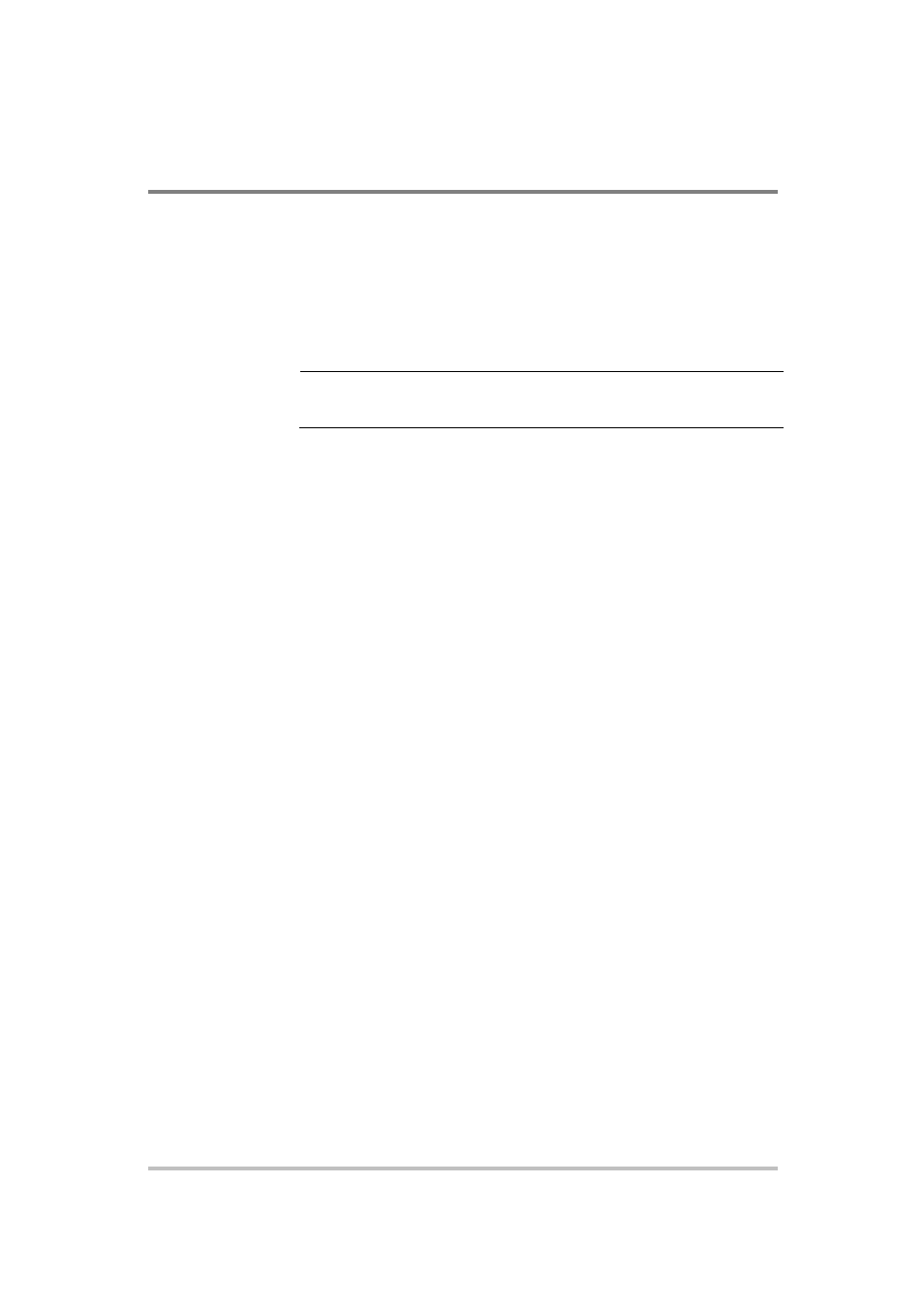
Remote
Operation
5-70
M370430-01 Rev E
Interlock Enable/Disable
The Interlock feature is explained in “Interlock Function” on page 3-35.
Use the command below to enable and disable interlock. Enabling
interlock will allow the interlock feature to trigger based on the
conditions described in “Interlock Function” on page 3-35. This feature
can only be controlled using a SCPI command as there is no front panel
equivalent. The default value of the interlock is set to Disabled.
Important:
The Interlock alarm cannot be masked or latched through the
alarm protection mechanisms. It can only be enabled or disabled using the
following command.
Commands:
[:]SENSe[<channel>]:PROTection:INTerlock[:STATe]
{?|ON|OFF}
Where
ON enables the use of interlock protection.
OFF disables the use of interlock protection.