Introduction, Setting up the computer – AMETEK XG Family Programmable DC User Manual
Page 372
Advertising
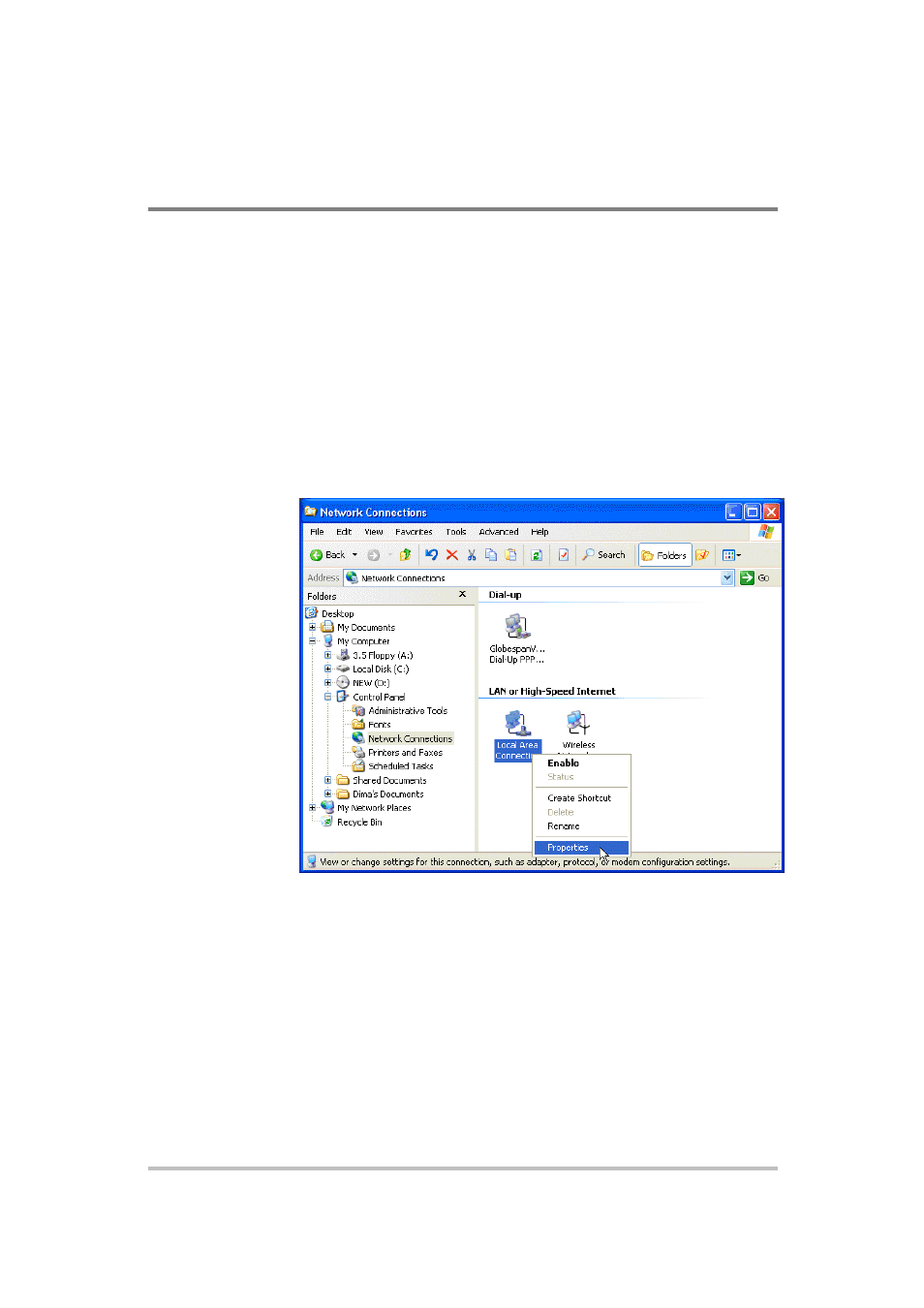
APPENDIX
E
Lantronix Procedures for MEA Option
E-2
M370430-01 Rev E
Introduction
Although the MEA option is no longer available, instructions for 850
Watt models that use the MEA version are presented here for reference
only.
Setting Up the Computer
To set up the computer:
1.
Open Explorer on the main computer, go to Control Panel >
Network Connections > Local Area connections. See Figure
E-1.
Figure E-1 Configuring the Network Connection of the Computer
2.
Right click on the mouse button and click on Properties.
The Local Area Connection Properties window appears. See
Figure E-2.
Advertising
This manual is related to the following products: