Step 6 : connecting loads – AMETEK XG Family Programmable DC User Manual
Page 42
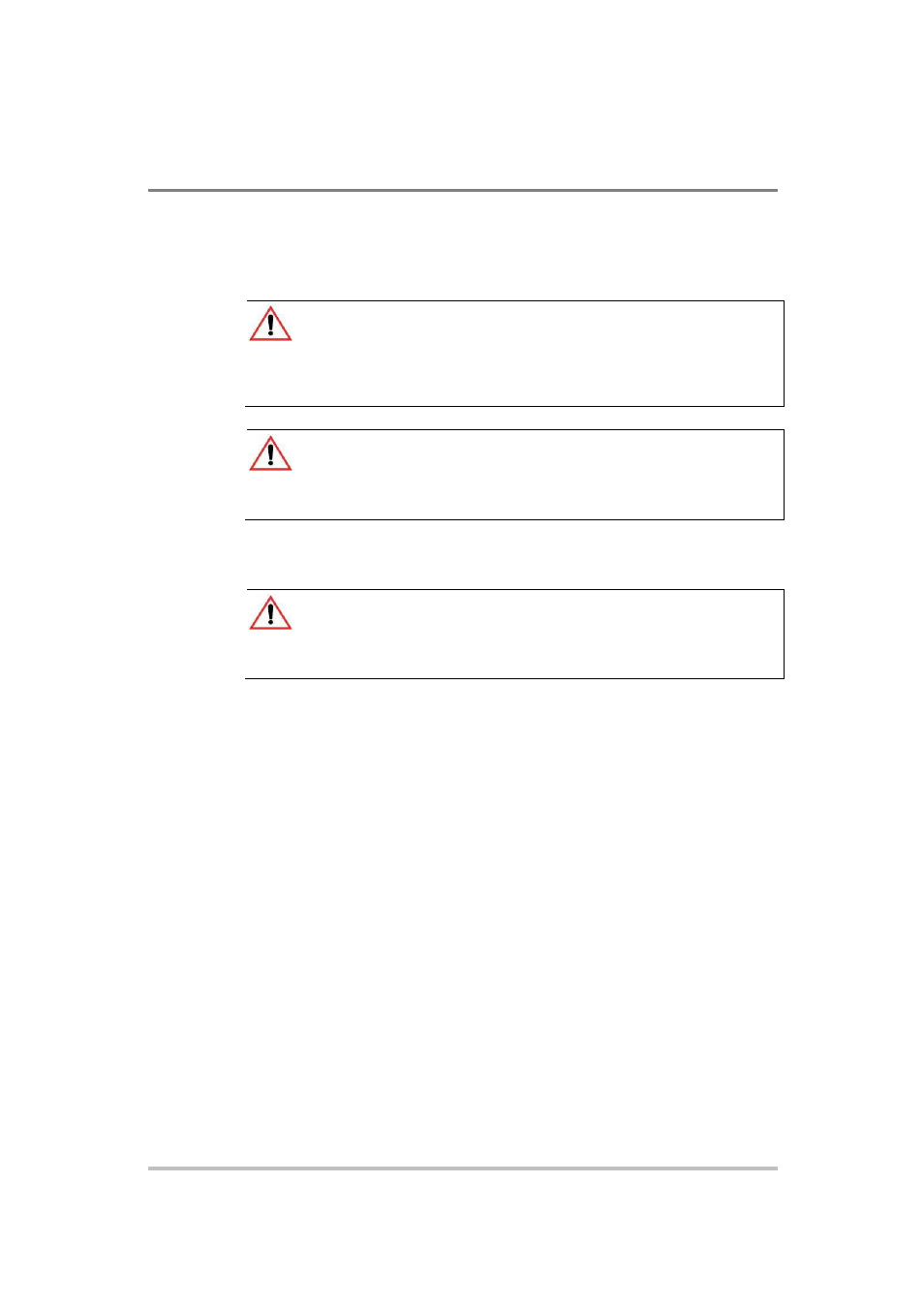
Installation
2-12
M370430-01 Rev E
Step 6: Connecting Loads
This section describes how to connect loads to the power supply for
both single and multiple loads.
WARNING: Shock hazard
There is a shock hazard at the power supply output when operating at an output
greater than 40 V. To protect personnel against accidental contact with
hazardous voltages, ensure that the load and its connections have no accessible
live parts.
CAUTION: Cable damage
When making connections to the output terminals, ensure terminals of opposite
polarity do not touch. Load cables and sense wires should be provided with
strain relief.
DC Output Connectors
WARNING: Shock hazard
Disconnect the AC input before making any connections. A shock hazard may
be present at the output terminals. Allow 15 seconds after the AC power has
been removed before making any connections.
6 V-40 V Models
The 6 V-40 V models are equipped with output terminals, as shown in
Figure 1-3 and Figure 1-6.
60 V-150 V Models
The 60 V-150 V models are equipped with output connectors, as shown
in Figure 1-4. These models have output currents that may require users
to use wire diameters that would not fit into a single output connector,
so there are two output connectors in parallel to increase the potential
current carrying capacity of load wiring.
300 V-600 V Models
The 300 V-600 V models are equipped with output connectors, as
shown in Figure 1-5.