Step 7 : connecting remote sensing, Warning: shock hazard – AMETEK XG Family Programmable DC User Manual
Page 45
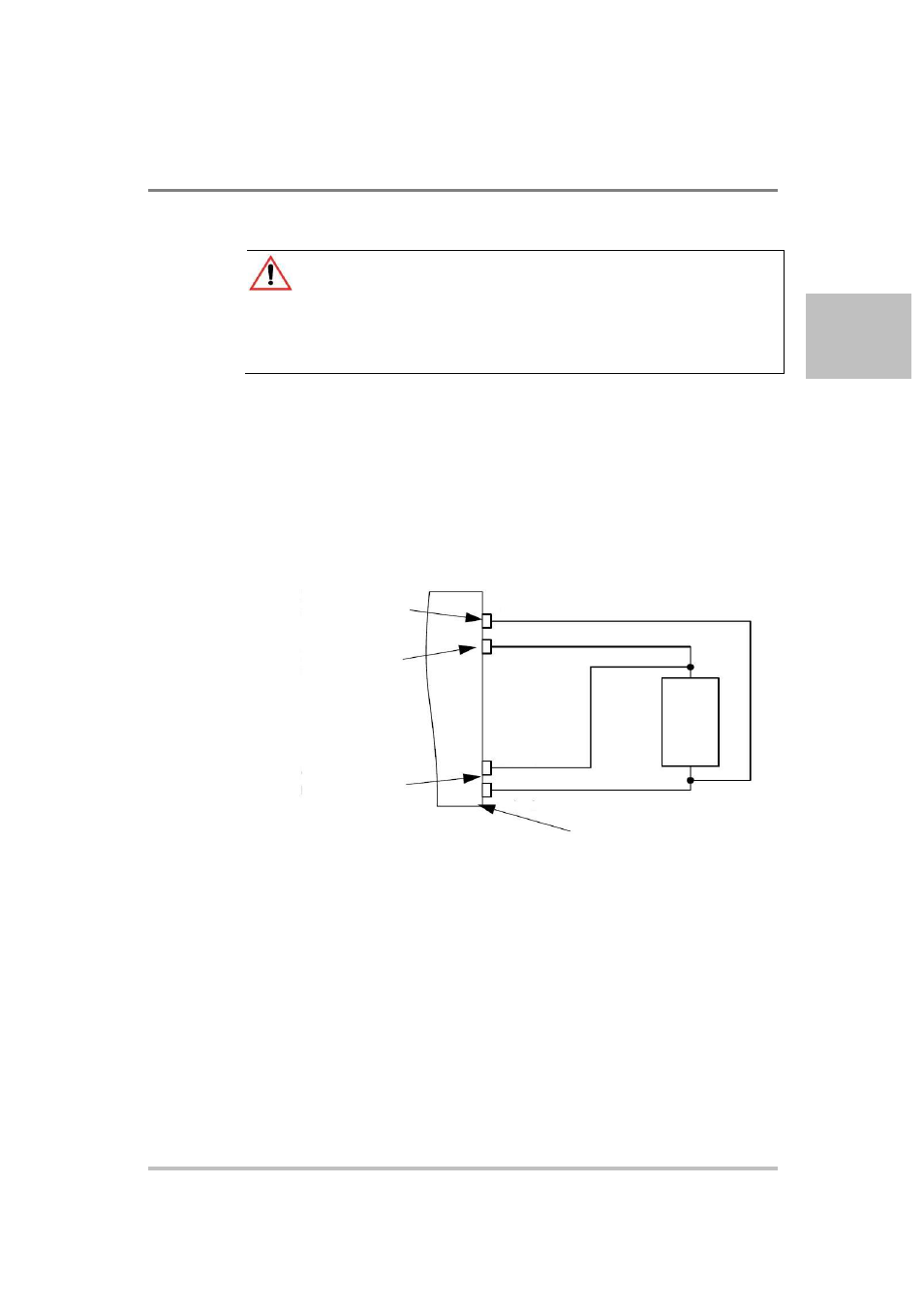
Installation
M370430-01 Rev E
2-15
2
Step 7: Connecting Remote Sensing
WARNING: Shock hazard
There is a potential shock hazard at the sense connectors when using a power
supply at an output greater than 40 V. Select wiring with a minimum insulation
rating equivalent to the maximum output voltage of the power supply for use as
local sense jumpers or for remote sense wires. Ensure that connections at the
load end are shielded to prevent contact with hazardous voltages.
Remote sensing permits you to shift the regulation point of the
power supply from the output terminals to the load or other
distribution terminals.
Use shielded twisted pair wiring of 20 to 26 AWG for best noise
performance. Make sure that the shielded twisted pair wiring insulation
is rated higher than the maximum output voltage of the power supply. If
possible, one end of the shield of the sense lines should be attached to
the chassis ground of the power supply.
Figure 2-5
Remote Sense Connection
To connect the remote sense wires:
1.
Ensure that the front panel power switch is in the Off position.
2.
Using a small flat blade screwdriver, remove the two sense
jumpers from pins J1.1 and J1.2, and from pins J1.5 and J1.6
on the APG Connector. See Figure 4-1 “APG Connector
Terminals” on page 4-5.
Output +
Load
Pin J1.1 on APG
connector
Output terminals on
power supply
Output –
Chassis ground stud
+SNS
-SNS
Pin J1.6 on APG
connector