AMETEK XG Family Programmable DC User Manual
Page 216
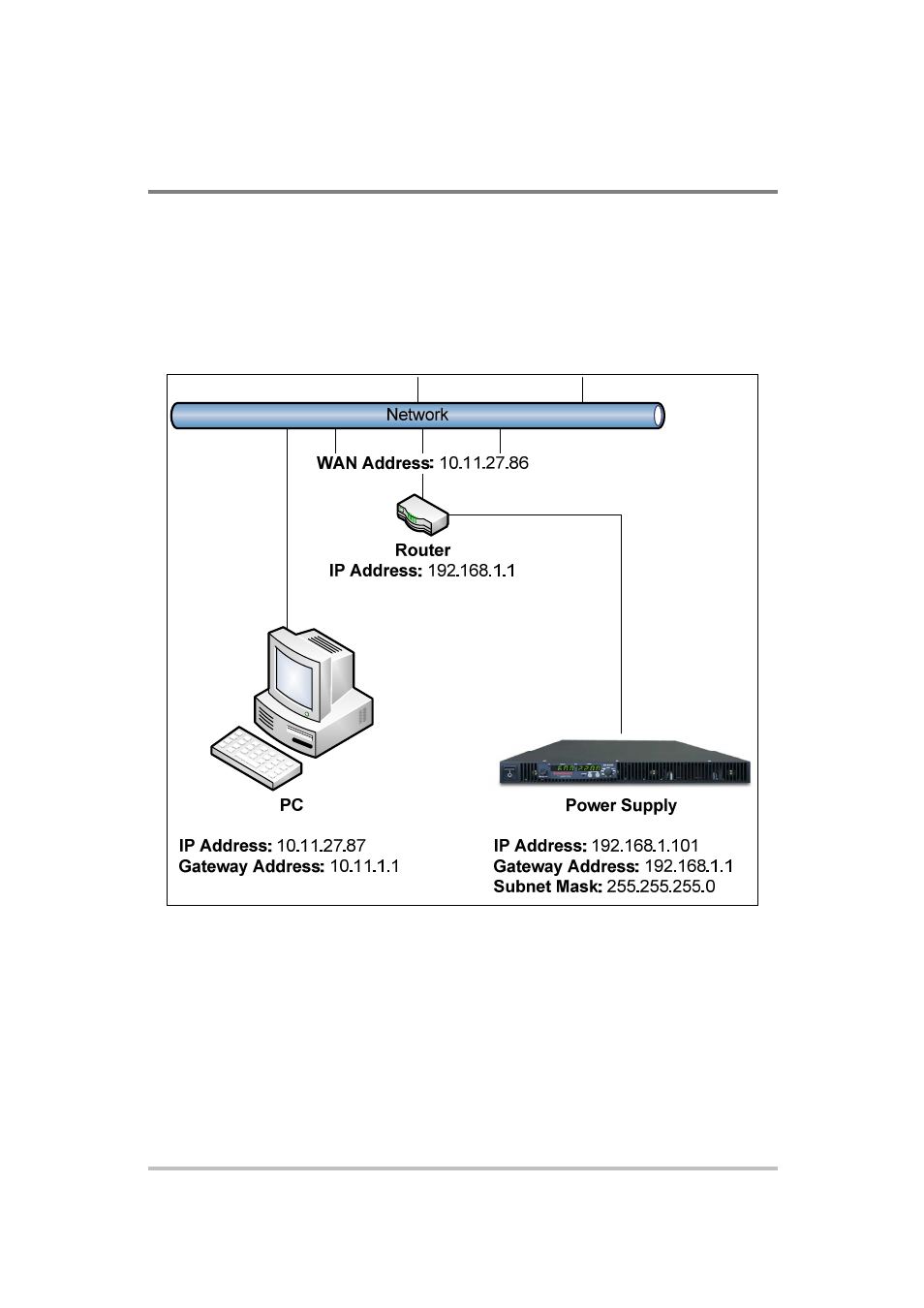
Communications
Options
6-10
M370430-01 Rev E
Connecting with Power Supply Hidden Behind a Router
It is more difficult to communicate with the power supply when it
is “hidden” from the PC by a router. An example of such a
situation is in Figure 6-10. In this case the PC cannot “see” the
power supply. Instead it only sees the router at its address of
10.11.27.86 (this address is given as an example only.)
Figure 6-10 Power Supply Hidden Behind a Router
In order to send messages from the PC to the power supply, it is
necessary to instruct the router to perform port forwarding. This
will instruct the router to forward messages it sees on a certain port
to another address. In this case the other address will be the power
supply’s address. This example will show how to perform port
forwarding for a Linksys router.
Consult your router’s documentation if you have another
router.