2 configuring your wireless network, 1 enabling or disabling the wireless network, 2 changing your login password – ARRIS TG1672G-NA Web GUI User Guide User Manual
Page 10: Configuring your wireless network
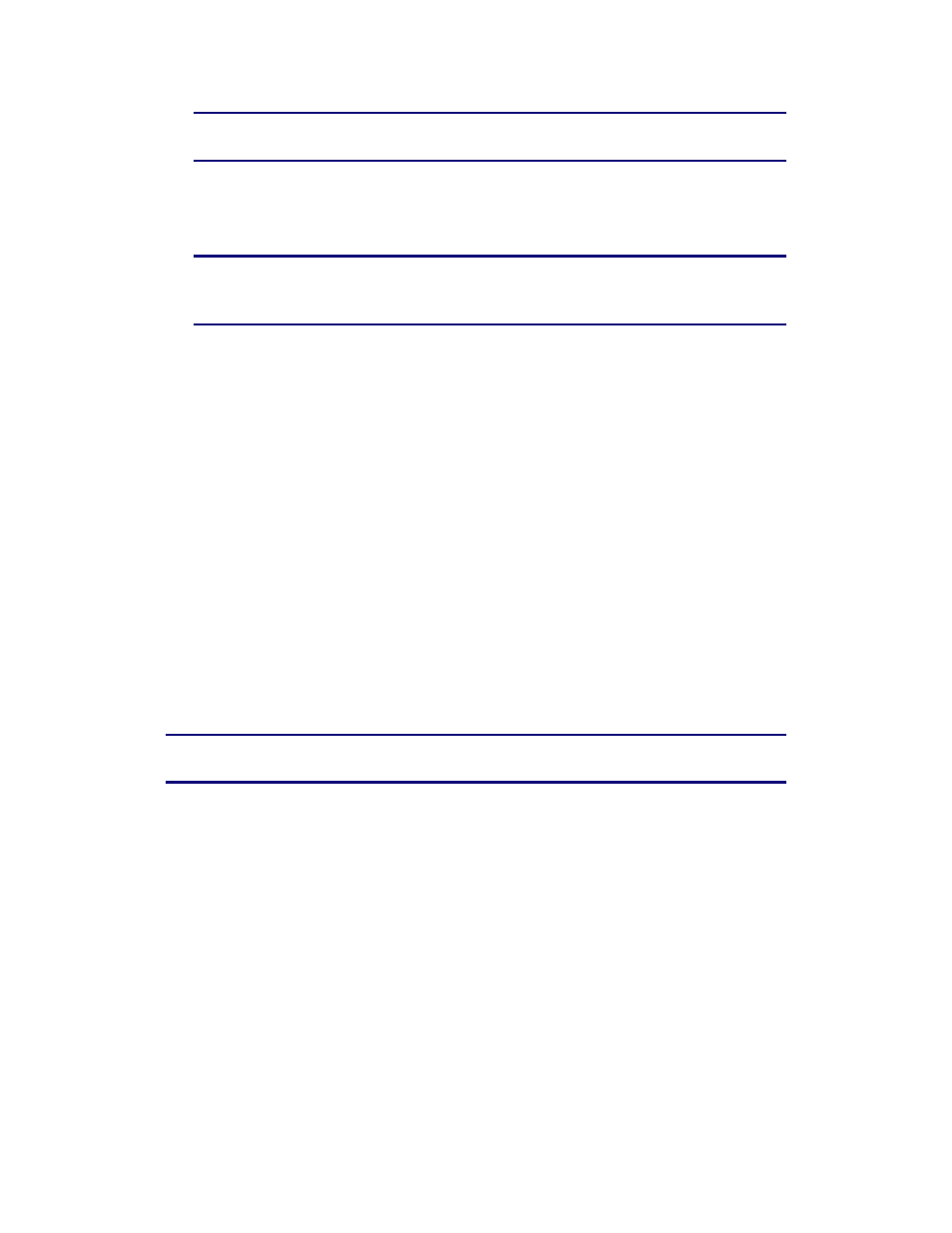
Touchstone 16xx Gateway Router Setup – Web GUI User’s Guide
Page 10 of 96 November 2013
Note: The default user name is “admin”. The default password is “password”, in
lower case letters.
The System Basic Setup screen displays.
4. Set basic setup configuration parameters as required for your system.
Note: Most configuration parameters that you may want to set can be accessed on
the System Basic Setup screen or under the More LAN Settings or More Wireless
Settings links.
2.2 Configuring Your Wireless Network
Perform the following procedures to make the basic configuration settings for your wireless
network.
2.2.1 Enabling or Disabling the Wireless Network
Perform the following steps to enable the wireless network.
1. Access and log into the configuration interface.
2. Click the Basic Setup tab.
3. Click the Enable Wireless checkbox to enable wireless networking.
4. Click the Apply button at the bottom of the screen.
2.2.2 Changing Your Login Password
You should change your login password to something other than the default password.
Note: The default user name is “admin”. The default password is “password”, in lower
case letters.
Perform the following steps to change your password.
1. Access and log into the configuration interface via a direct wired Ethernet connection or a
wireless connection.
2. Click the Basic Setup tab.
3. Click Change Password in the side menu to display the change password screen.