2 utilities –restart router – ARRIS TG1672G-NA Web GUI User Guide User Manual
Page 87
Advertising
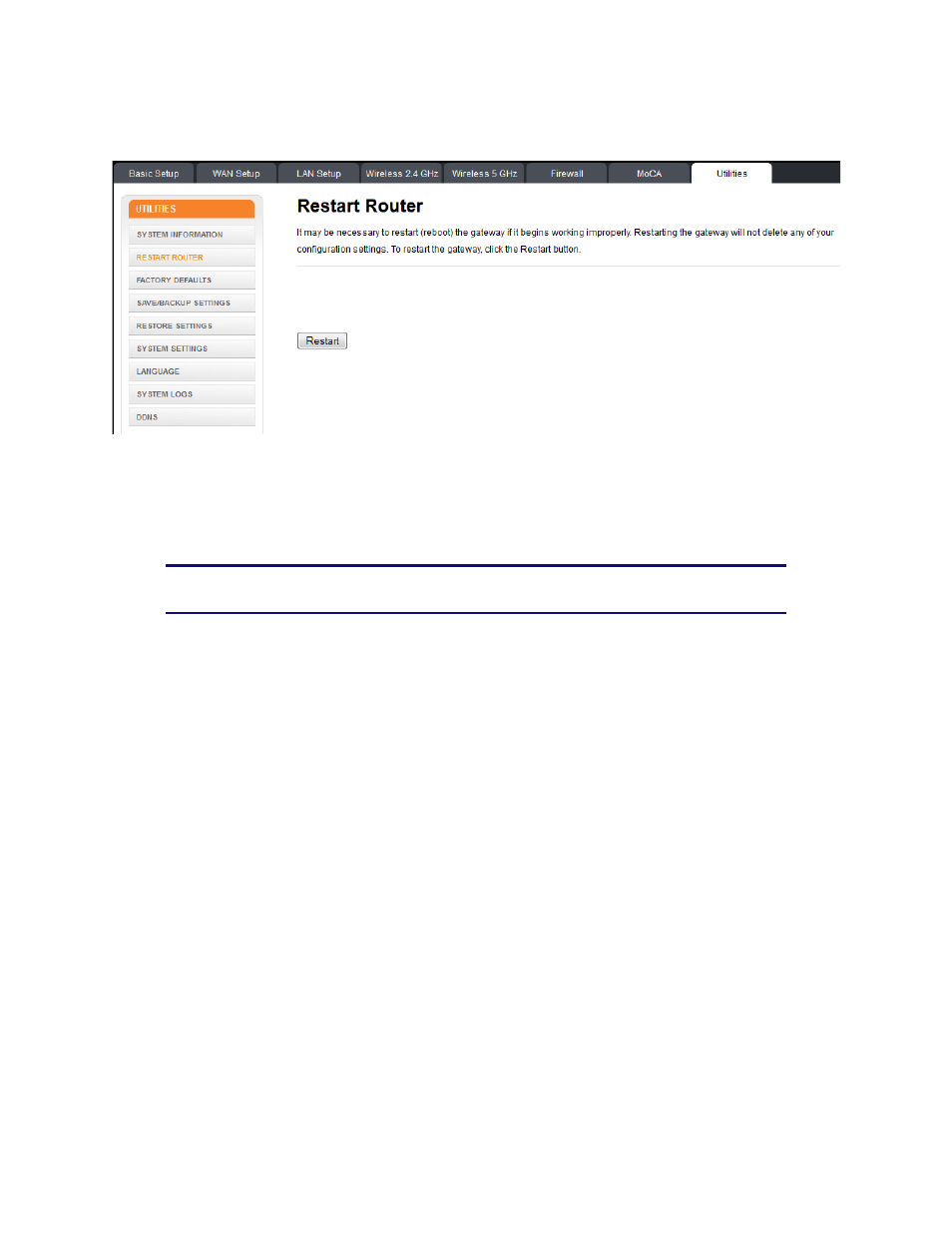
Section 2: Web GUI Screens and Configuration Parameter Reference
November 2013 Page 87 of 96
10.2 Utilities –Restart Router
It may be necessary to restart (reboot) the router if it begins working improperly. Restarting the
router will not delete any of your configuration settings.
To restart the router, click the Restart button.
Note: A dialog box displays “This will restart your router. Current connections and
telephony may be interrupted.” Click OK to restart now or click Cancel to restart later.
Advertising
This manual is related to the following products: