6 utilities – system settings – ARRIS TG1672G-NA Web GUI User Guide User Manual
Page 91
Advertising
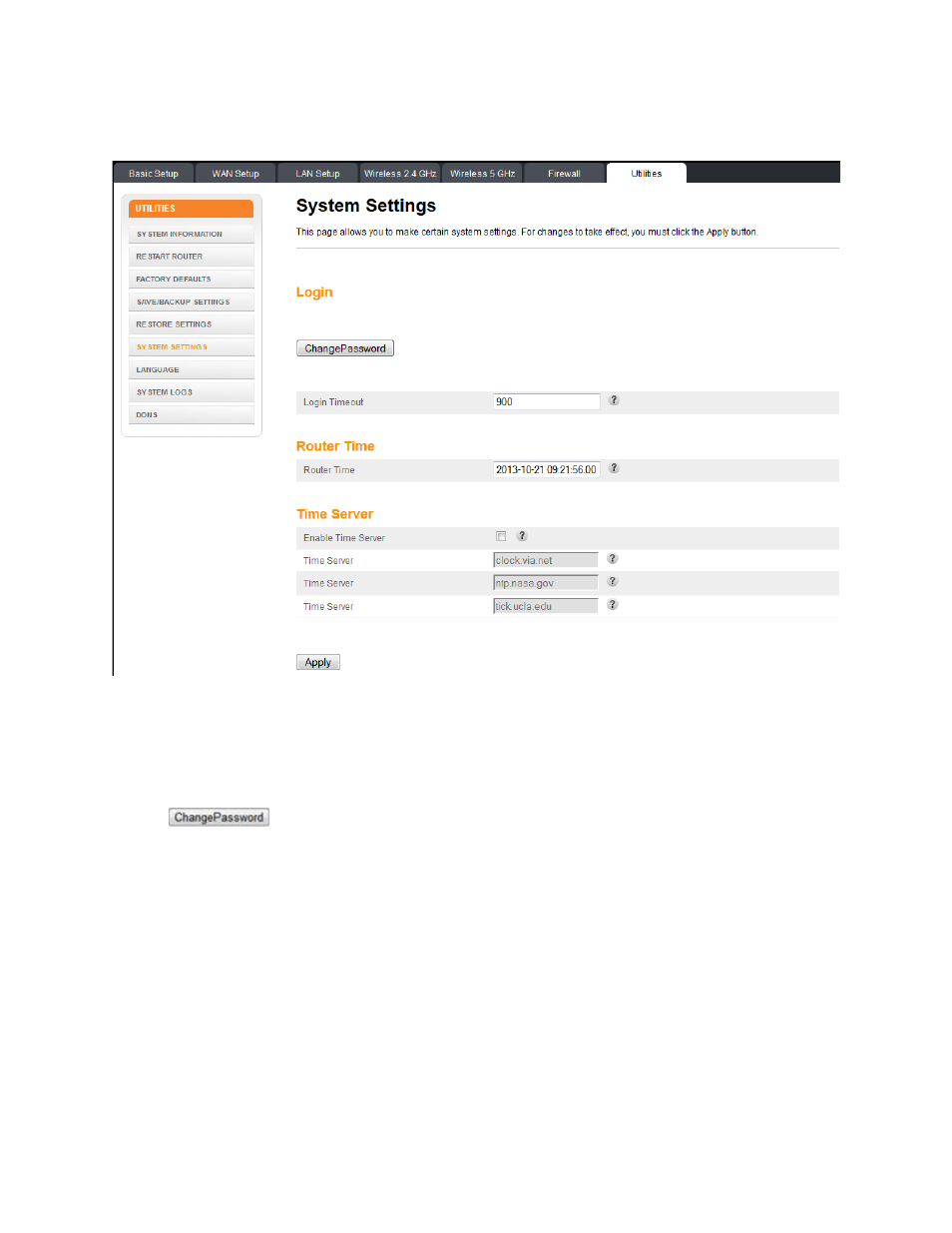
Section 2: Web GUI Screens and Configuration Parameter Reference
November 2013 Page 91 of 96
10.6 Utilities – System Settings
This page allows you to make certain system settings. For changes to take effect, you must click
the Apply button.
Login:
- (Technician Level Only) Click this button to change your login password. Enter
your old password and then your new password twice in the Set Password dialog box.
Login Timeout – Number of seconds before web page logs out.
Router Time:
Router Time – Date and time on the router. (yyyy-mm-dd hh:mm:ss.ss)
Time Server:
Enable Time Server – Click this checkbox to set the time via these servers.
Time Server – The host name or IP address of the time server.
Advertising
This manual is related to the following products: