ARRIS TG1672G-NA Web GUI User Guide User Manual
Page 82
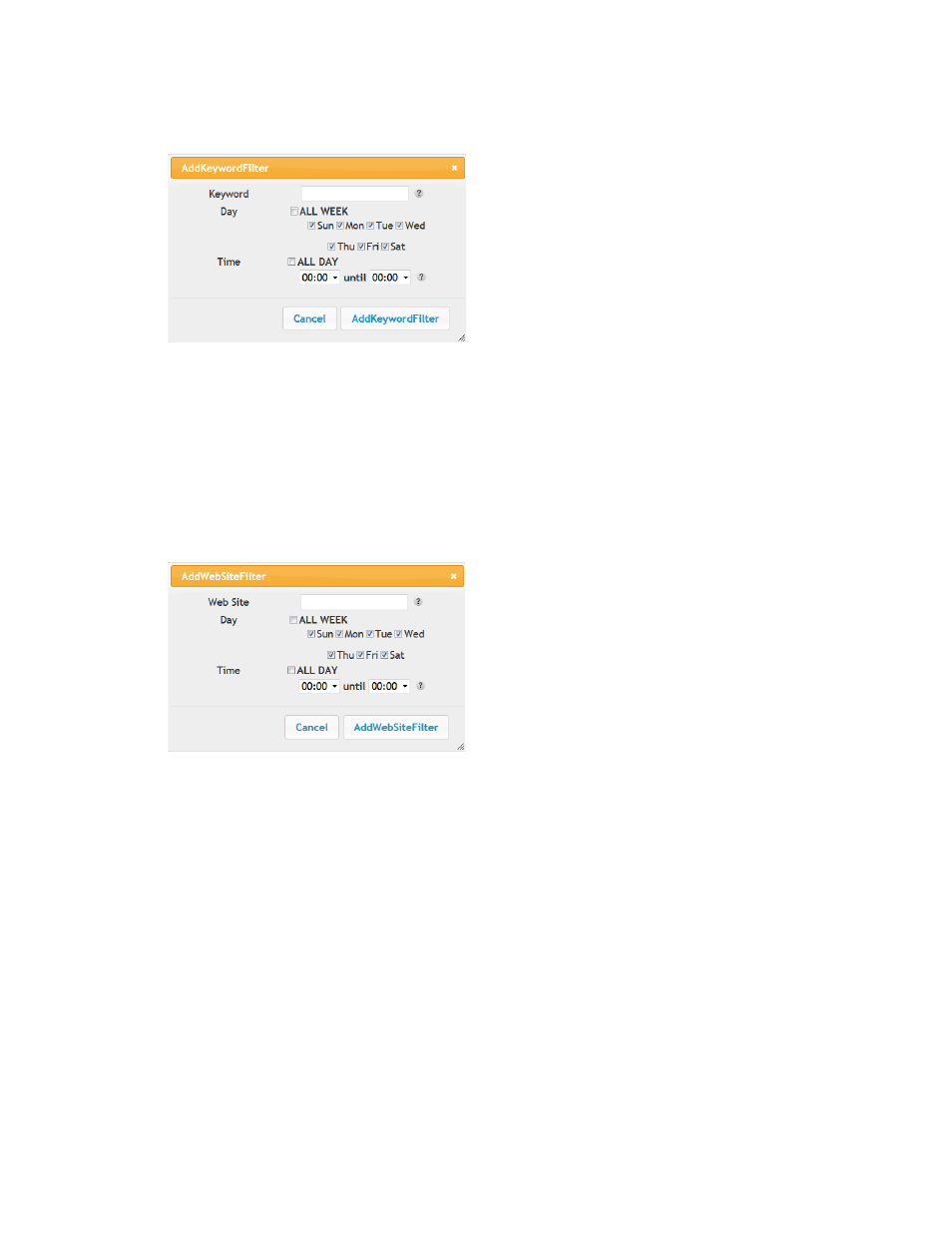
Touchstone 16xx Gateway Router Setup – Web GUI User’s Guide
Page 82 of 96 November 2013
Keyword Filtering:
Keyword – Enter a keyword that you want to filter out.
Day – Click the check boxes for the days you want access blocked, or click the All Week checkbox
for all week.
Time – Sets the start time and end time for the blocked access during the specified days (24-
hour clock). 00:00 to 24:00 indicates all day, or click the checkbox for All Day.
Web Site Filtering:
Web Site – Enter the domain name of a web site that you want to filter out.
Day – Click the check boxes for the days you want access blocked, or click the All Week checkbox
for all week.
Time – Sets the start time and end time for the blocked access during the specified days (24-
hour clock). 00:00 to 24:00 indicates all day, or click the checkbox for All Day.