8 wireless setup – using mac address filtering, Wireless setup – using mac address filtering – ARRIS TG1672G-NA Web GUI User Guide User Manual
Page 22
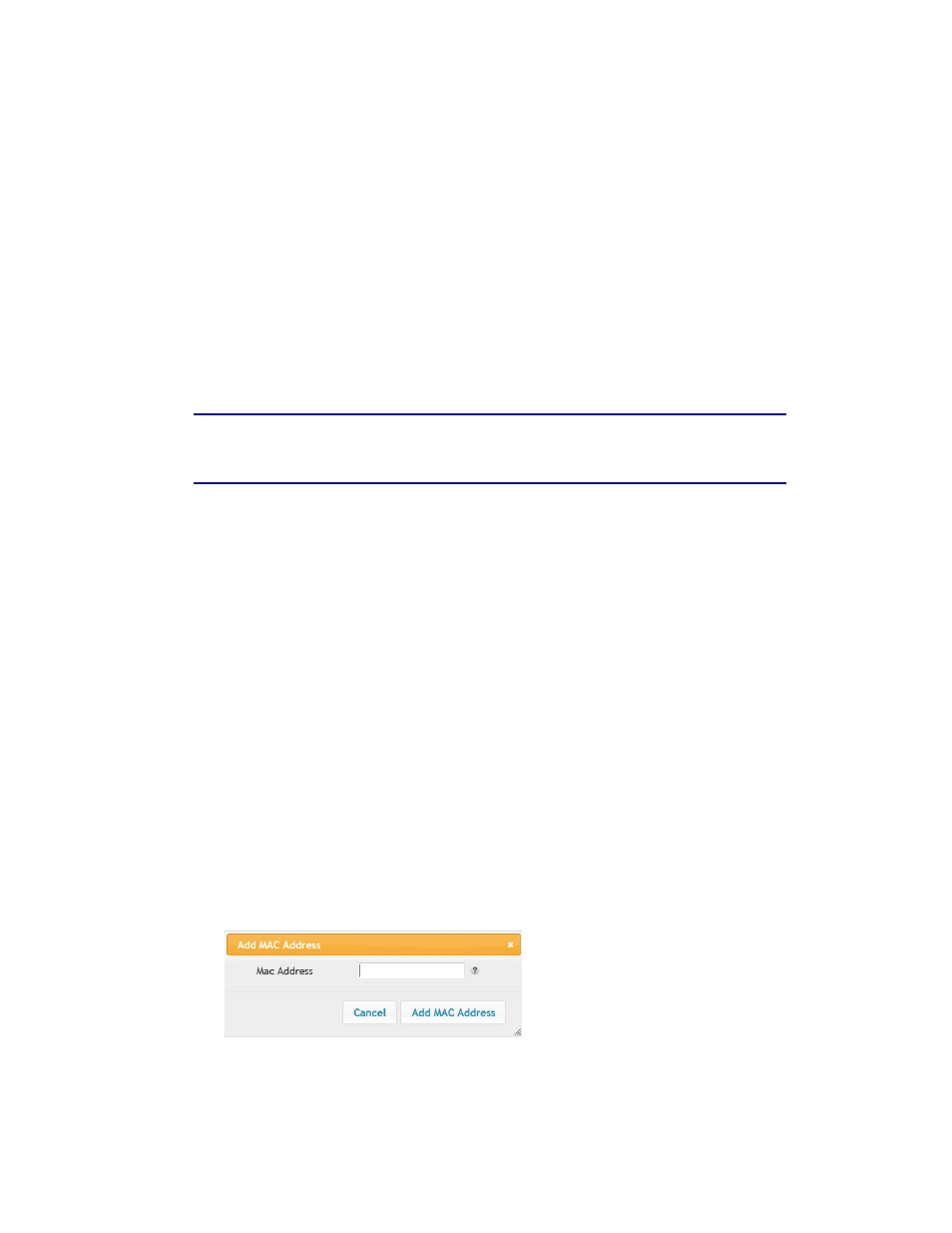
Touchstone 16xx Gateway Router Setup – Web GUI User’s Guide
Page 22 of 96 November 2013
devices. Mixed Mode can be used with any Wireless Mode setting. If all of your network
devices are 802.11n devices, you can improve the efficiency of your network by setting the
Wireless Mode to “N only” and setting the 802.11n operation mode to Greenfield.
Perform the following steps to set your 802.11n operation mode.
1. Access and log into the configuration interface.
2. Click the Wireless 2.4 GHz tab.
3. Click Advanced in the side menu to display the Advanced Settings screen.
4. Under 802.11n Specific Settings select the proper mode from the Operation Mode drop-
down list.
Options are: Greenfield and Mixed Mode.
5. Click the Apply button at the bottom of the screen.
Note: Refer to the Wireless Setup – Advanced screen in Section 2 - Web GUI Screens
and Configuration Parameter Reference for instructions on setting additional
advanced wireless configuration parameters.
3.8 Wireless Setup – Using MAC Address Filtering
MAC address filtering allows you to restrict access to your wireless network to those computers
you specifically authorize to connect. This filter type is called an Allowed List. Optionally, you
can block specific computers from accessing your network. This filter type is called a Blocked
List. You have to choose one type or the other.
Perform the following steps to set up MAC address filtering.
1. Access and log into the configuration interface.
2. Click the Wireless 2.4 GHz and/or Wireless 5 GHz tab.
3. Click MAC Address Control in the side menu to display the MAC Address Control screen.
4. Under MAC Address Filtering select the proper filter type from the MAC Address Filter Type
drop-down list.
Options are: None, Allowed List, and Blocked List.
5. Under MAC Address Filter List click the Add button to display the Add MAC Address dialog
box.
6. Enter the MAC address of a computer that you want to add to the filter list, and then click
the Add MAC Address button.