9 utilities –ddns – ARRIS TG1672G-NA Web GUI User Guide User Manual
Page 94
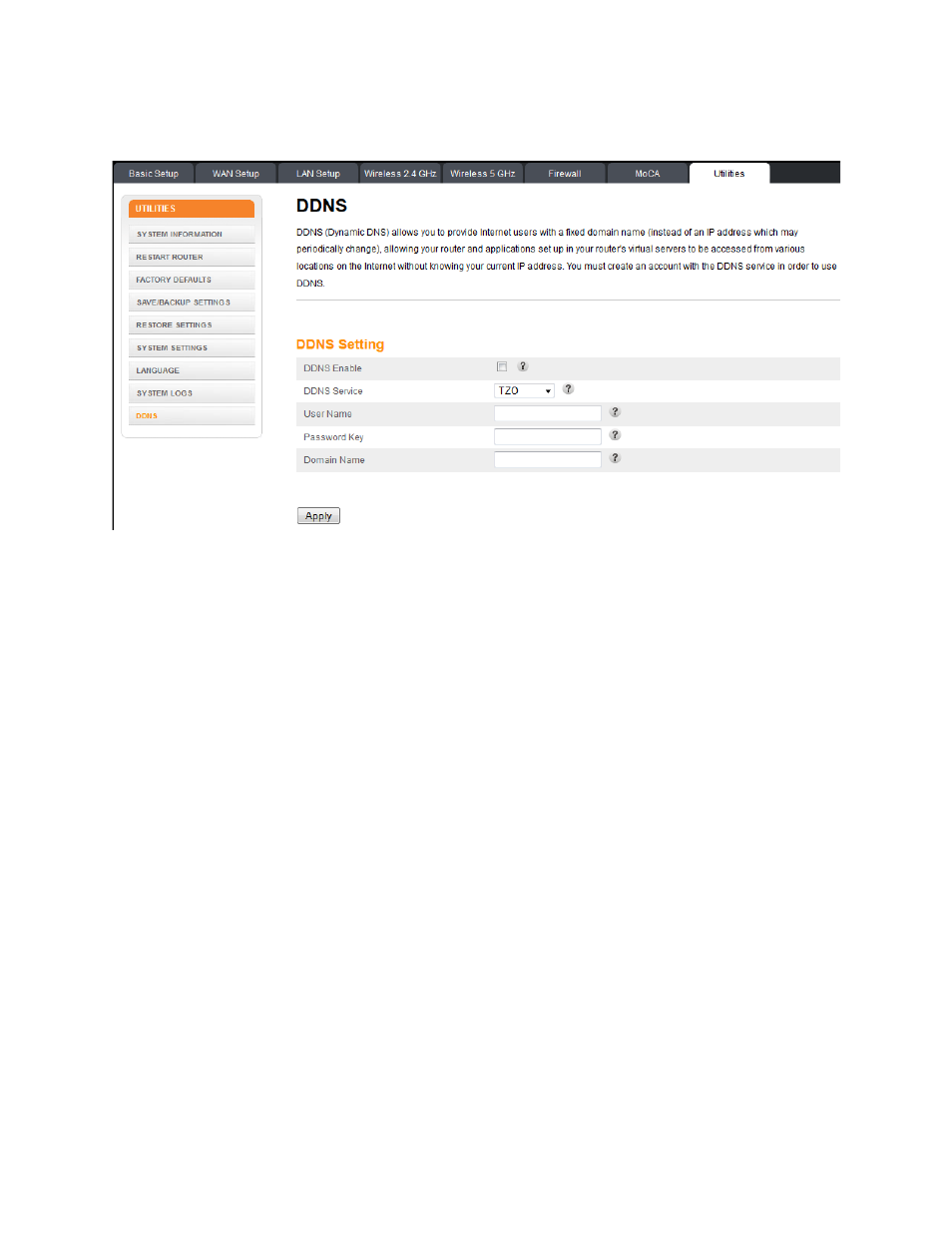
Touchstone 16xx Gateway Router Setup – Web GUI User’s Guide
Page 94 of 96 November 2013
10.9 Utilities –DDNS
DDNS (Dynamic DNS) allows you to provide Internet users with a fixed domain name (instead of
an IP address which may periodically change). This allows your gateway and applications set up
in your gateway's virtual servers to be accessed from various locations on the Internet without
knowing your current IP address. For changes to take effect, you must click the Apply button.
Note: You must first create an account with a DDNS provider in order to use DDNS. The DDNS
provider maps your chosen domain name to your IP address.
DDNS Setting:
DDNS Enable – Click this checkbox to enable DDNS on your system.
DDNS Service – Sets the DDNS provider that our account is with. The options are DynDNS and
TZO.
User Name – Enter the user name for your DDNS account.
Password Key – Enter the password for your DDNS account. (Provided by your DDNS provider.)
Domain Name – Enter the domain name you selected to use with your DDNS account.