3 advanced configuration options, 1 introduction, Advanced configuration options – ARRIS TG1672G-NA Web GUI User Guide User Manual
Page 18: Introduction
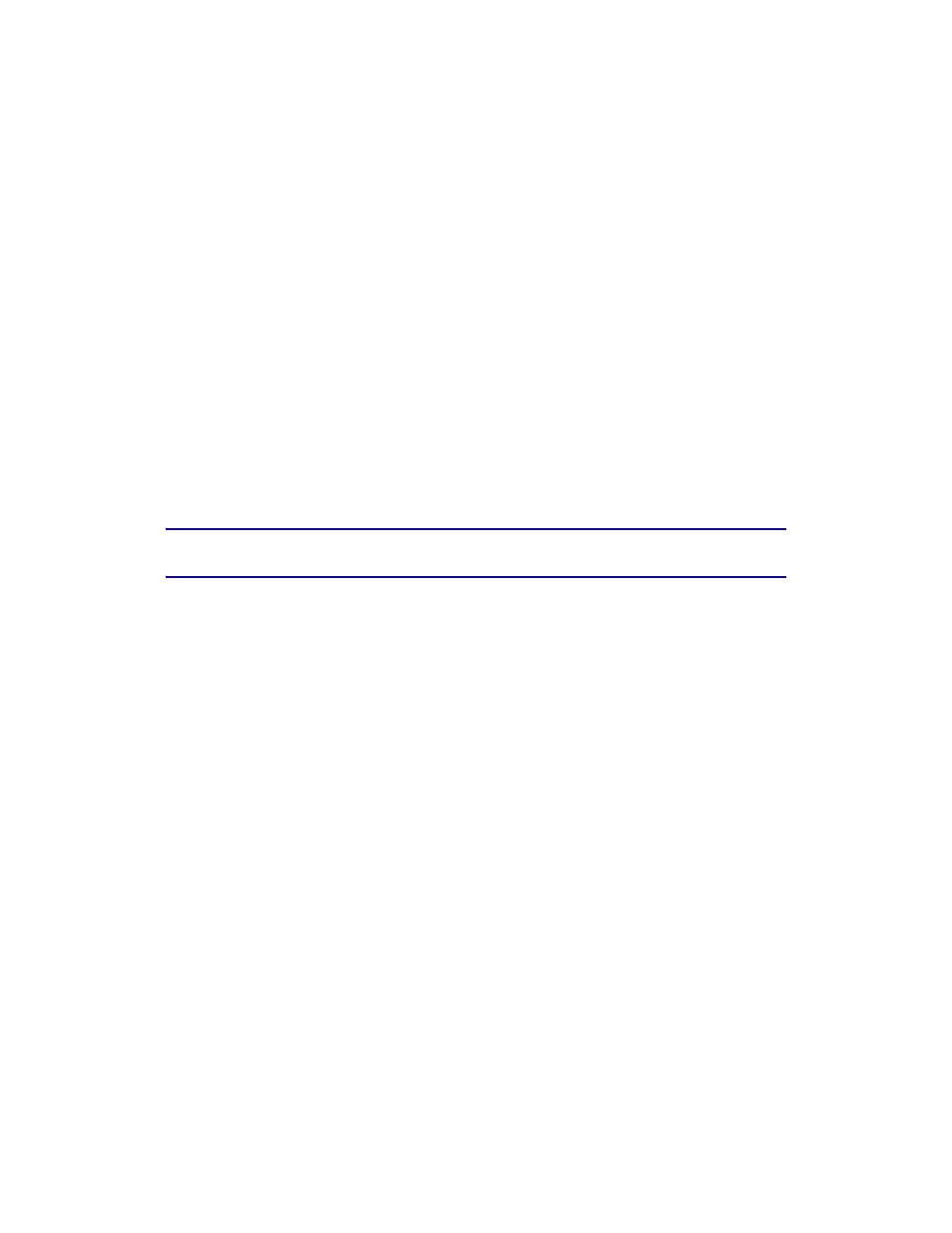
Touchstone 16xx Gateway Router Setup – Web GUI User’s Guide
Page 18 of 96 November 2013
3 Advanced Configuration Options
3.1 Introduction
This section explains how to use the most common advanced configuration options for your
router in the following areas:
WAN Setup
LAN Setup
Wireless Setup
Firewall
Utilities
Note: Refer to Section 2 - Web GUI Screens and Configuration Parameter Reference for
additional advanced configuration options.
3.2 WAN Setup – Configuring Dynamic Routing (RIP) - (Technician
Level Only)
Enabling Dynamic Routing or RIP (Router Information Protocol) allows your router to operate in
a network environment with other routers. This is primarily used for office environments or
multiple dwelling units where a network with existing routers already exists. Only enable
Dynamic Routing if your service provider recommends that you do so.
Requirements
To successfully configure RIP, you must have:
A static IP address assigned by our service provider.
Disabled NAT (Network Address Translation) on your router, which also means you must
either assign a static IP address to all devices on your local network or use a DHCP server
to assign addresses.
Perform the following steps to enable Dynamic Routing.
1. Access and log into the configuration interface.
2. Click the WAN Setup tab.
3. Click Routing in the side menu to display the routing screen.
4. Click the Enable Dynamic Routing (RIP) checkbox.