2 wireless 2.4 ghz – advanced settings, Wireless 2.4 ghz – advanced settings – ARRIS TG1672G-NA Web GUI User Guide User Manual
Page 60
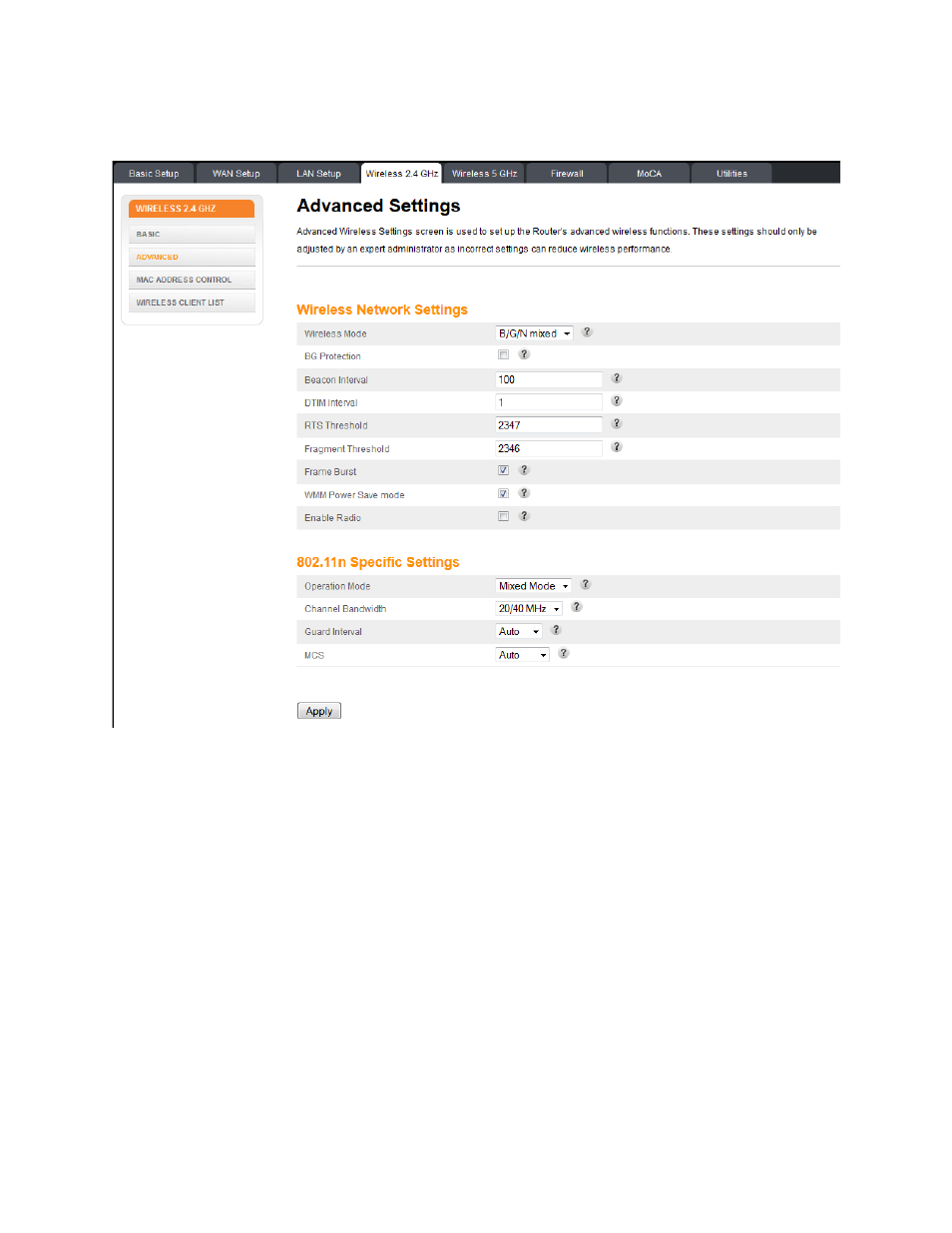
Touchstone 16xx Gateway Router Setup – Web GUI User’s Guide
Page 60 of 96 November 2013
8.2 Wireless 2.4 GHz – Advanced Settings
The Advanced Settings page is used to set up the router’s advanced wireless functions. These
settings should only be adjusted by an expert administrator since incorrect settings can reduce
wireless performance. For changes to take effect, you must click the Apply button.
Wireless Network Settings:
Wireless Mode – Sets the wireless mode. Options are: B/G mixed, B only, G only, N only, G/N
mixed, and B/G/N mixed. Select the proper mode to support all of the wireless devices that will
connect to your router. 802.11b supports bandwidth up to 11 Mb/s. 802.11g supports
bandwidth up to 54 Mb/s. 802.11n supports bandwidth up to 300 Mb/s.
BG Protection – Sets the BG protection mode. Options are OFF or AUTO. Default is AUTO
(checkbox checked).
BG protection allows you to operate 802.11b client devices in 802.11g networks. Set to AUTO
(enabled) to allow 802.11b client devices to operate in the 802.11g wireless network. This will