5 wireless 5 ghz – system basic setup, Wireless 5 ghz – system basic setup – ARRIS TG1672G-NA Web GUI User Guide User Manual
Page 66
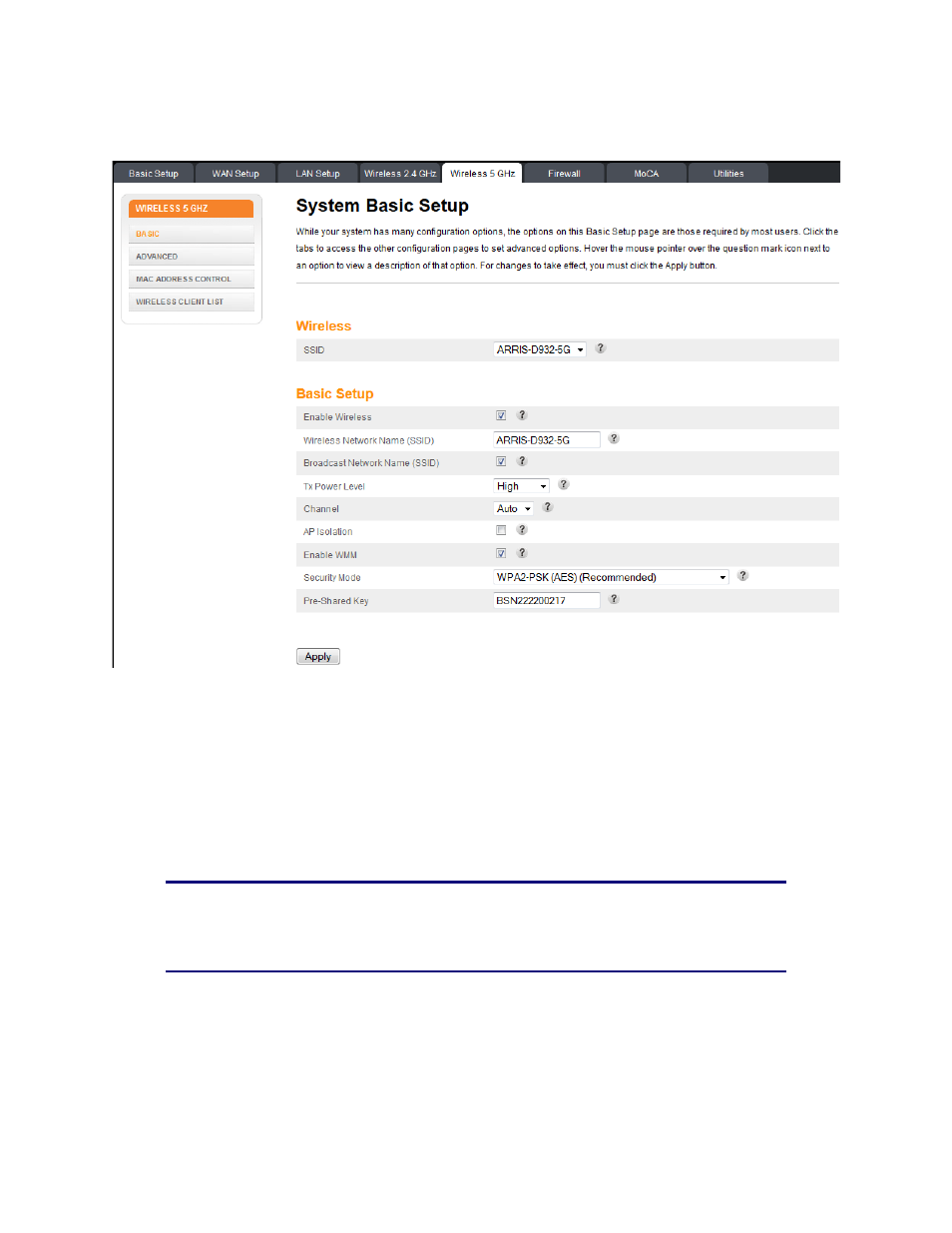
Touchstone 16xx Gateway Router Setup – Web GUI User’s Guide
Page 66 of 96 November 2013
8.5 Wireless 5 GHz – System Basic Setup
While your system has many configuration options, the options on this Basic Setup page are
those required by most users. Click the tabs to access the other configuration pages to set
advanced options. Hover the mouse pointer over the question mark icon next to an option to
view a description of that option. For changes to take effect, you must click the Apply button.
Wireless: (Technician Level Only)
SSID – Sets the SSID for each individual LAN on your network.
Note: You can optionally set up the system so that there is more than one LAN in your
network. This is most useful for commercial applications not home use. All of the “LAN
Setup” and “Wireless Setup” configuration parameters can be set independently for each
individual LAN.
Basic Setup:
Enable Wireless – Click this checkbox to enable the wireless network on your system.