4 lan setup – configuring dhcp, Lan setup – configuring dhcp – ARRIS TG1672G-NA Web GUI User Guide User Manual
Page 19
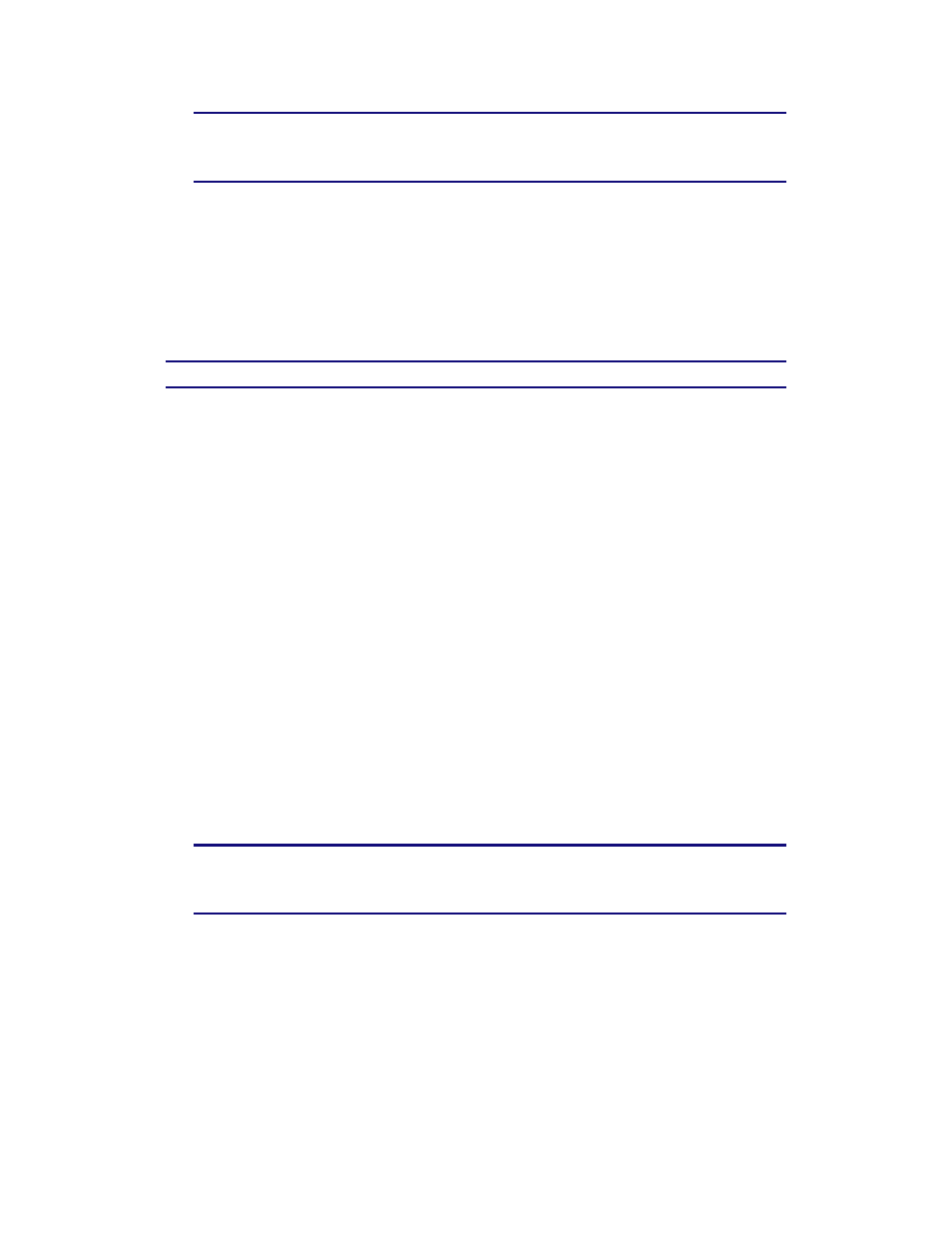
Section 1: Configuring Your Router and Your Wireless LAN Connection
November 2013 Page 19 of 96
Note: Refer to WAN Setup in Section 2 - Web GUI Screens and Configuration
Parameter Reference for specific instructions on setting the various dynamic
routingconfiguration parameters.
5. After setting the necessary configuration parameters, click the Apply button at the bottom
of the screen.
6. Set NAT Mode to Bridged on the LAN Setup – LAN Settings screen.
3.3 WAN Setup – Configuring Dynamic Routing (RIPng) – (Technician
Level Only)
Note: Not available on all models.
Enabling Dynamic Routing for IPV6 or RIPng (Router Information Protocol next generation)
allows your router to operate in a network environment with other routers. This is primarily
used for office environments or multiple dwelling units where a network with existing routers
already exists. Only enable Dynamic Routing if your service provider recommends that you do
so.
Requirements
To successfully configure RIPng, you must have:
A static IP address assigned by our service provider.
You must either assign a static IP address to all devices on your local network or use a
DHCP server to assign addresses.
Perform the following steps to enable Dynamic Routing for IPV6.
1. Access and log into the configuration interface.
2. Click the WAN Setup tab.
3. Click Routing (RIPng) in the side menu to display the RIPng configuration screen.
4. Click the Enable Dynamic Routing checkbox.
Note: Refer to WAN Setup in Section 2 - Web GUI Screens and Configuration
Parameter Reference for specific instructions on setting the various dynamic
routingconfiguration parameters.
5. After setting the necessary configuration parameters, click the Apply button at the bottom
of the screen.
3.4 LAN Setup – Configuring DHCP
DHCP (Dynamic Host Protocol Configuration) is enabled by default on your router which allows
your router to act as a DHCP server and automatically assign an IP address to each device on
your network.