ARRIS TG1672G-NA Web GUI User Guide User Manual
Page 47
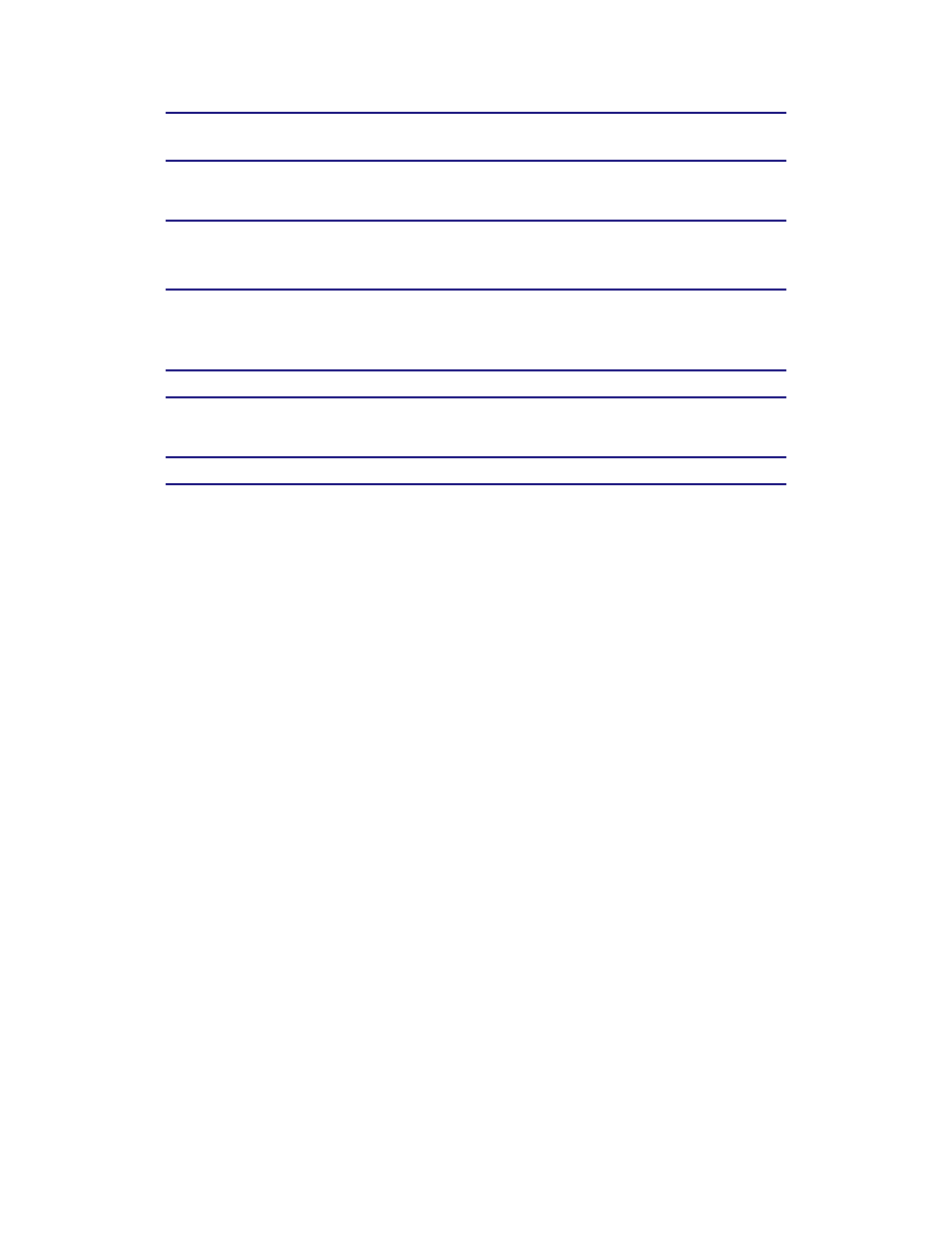
Section 2: Web GUI Screens and Configuration Parameter Reference
November 2013 Page 47 of 96
Note: If enabled, the RIP routed subnet network IP address will be advertised with the
next hop as the CM IP address.
Routed Subnet DHCP Enabled – Click this checkbox to provide DHCP to devices on this network.
Note: If enabled, then a public DHCP server will be started on the device for the routed
subnet. If disabled then the public DHCP server will not be started and all LAN-based CPE
devices will need to be assigned public static IP addresses.
Routed Subnet Gateway Address – Enter the address of the router that handles traffic between
this subnet and the rest of the Internet.
Note: This is the gateway IP address for the routable subnet.
Routed Subnet Netmask – Enter the subnet mask.
Note: This is the subnet mask used for the routed subnet.