ARRIS TG1672G-NA Web GUI User Guide User Manual
Page 49
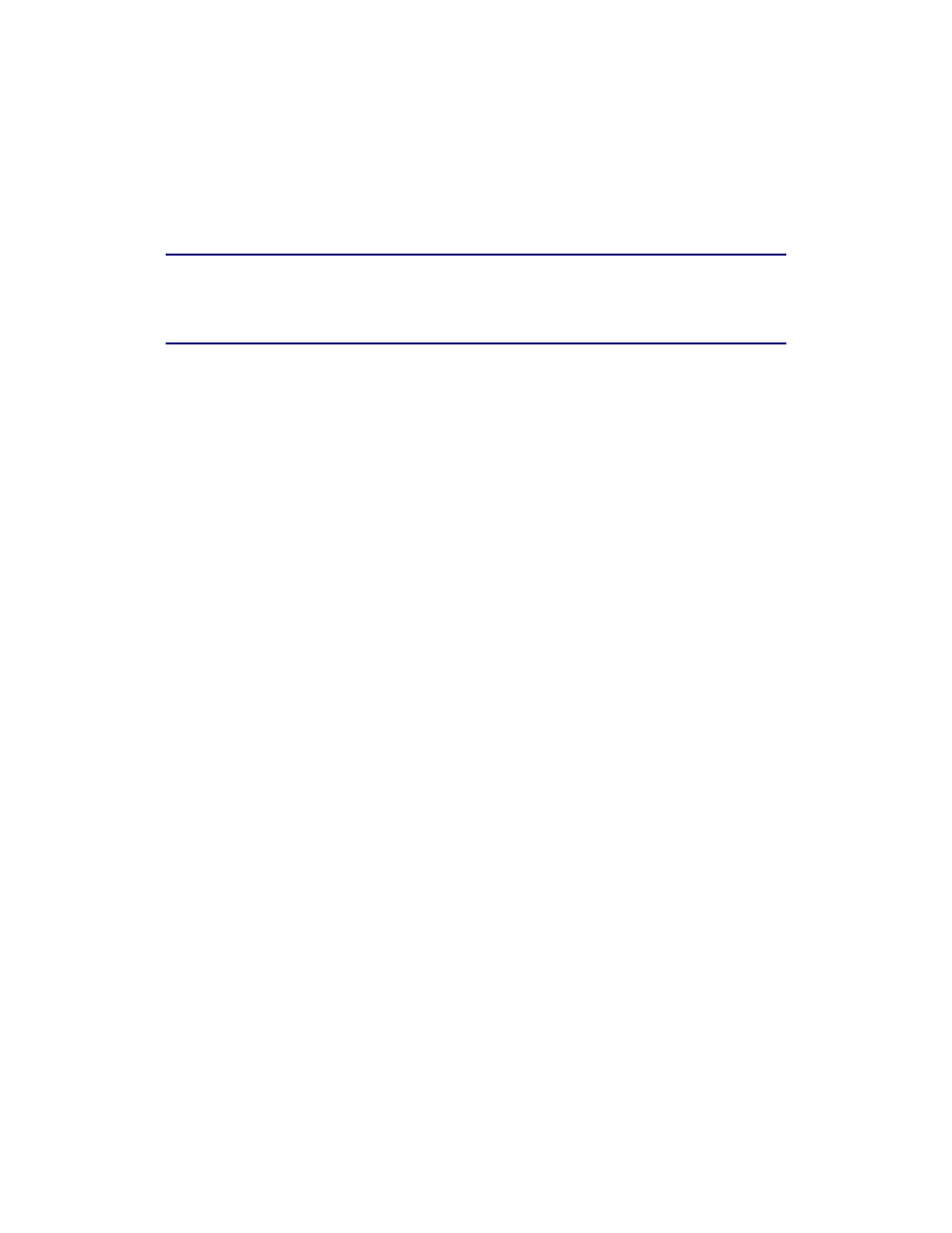
Section 2: Web GUI Screens and Configuration Parameter Reference
November 2013 Page 49 of 96
You can make changes to the Local Area Network (LAN) configuration here. For changes to take
effect, you must click the Apply button.
LAN Segment: (Technician Level Only)
LAN – Selects the LAN index or identifier for each individual LAN on your network.
Note: You can optionally set up the system so that there is more than one LAN in your
network. This is most useful for commercial applications not home use. All of the “LAN
Setup” and “Wireless Setup” configuration parameters can be set independently for each
individual LAN.
LAN IP Settings:
IP Address – This field displays the IP address of your LAN.
Subnet Mask – This field displays the subnet mask of your LAN.
DHCP Server Settings:
Enable DHCP Server – Click this checkbox to enable the use of a Dynamic Host Configuration
Protocol (DHCP) Server on your network.
DHCP is a set of rules used by devices such as a computer, router, or network adapter to allow
the device to request and obtain an IP address from a server which maintains a list of addresses
available for use.
The DHCP server ensures that all IP addresses are unique, e.g., no IP address is assigned to a
second device while the first device's assignment is valid (its lease has not expired).
Without DHCP, the IP addresses must be entered manually at each computer in an organization
and a new IP address must be entered each time a computer moves to a new location on the
network.
Start IP Address – Enter the starting address in the range of IP addresses that the DHCP Server
will be allowed to assign to a network device.
End IP Address – Enter the ending address in the range of IP addresses that the DHCP Server will
be allowed to assign to a network device.
Lease Time – Enter the lease time in seconds before the assigned IP address will expire. (After
the lease time is up, the user is automatically assigned a new dynamic IP address.)
DHCP uses the concept of a "lease" or amount of time that a given IP address will be valid for a
computer or other network device. The lease time can vary depending on how long a user is
likely to require the Internet connection at a particular location. Using very short leases, DHCP
can dynamically reconfigure networks where there are more computers than available IP
addresses, such as educational environments.