Operation – Beisler 1282-4 User Manual
Page 27
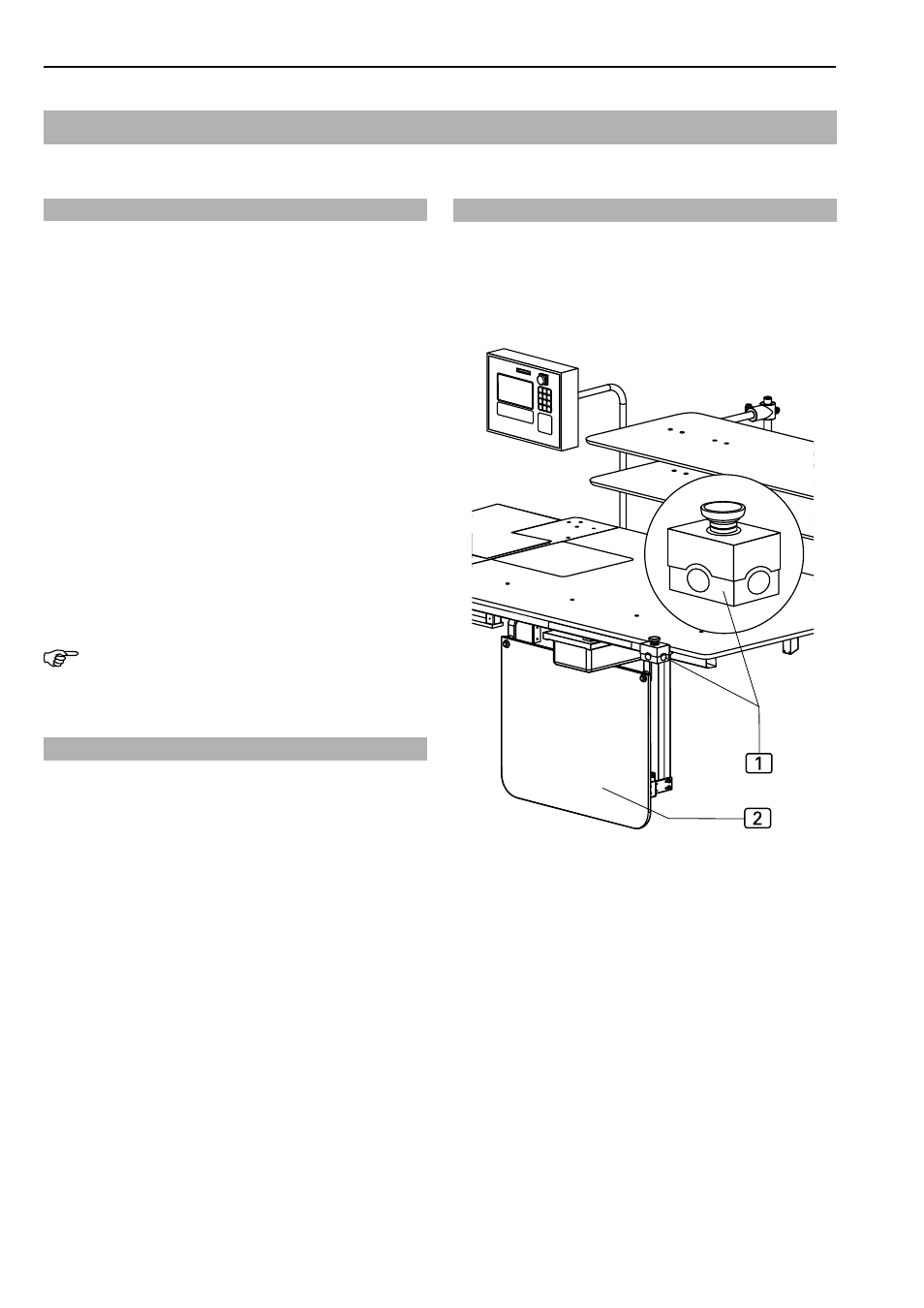
Closing Seam Machine 1282-4 Working Instructions
- 18 -
Beisler Automated Sewing Equipment
Fig. 18
Fig. 18
B.3
Operation
Controlling machine cycle in mode 02:
Mode 02 starts a fully automatic machine cycle that is
initiated using the kneeswitch.
1. Insert the trousers components into the guide clamp
and line them up over the contour guide at the pres-
sure foot until the photocell recognizes the cloth and
the pressure foot is lowered.
2. Fig. 18: As soon as the kneeswitch
2
is pressed, the
fully automatic machine cycle starts.
• The trousers components are routed along the gui-
de rail to the contour guide.
• The contour guide controls the routing of the seam.
• The sewing unit sews the overlapping compon-
ents to each other.
• The sewing process is completed as soon as the
trousers components have passed the reflective
film of the photocell.
• The puller pulls the sewing piece from the workta-
ble to the stacker.
• The stacker stacks the trousers components.
NOTE - Supplying sewing pieces!
As soon as the guide clamp has returned to the inserti-
on station, the next machine cycle can be started.
B.3.9 Resetting the insertion process
The function "Resetting the insertion process" applies only
to those procedural steps that are effected immediately
at the insertion station before the automatic cycle begins:
•
inserting trousers components into guide clamp,
•
inserting trousers components into optional cloth trans-
fer.
Machines equipped with guide clamp:
1. Open needle clamp manually, push guide clamp catch
to right.
2. Remove sewing piece from needle clamp and
reposition.
Machines with cloth transfer:
1. Press reset key
1
.
2. The cloth transfer holding clamp opens, the sewing
pieces can be removed and reinserted.
3. If the sewing pieces were already transferred to the
guide clamp, push guide clamp catch to left. The needle
clamp opens, the sewing pieces can be repositioned
or removed.