Report options – Comtech EF Data MIDAS Version 4.X Basic Configuration User Manual
Page 110
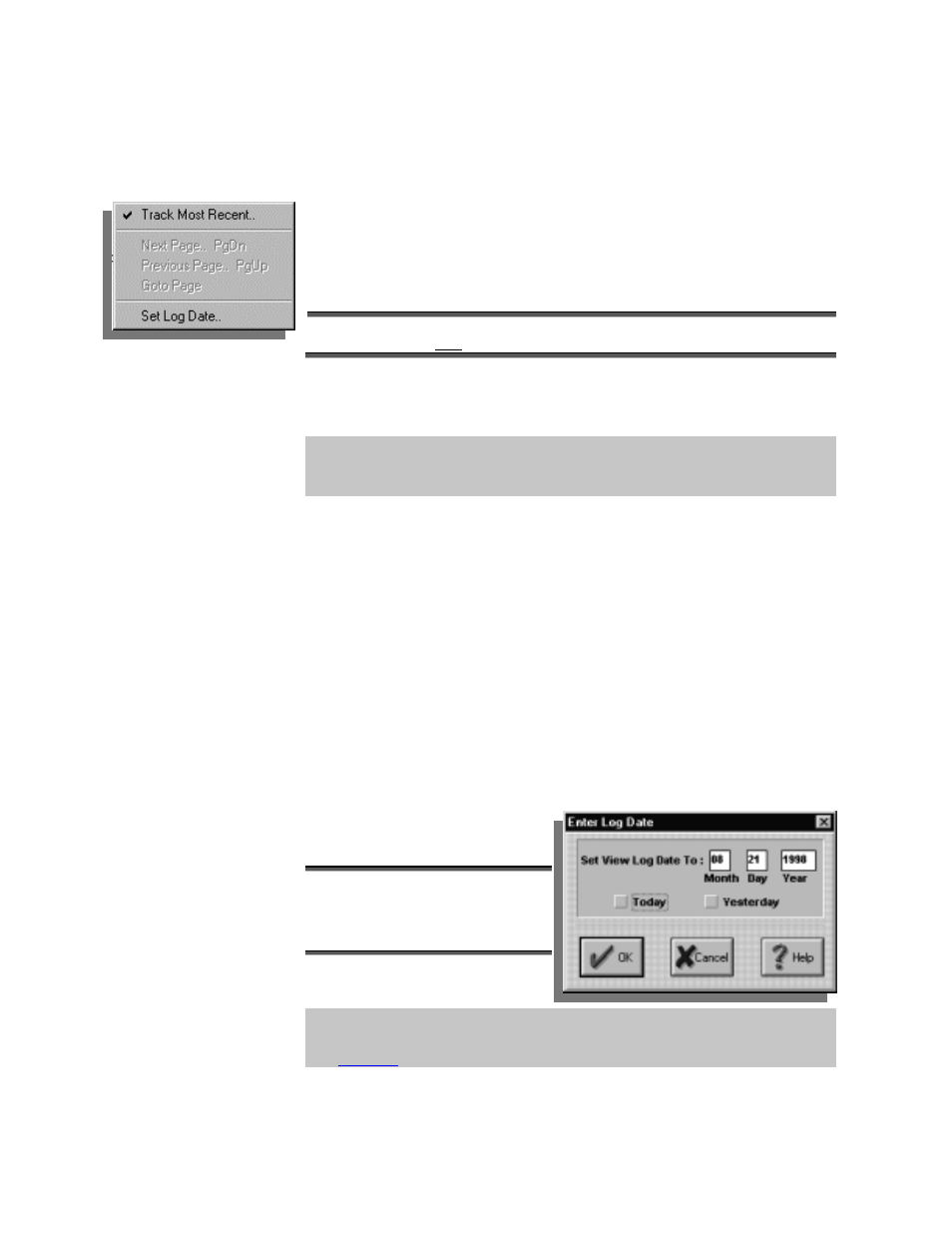
MIDAS 4.2 Basic Configuration, Rev. 0
3–2 MIDAS
Reports
R
R
e
e
p
p
o
o
r
r
t
t
O
O
p
p
t
t
i
i
o
o
n
n
s
s
The Report Options pop-up menu is available on the Event Log
and Completed Calls reports. Use the Report Options for the following tasks:
• Select a different date for the report’s
contents Page through a multi-page
report
To see the Report Options pop-up menu, point the mouse cursor inside the report
window and click the right mouse button.
T
T
r
r
a
a
c
c
k
k
M
M
o
o
s
s
t
t
R
R
e
e
c
c
e
e
n
n
t
t
.
.
.
.
Select this option to always display the most recently logged information.
Because the most recently logged information is always on the last page of the report,
Track Most Recent.. is disabled when Next Page, Page Down, Previous Page, or
Page Up is used. To reinstate Track Most Recent.., just click it again.
N
N
e
e
x
x
t
t
P
P
a
a
g
g
e
e
.
.
.
.
Select Next Page (or Page Down) to display the next page of the report.
P
P
r
r
e
e
v
v
i
i
o
o
u
u
s
s
P
P
a
a
g
g
e
e
.
.
.
.
Select Previous Page (or Page Up) to display the previous page of the report.
G
G
o
o
t
t
o
o
P
P
a
a
g
g
e
e
Choose this option to go to a specified page in the report. The system prompts
for the page number.
S
S
e
e
t
t
L
L
o
o
g
g
D
D
a
a
t
t
e
e
.
.
.
.
By default, information is displayed for today’s date. To view log information
for a different date, choose Set Log Date.
The Enter Log Date window
appears:
Type a new date in the Set View Log
Date To: field, or click the Today or
Yesterday check box.
Click [OK].
The Controller Server stores Events and Completed Calls logs for the number of days
specified in the System Setup window, Keep Logs for ___ days field
(see
Chapter 2
).