Comtech EF Data MIDAS Version 4.X Basic Configuration User Manual
Page 56
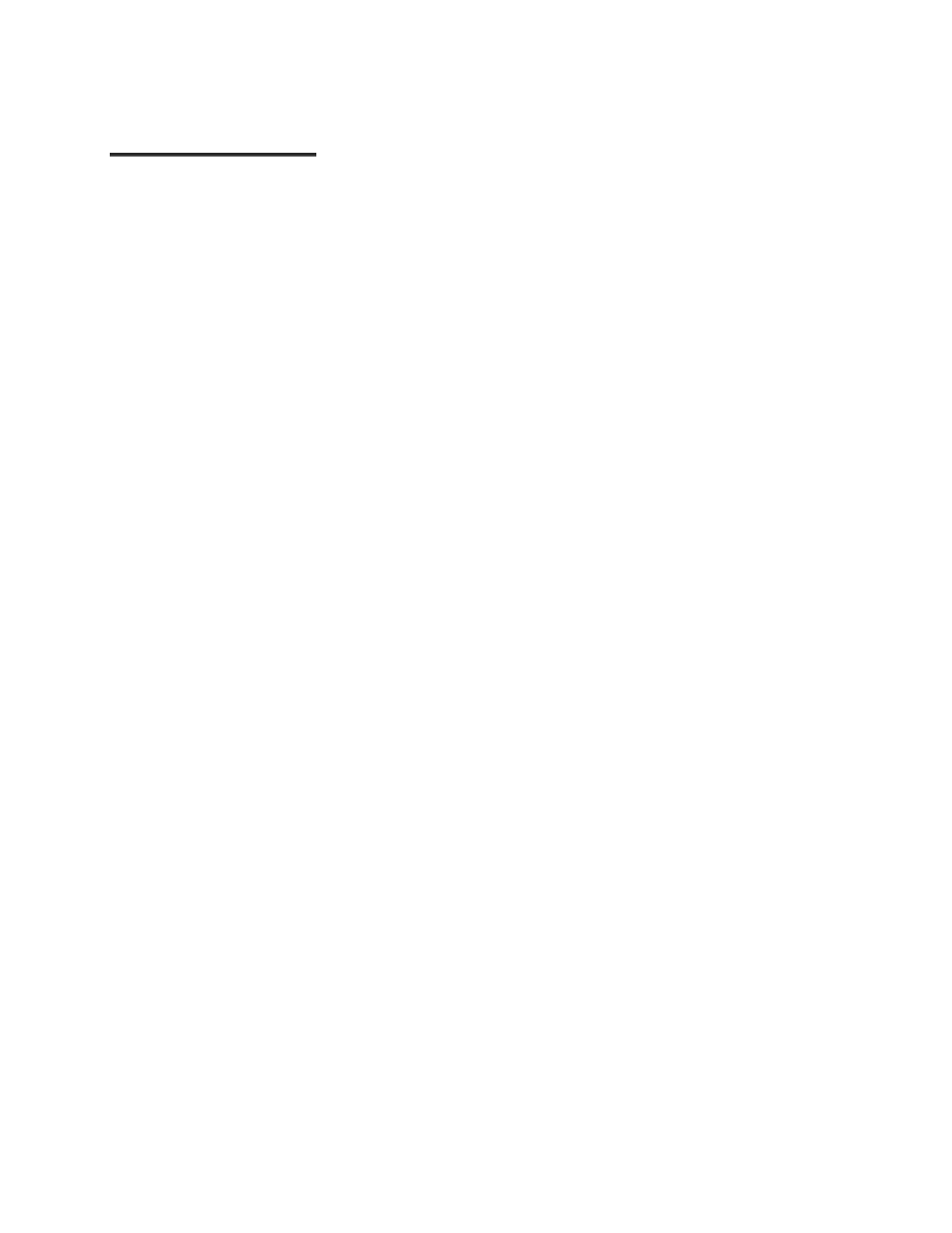
MIDAS 4.2 Basic Configuration, Rev. 1
2–22
Setup and Operation
O
O
c
c
c
c
u
u
p
p
a
a
n
n
c
c
y
y
G
G
r
r
a
a
p
p
h
h
S
S
t
t
a
a
t
t
u
u
s
s
I
I
n
n
d
d
i
i
c
c
a
a
t
t
o
o
r
r
s
s
To move a status indicator, position the mouse cursor over the title (but not
near a divider). Drag the indicator to a new position.
To alter the width of a status indicator column, position the mouse cursor over
a vertical separator. When the cursor changes to a sizing cursor, drag the
separator to change the width as desired.
Start Time
The date and time when the statistics began accumulating.
Chn Size
Transponder channel size
Transponder
Total number of transponder channels
Managed Chn
Number of channels being managed by the Controller Server
Free Chn
Number and percentage of managed channels not allocated (in use by
active calls)
Allocated Chn
Number and percentage of managed channels allocated to active calls
Ctrl Link Chn
Number and percentage of channels in use for control links
Managed Chn-Mins
Number of channels managed per minute
Allocated Chn-Mins
Number and percentage of channels allocated per minute
Req Links
Number of allocation requests
Granted Links
Number and percentage of allocation requests granted
Blocked Links
Number and percentage of allocations blocked
Preempted Links
Number and percentage of allocations preempted
Requested Chn
Number of channels requested
Granted Chn
Number and percentage of channel requests granted
Blocked Chn
Number and percentage of channels blocked
Preempted Chn
Number and percentage of channels preempted
Granted Overflow Links
Number of overflow links granted
Granted Overflow Chn
Number of overflow channels granted