Print log window – Comtech EF Data MIDAS Version 4.X Basic Configuration User Manual
Page 111
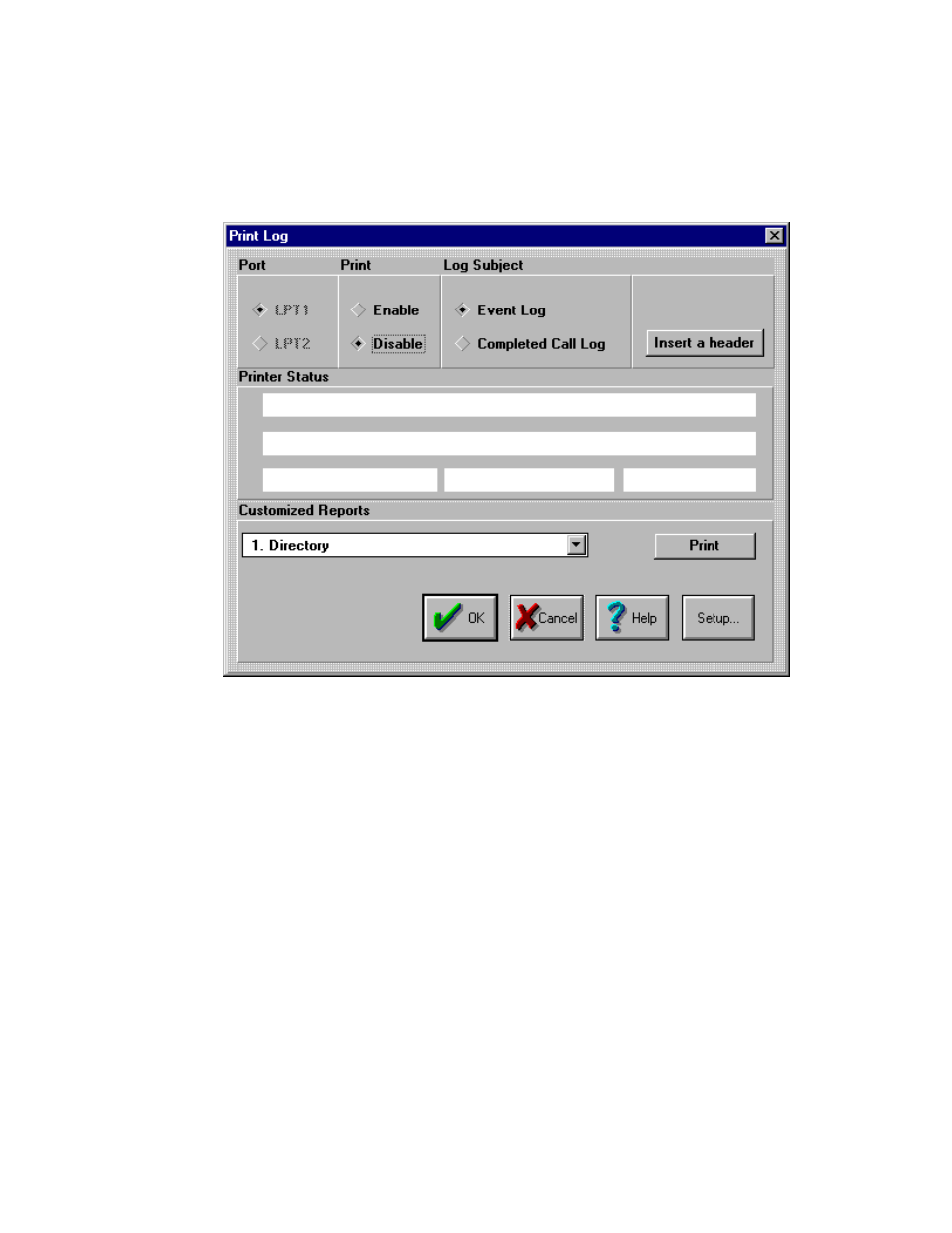
MIDAS 4.2 Basic Configuration, Rev. 0
MIDAS
Reports
3–3
Choose LPT2 only if there is a
second printer attached to the
system.
P
P
r
r
i
i
n
n
t
t
L
L
o
o
g
g
W
W
i
i
n
n
d
d
o
o
w
w
Use the Print Log window to control printing options for the Event Log,
Completed Call Log, and Custom reports.
Printing options include:
• Selecting the printer port
• Enabling real time log printing or date-specific, off-line log printing
• Choosing the type of data to be printed in off-line logs
• Inserting headers between printed logs
• Selecting which custom reports to print
P
P
o
o
r
r
t
t
Choose the printer port destination for real time log (either the Event Log or
the Completed Call Log) printing. By default, the log is directed to LPT1.
• LPT1 — sends the real time log to the printer on LPT1.
• LPT2 — sends all reports to the printer on LPT2. (Use Windows Print
Manager to select LPT2 as the default printer for the reports.)