Communications settings – Comtech EF Data MIDAS Version 4.X Basic Configuration User Manual
Page 92
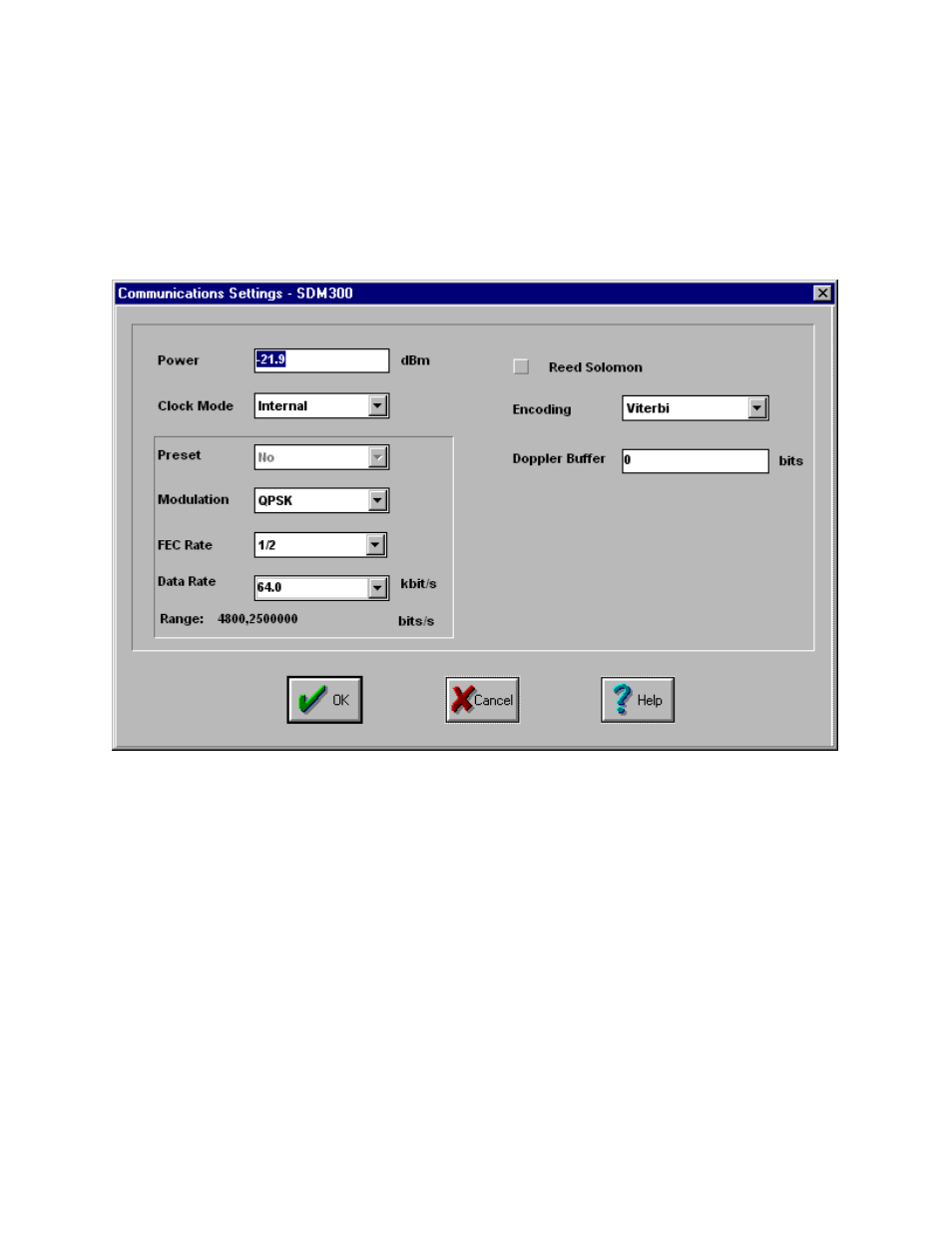
MIDAS 4.2 Basic Configuration, Rev. 1
2–58
Setup and Operation
Communications
Settings
This window allows the operator to select the following Communications
Settings for the traffic modems in the selected Predefined Connection.
P
P
o
o
w
w
e
e
r
r
Enter the power level for the traffic modem. If the power level differs from the
system setup SNM power, MIDAS will display the corrected power for this
call. The operator can change to the corrected power or remain at the current
displayed power level.
C
C
l
l
o
o
c
c
k
k
M
M
o
o
d
d
e
e
Use this drop-down list to select the clock mode for the traffic modem:
Terrestrial, Internal, Satellite, Loop Timing, or Ext Ref (External Reference).
P
P
r
r
e
e
s
s
e
e
t
t
Use this drop-down list to select the preset for the traffic modem, if available.
M
M
o
o
d
d
u
u
l
l
a
a
t
t
i
i
o
o
n
n
Use this drop-down list to select the modulation type for the traffic modem,
either BPSK, QPSK, OQPSK, 8PSK, or QAM16.