Comtech EF Data MIDAS Version 4.X Basic Configuration User Manual
Page 83
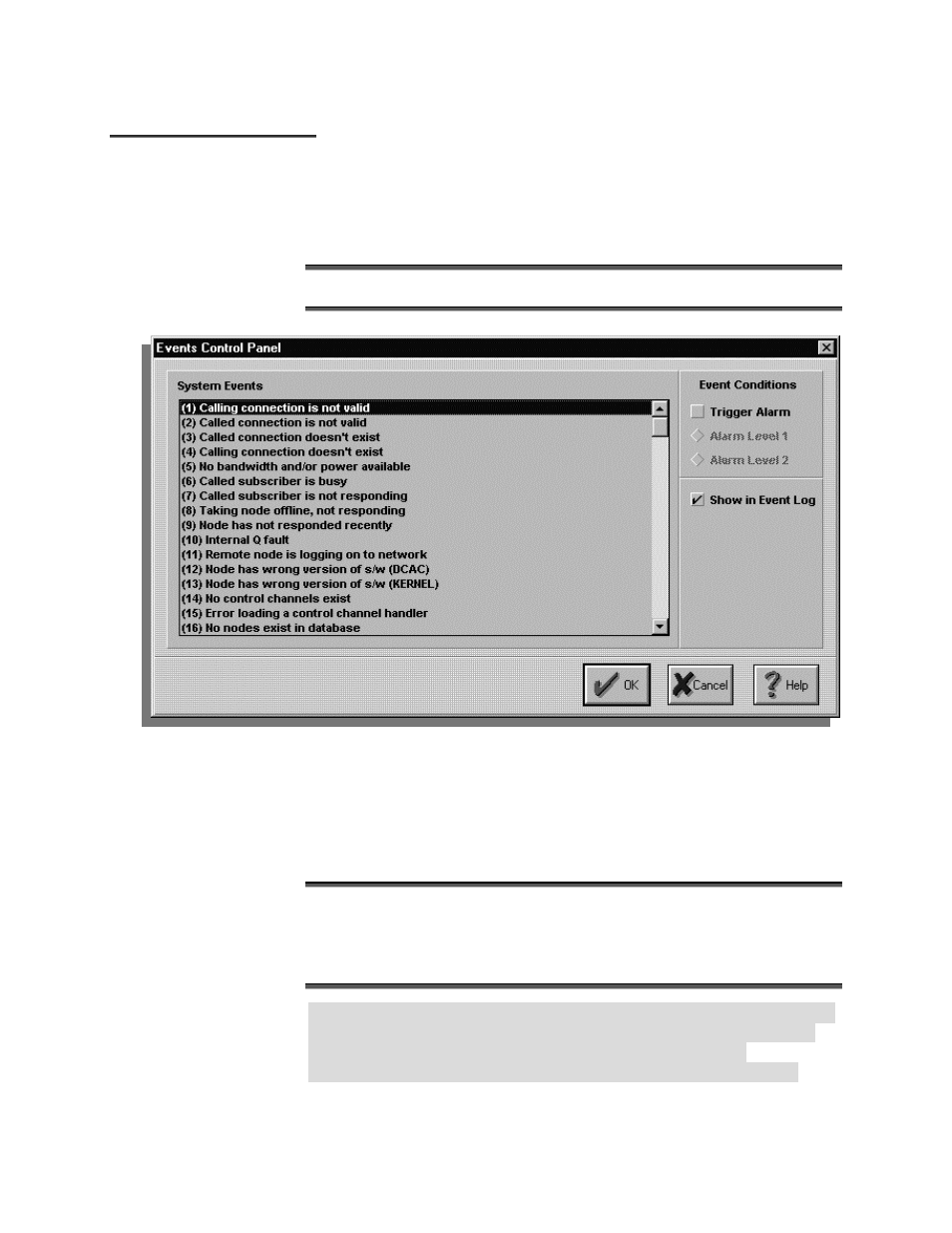
MIDAS 4.2 Basic Configuration, Rev. 1
Setup and Operation 2–49
E
E
v
v
e
e
n
n
t
t
s
s
C
C
o
o
n
n
t
t
r
r
o
o
l
l
P
P
a
a
n
n
e
e
l
l
a
a
n
n
d
d
A
A
l
l
a
a
r
r
m
m
s
s
The Events Control Panel allows the operator to select specific Controller
Server System Events to be logged and flagged as alarms.
From the main window, click Configuration then Events Control Panel to display the
Events Control Panel window.
S
S
y
y
s
s
t
t
e
e
m
m
E
E
v
v
e
e
n
n
t
t
s
s
This scrolling window displays the system events in a numbered format.
To configure a specific system event to register as a system alarm and/or be
displayed in the Event Log, follow these steps:
Click on the desired system event.
Select the Trigger Alarm button.
Select the Alarm Level.
Check the Show in Event Log checkbox.
System Events are, by default, set to “Show in Event Log”, but this can be
disabled by unchecking the checkbox. However, when a system event is
configured to Trigger an Alarm (at either Alarm level), it will
automatically be displayed in the Event Log, and cannot be disabled.