Comtech EF Data MIDAS Version 4.X Basic Configuration User Manual
Page 37
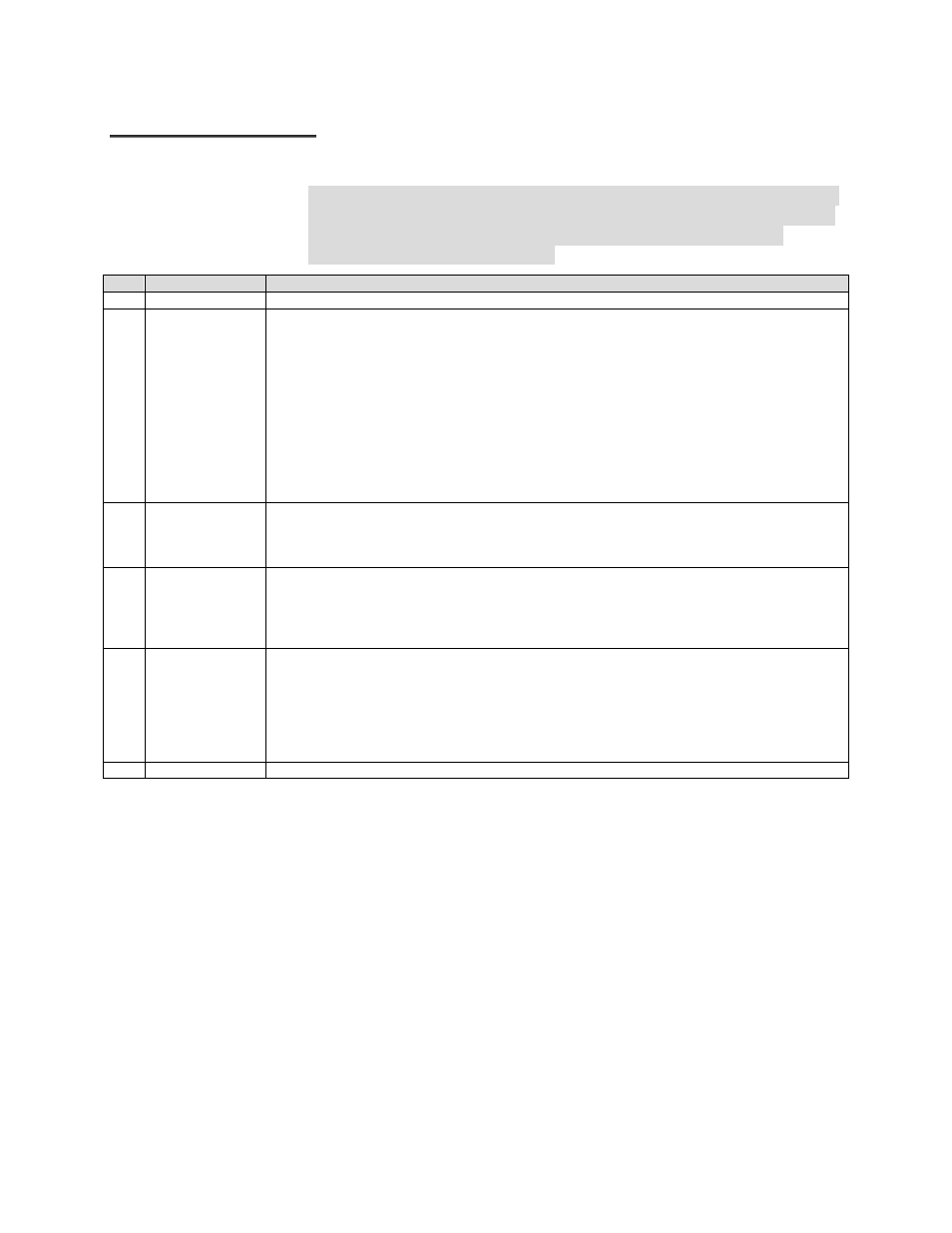
MIDAS 4.2 Basic Configuration, Rev. 1
Setup and Operation 2–3
S
S
a
a
t
t
e
e
l
l
l
l
i
i
t
t
e
e
Note: The settings for the System Setup are critical for the MIDAS System
to operate. It is necessary to configure the parameters correctly and in the
following order. For additional information on Satellite Frequency
Translations, refer to Appendix A.
Step Nomenclature
Description
1
Satellite Name
Enter the Satellite Name.
2
Frequency Band
Select the frequency band, C or Ku.
For C-band, high-side injection is the default. For Ku-band, low-side injection is the default.
High-side injection is calculated as follows:
LBand = Uplink Factor – Transponder TX Center
- or -
L-band = Downlink Factor – Transponder RX Center
Low-side injection is calculated as follows:
L-band = Transponder TX Center – Uplink Factor
- or -
L-band = Transponder RX Center – Downlink Factor
3
High-Side Injection
Click the checkbox to select high-side injection, leave blank for low-side injection.
Default : For C-Band - High-Side Injection
For Ku-Band – Low-Side Injection
4
Translation Factor
Enter the value (in GHz) for the Translation Factor to be used for low- or high-side injection calculations.
Translation Factor = Transponder TX Center – Transponder RX Center
Default is 2.225 GHz for C-Band and 2.3 GHz for Ku-Band.
5
Downlink Factor
Enter the value (in GHz) for the Downlink Factor to be used for low- or high-side injection calculations.
Downlink Factor = LO (Low Oscillator Frequency) of the LNB (Low Noise Block Converter)
Typical C-Band Lo’s are: 5.15 GHz and 5.76 GHz
Typical Ku-Band LO’s are: 10.75 GHz, 10.0 GHz, and 11.3 GHz.
6
Uplink Factor
No entry is required, the MIDAS System will calculate this based upon the transponder frequency setting.