Comtech EF Data MIDAS Version 4.X Basic Configuration User Manual
Page 36
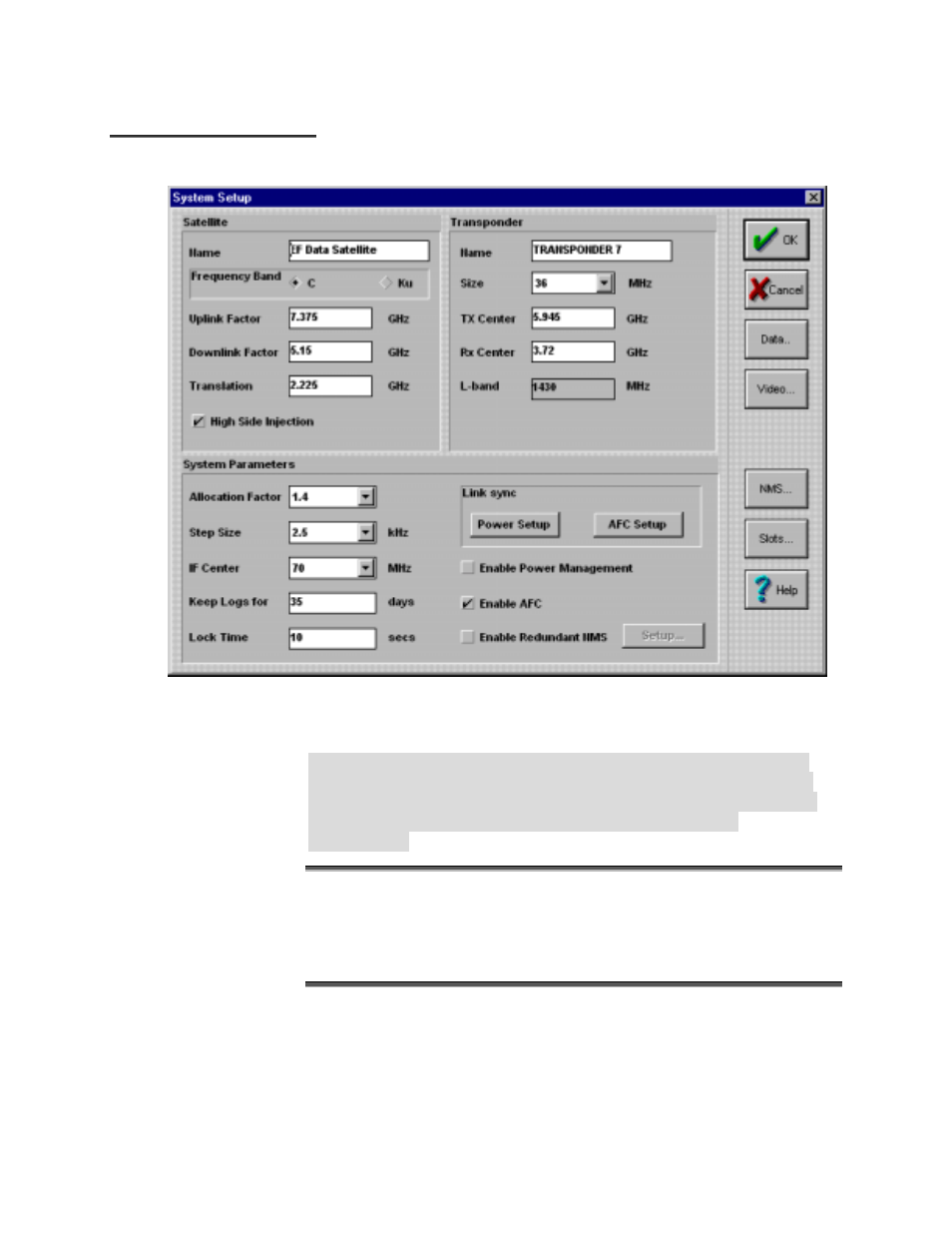
MIDAS 4.2 Basic Configuration, Rev. 1
2–2
Setup and Operation
S
S
y
y
s
s
t
t
e
e
m
m
S
S
e
e
t
t
t
t
i
i
n
n
g
g
s
s
Use the System Setup window to configure the various system-specific
settings.
Because the system setup window contains default values that may not
apply to a particular setting, verify the accuracy of system setup values
before initially configuring the system. It is critical that all system setup
values are entered accurately before proceeding with system
configuration.
From the main window, click Configuration then System Setup to access the System
Setup window.
Enter the System Setup information and make the desired selections in the System
Setup window, which consists of four major sections (Satellite, Transponder, System
Parameters, and LinkSync
), and five additional setup buttons (Data, Video, Modem,
and Slots).