Grid properties – Comtech EF Data MIDAS Version 4.X Basic Configuration User Manual
Page 58
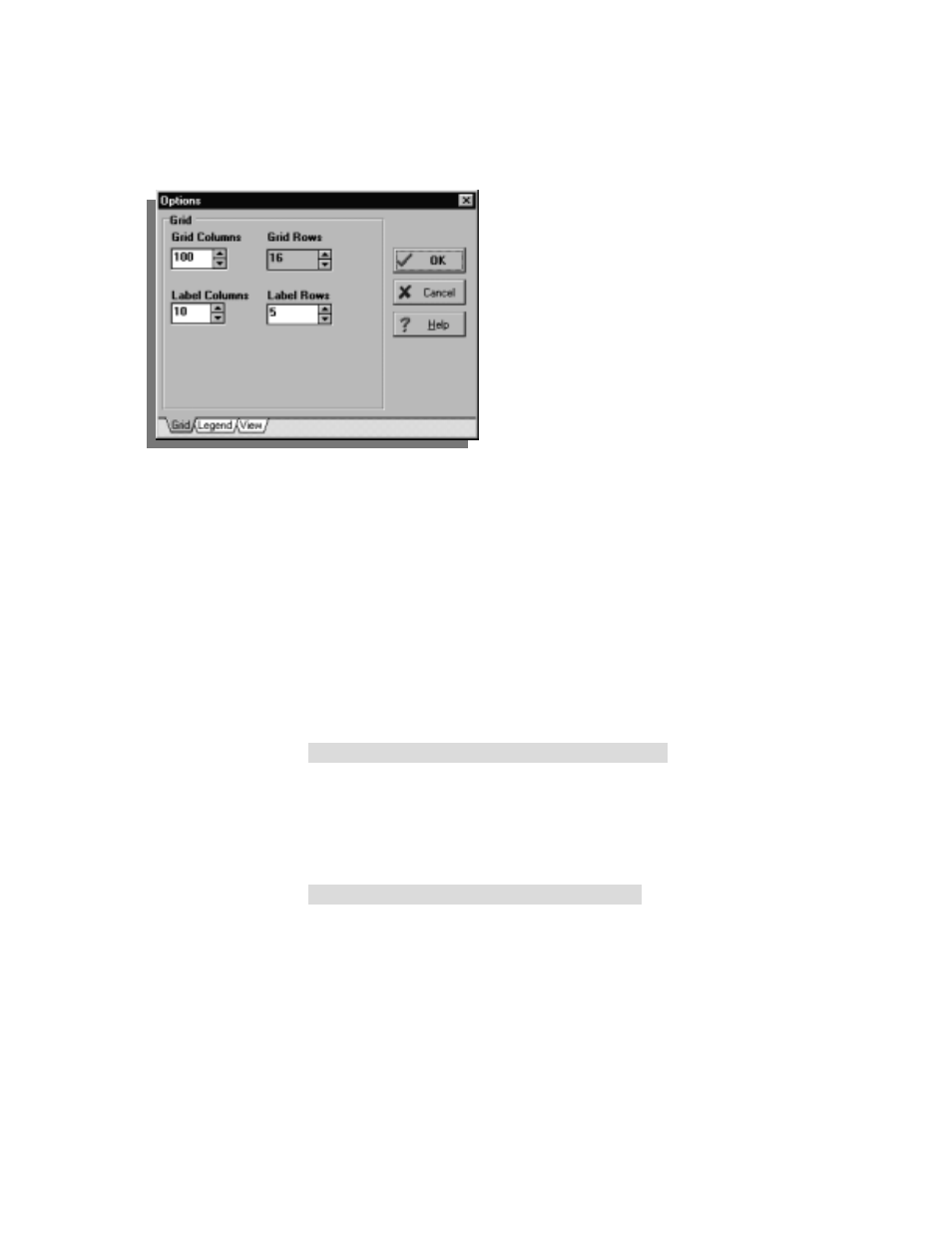
MIDAS 4.2 Basic Configuration, Rev. 1
2–24
Setup and Operation
Grid Properties
Use the Grid Properties window to change the
number of columns, rows, and labels displayed on
the Occupancy Graph grid.
G
G
r
r
i
i
d
d
C
C
o
o
l
l
u
u
m
m
n
n
s
s
In this field, enter the number of columns to be displayed in the graph, or click
on the up or down arrows to increase or decrease the number.
G
G
r
r
i
i
d
d
R
R
o
o
w
w
s
s
This field reflects the number of rows to be displayed, which is automatically
calculated from the number of selected grid columns and the total number of
allocation units of the transponder.
L
L
a
a
b
b
e
e
l
l
C
C
o
o
l
l
u
u
m
m
n
n
s
s
Use this field to set the number of columns between labels on the graph header.
Type a number, or click on the up or down arrows to increase or decrease the
number.
To remove the column labels, set the value to zero.
L
L
a
a
b
b
e
e
l
l
R
R
o
o
w
w
s
s
Use this field to set the number of rows between labels on the graph header.
Type a number, or click on the up or down arrows to increase or decrease the
number.
To remove the row labels, set the value to zero.