Comtech EF Data MIDAS Version 4.X Basic Configuration User Manual
Page 155
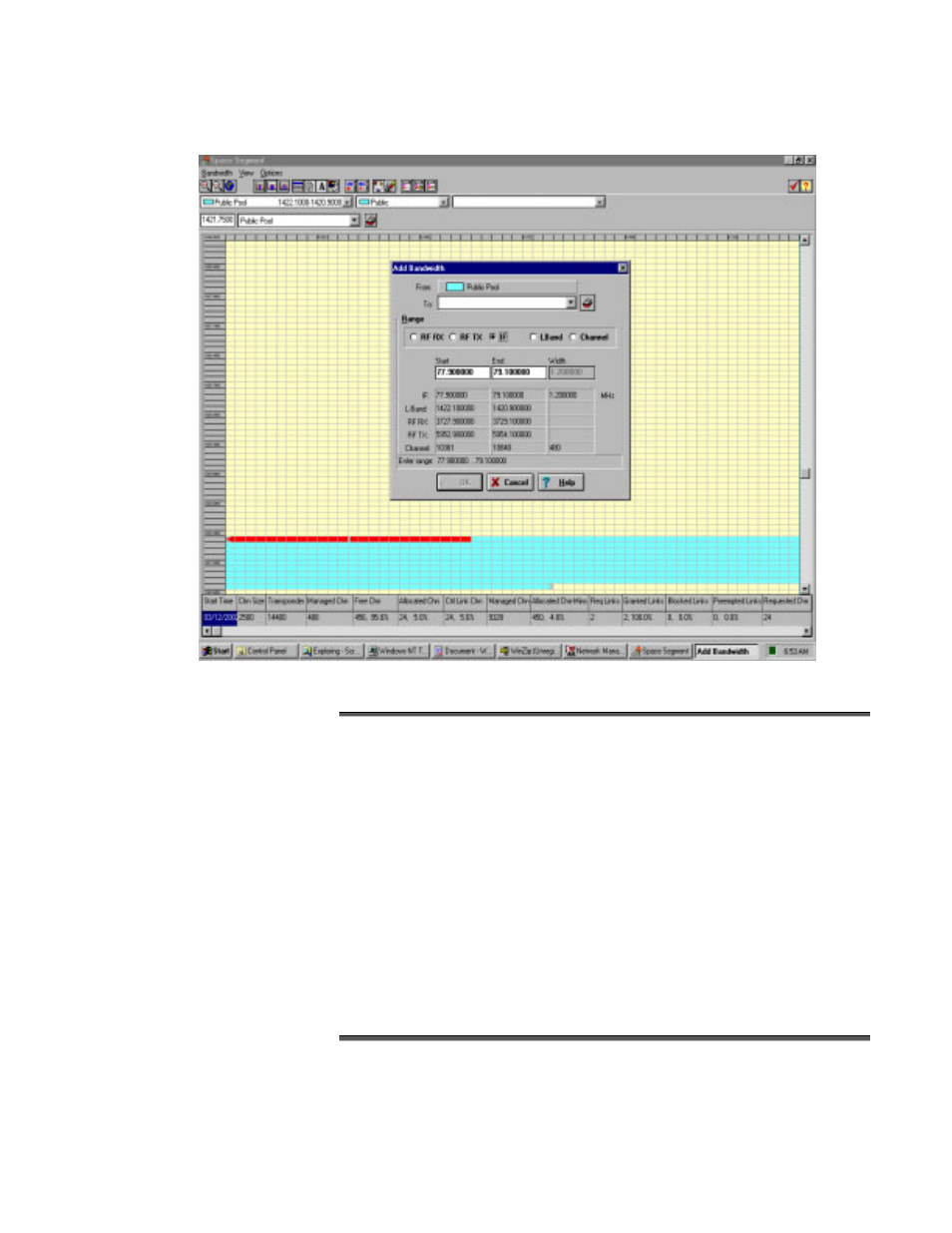
MIDAS 4.2 Basic Configuration Rev. 1
Maintenance Menu
A–13
C
C
o
o
n
n
t
t
r
r
o
o
l
l
C
C
h
h
a
a
n
n
n
n
e
e
l
l
S
S
e
e
t
t
u
u
p
p
Figure A-6. Example of MIDAS Ku-Band Space Segment
1. Select Place Control Channel at: The Beginning of the Public Pool.
Note: The Control Channel window allows the user to place the Control Channel at the
End of the Public Pool or at selected frequencies. Manufacturer recommends to place
the Control Channel at the beginning of the Public Pool to achieve the highest amount
of bandwidth efficiency.
2. Refer to Section 2, Initial Setup Procedures for descriptions of additional Control
Channel parameters.
3. Click OK. [Controller will reboot with the new parameters.]
4. Allow the Controller to reboot and connect to the Controller with the Local Client.
5. Select the Space Segment window, view IF, and the Public Pool will display the 1.2
MHz of bandwidth with the Control Channel at the beginning of the pool.
6. Right click within the Public Pool.
7. Select Add Bandwidth. Observe the 1.2 MHz segment Start and End frequencies
for IF, L-Band, RF RX, RF TX, and Channels. Each Channel represents one unit of
the selected Step Size (2.5 kHz in the example).