Comtech EF Data MIDAS Version 4.X Basic Configuration User Manual
Page 26
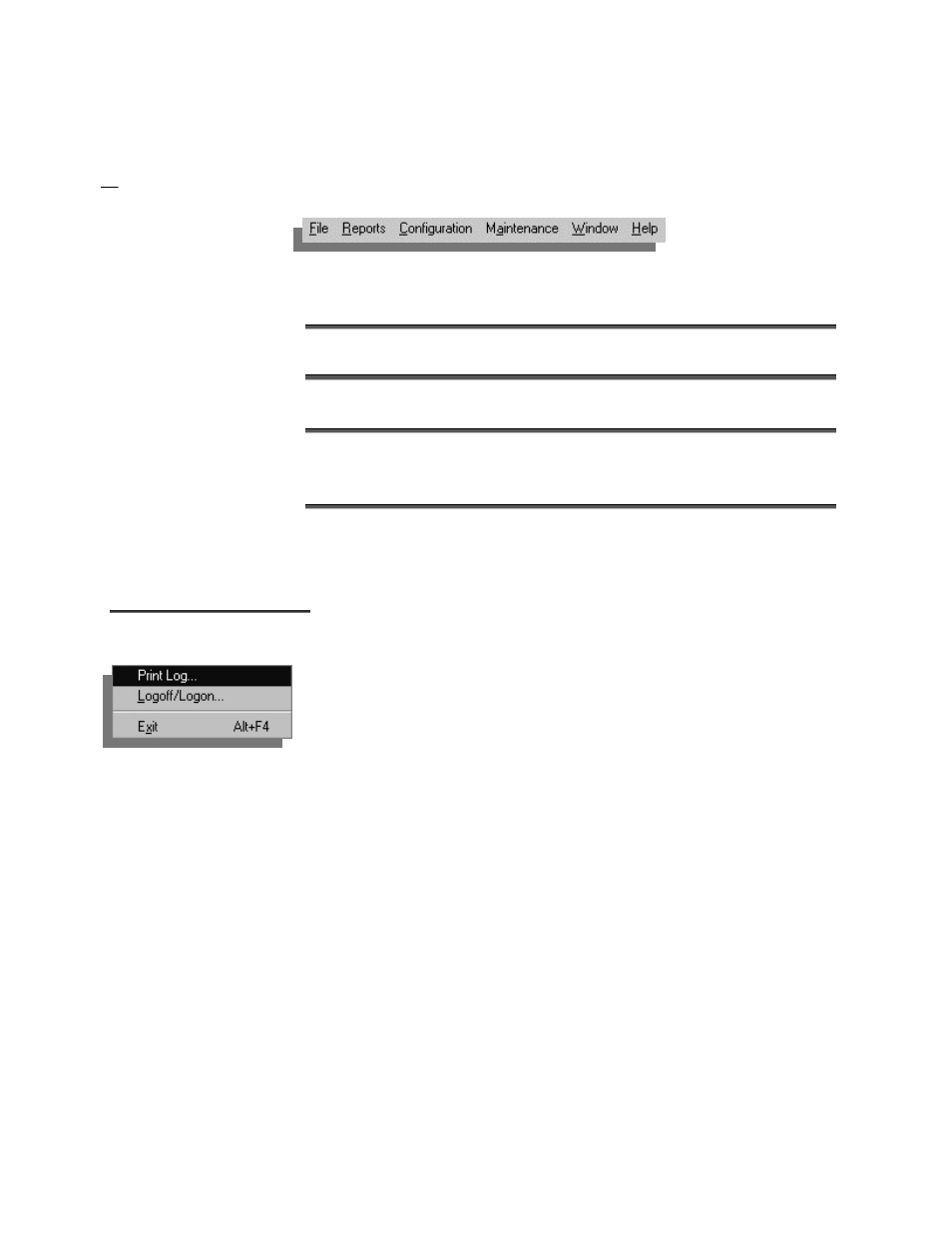
MIDAS 4.2 Basic Configuration, Rev. 1
1–12 Getting
Started
M
M
e
e
n
n
u
u
B
B
a
a
r
r
MIDAS Client is structured around a standard, Windows menu bar, which
provides access to several function-specific menus.
To use the menu bar:
Click on the desired menu title to open the menu.
Click on a menu option.
OR:
Type Alt+ the underlined letter of the desired menu title.
Use the Tab key to select a menu option.
Press the Enter key.
MIDAS menus are described in the following paragraphs.
F
F
i
i
l
l
e
e
M
M
e
e
n
n
u
u
The File menu contains these options:
P
P
r
r
i
i
n
n
t
t
L
L
o
o
g
g
Select Print Log to set up the printer to print a real-time Event Log or
Completed Call Log. Customized reports are available as well.
L
L
o
o
g
g
o
o
f
f
f
f
/
/
L
L
o
o
g
g
o
o
n
n
Select Logoff/Logon to log on or off the
MIDAS
. Refer to the sections,
Logging On and Exiting the System, for a description of the Logon window.
E
E
x
x
i
i
t
t
Select Exit to exit the
MIDAS
software.