Comtech EF Data MIDAS Version 4.X Basic Configuration User Manual
Page 139
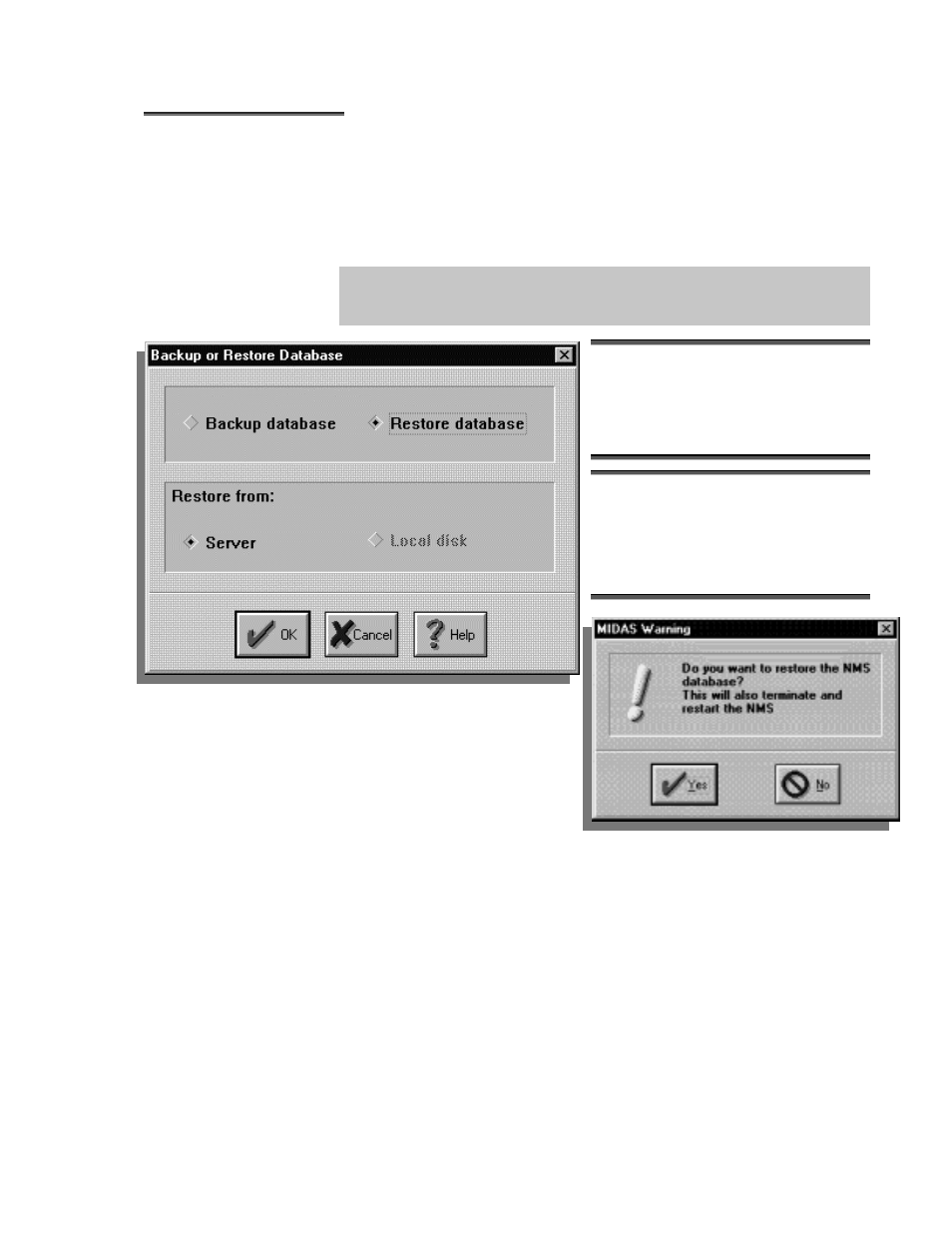
MIDAS 4.2 Basic Configuration Rev. 1
Maintenance Menu
4–11
R
R
e
e
s
s
t
t
o
o
r
r
i
i
n
n
g
g
a
a
B
B
a
a
c
c
k
k
e
e
d
d
U
U
p
p
D
D
a
a
t
t
a
a
b
b
a
a
s
s
e
e
This utility allows the user to restore a backup database from a local hard drive.
Restoring from diskette is accomplished by following the procedure described in
Restoring from Diskette.
To restore a database for a system running in redundant mode, first stop the secondary
monitoring site. Run the restore operation from the operator workstation of the primary
online site. After the restoral is complete, re-start the secondary site.
Select the Restore database radio button on
the Backup or Restore Database window.
Only the Server option is available on the
Restore from: section. The Local disk option
is disabled (greyed out). Refer Restoring from
Diskette for instructions on restoring .
Click [OK] to begin the database restoration.
A warning window will be displayed, which
informs the operator that the NMS will be
shut down and restarted.
Click [YES] to proceed with the database
restoration, or [NO] to cancel.