Comtech EF Data MIDAS Version 4.X Basic Configuration User Manual
Page 94
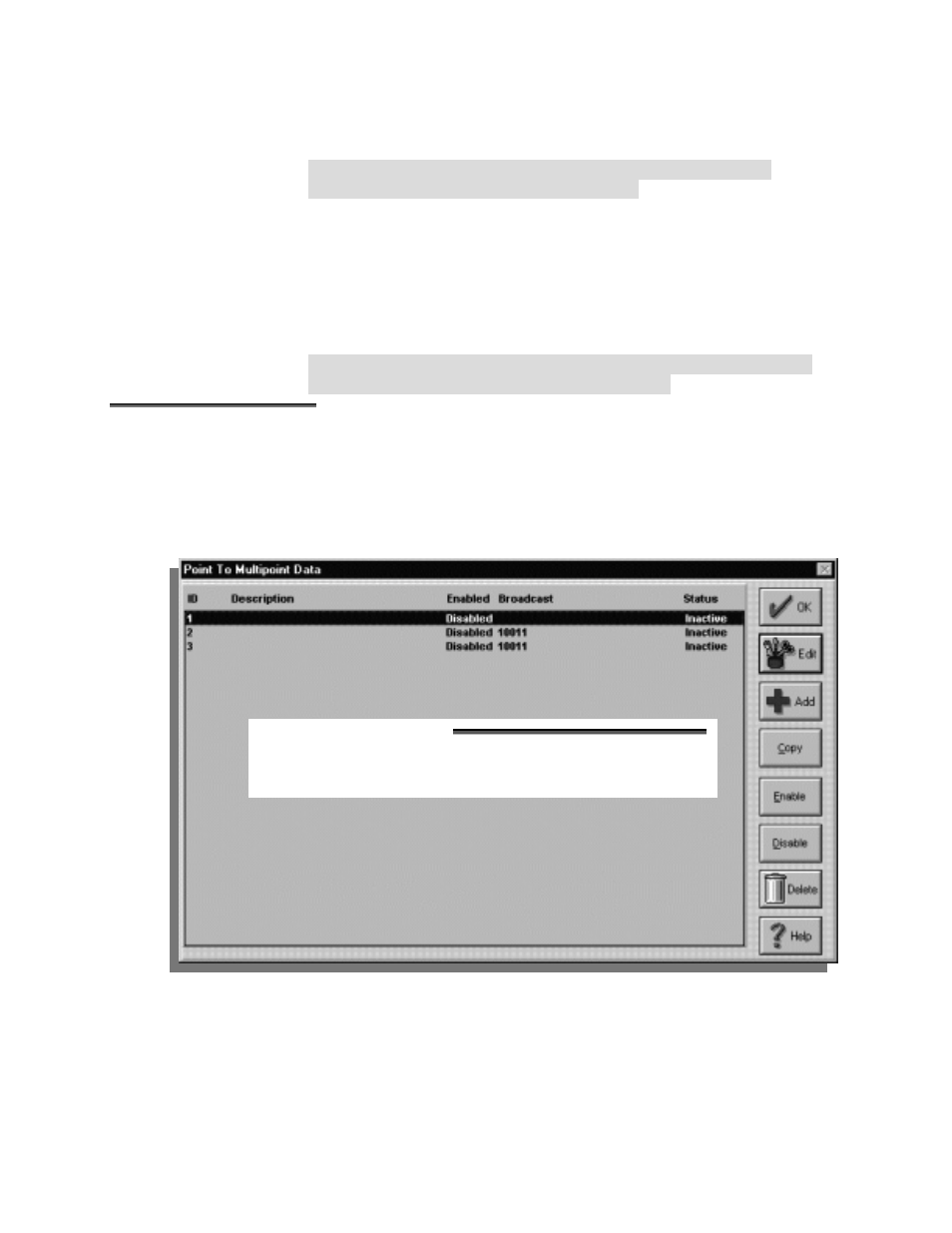
MIDAS 4.2 Basic Configuration, Rev. 1
2–60
Setup and Operation
T
T
e
e
a
a
r
r
D
D
o
o
w
w
n
n
T
T
i
i
m
m
e
e
O
O
u
u
t
t
Note: This window will only be displayed when the modem being
configured is a CiM and the activation is RTS.
The Tear Down Time Out field is displayed in the Communications Setting
window ONLY when a Comtech IP Modem (CiM) is s elected. This field is
provided to keep a circuit from being inactivated prematurely due to the bursty
nature of the IP traffic. It is used only for RTS circuits to define how long after
the last packet was routed that a circuit connection should remain active. Valid
entries include any number of seconds from 1 to 65,535 (more than 18 hours).
Note: The “DVB Frame” field and the Tear Down fields do not display
simultaneously as each is specific to a modem type.
P
P
o
o
i
i
n
n
t
t
t
t
o
o
M
M
u
u
l
l
t
t
i
i
p
p
o
o
i
i
n
n
t
t
D
D
a
a
t
t
a
a
C
C
o
o
n
n
n
n
e
e
c
c
t
t
i
i
o
o
n
n
s
s
The Point to Multipoint Data window lists the existing groups, and allows
configuring of groups, channels, and broadcast communications settings.
From the main window, click
Configuration, then Point to Multipoint, to
display the Point to Multipoint Data
window