Comtech EF Data MIDAS Version 4.X Basic Configuration User Manual
Page 48
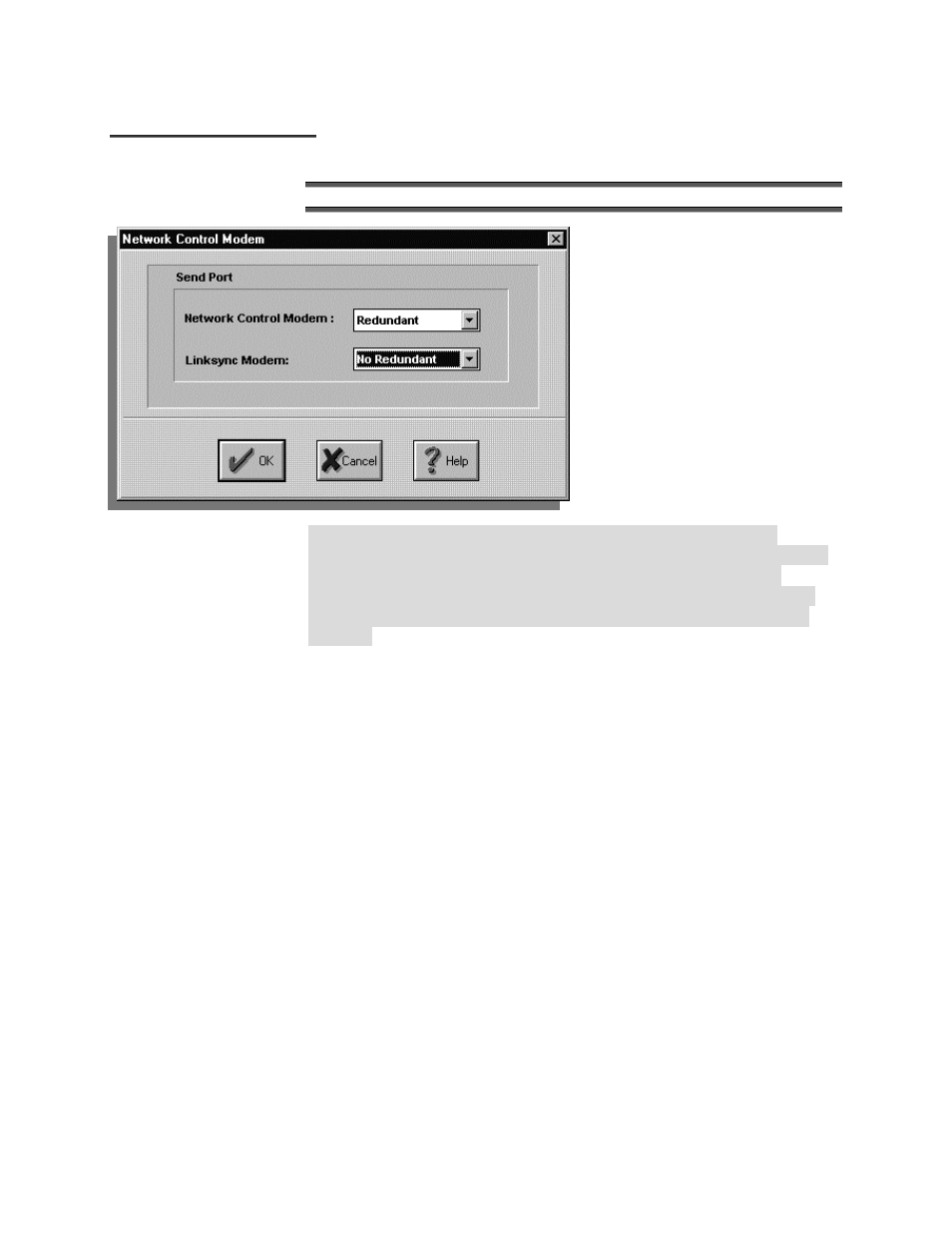
MIDAS 4.2 Basic Configuration, Rev. 1
2–14
Setup and Operation
N
N
M
M
S
S
(
(
C
C
o
o
n
n
t
t
r
r
o
o
l
l
l
l
e
e
r
r
)
)
Click the NMS button to display the Network Control Modem window.
The Network Control Modem
window allows the operator to select
whether the Network Control Modem
and LinkSync
modem will be set up
with redundant backup modems in
their particular system configuration.
Note: The Control Channel settings will need to be entered before
configuring Control Modem Redundancy (Default is No Redundancy for
Network Control Modem and LinkSync
Modem. Therefore, the
MIDAS System shall have the transponder, space segment, and control
channel frequencies entered without redundant control or LinkSync
modems.
N
N
e
e
t
t
w
w
o
o
r
r
k
k
C
C
o
o
n
n
t
t
r
r
o
o
l
l
M
M
o
o
d
d
e
e
m
m
This drop-down box allows the operator to select either Redundant or No
Redundant backup for the Network Control Modem. Redundant selects an
SMS-301 switch, to provide modem redundancy. No Redundant selects a
control modem, which is not connected via a switch and therefore does not
provide redundant backup.
L
L
i
i
n
n
k
k
S
S
y
y
n
n
c
c
This drop-down box allows the operator to select either Redundant or No
Redundant backup for the LinkSync
modem. Redundant selects an SMS-301
switch, to provide modem redundancy. No Redundant selects a control
modem, which is not connected via a switch and therefore does not provide
redundant backup.