Comtech EF Data MIDAS Version 4.X Basic Configuration User Manual
Page 24
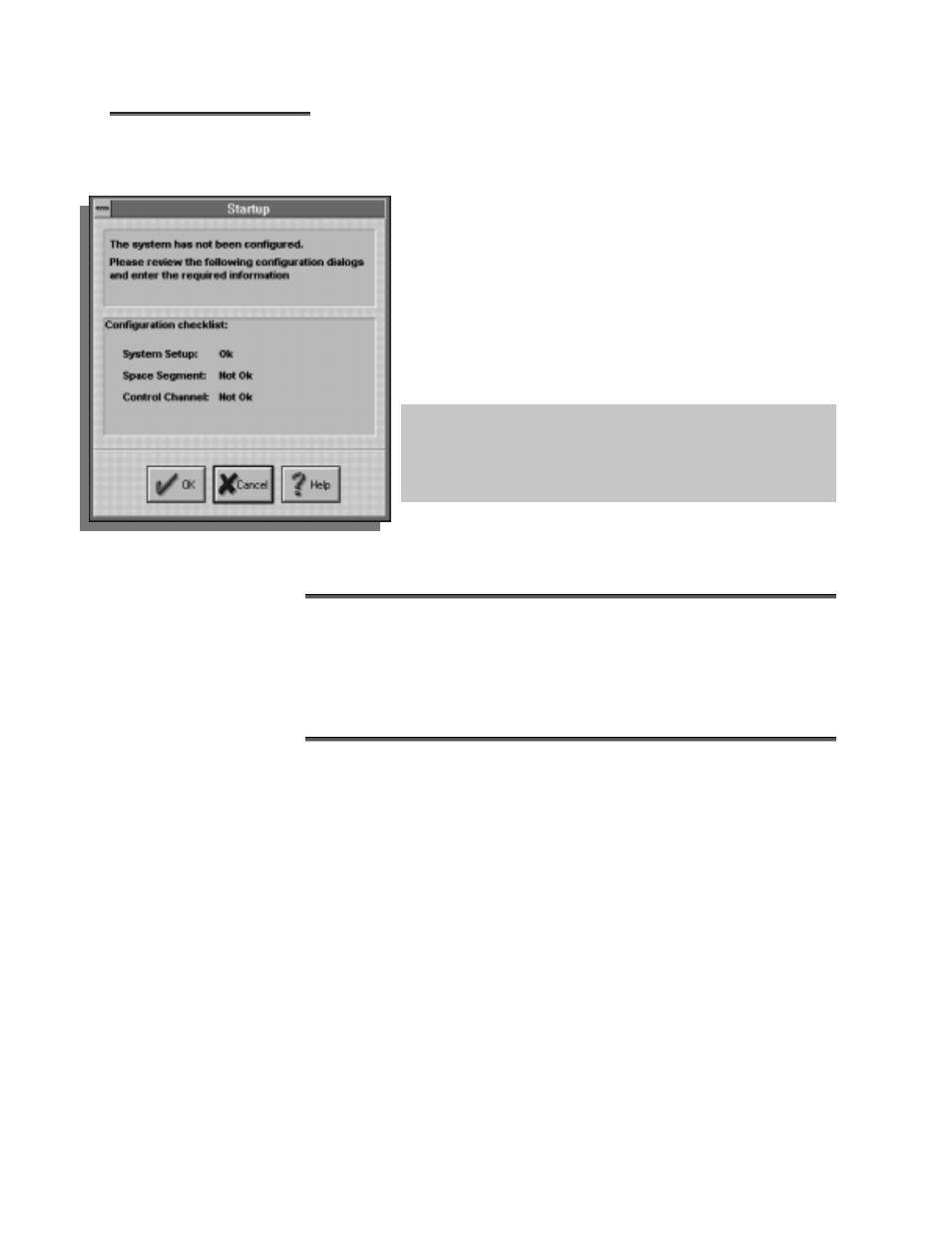
MIDAS 4.2 Basic Configuration, Rev. 1
1–10 Getting
Started
I
I
n
n
i
i
t
t
i
i
a
a
l
l
C
C
o
o
n
n
f
f
i
i
g
g
u
u
r
r
a
a
t
t
i
i
o
o
n
n
S
S
t
t
a
a
r
r
t
t
u
u
p
p
After logon, the Startup window is displayed in two instances:
after the first logon to a new system, and when all system
configuration information has not yet been entered into the
MIDAS database
The Startup window lists all sections of the system requiring
configuration data. Configuration status is indicated for each
section. Sections with complete configuration data are marked
as “Ok”. Sections with incomplete configuration data are
marked as “Not Ok”.
Because the system setup window contains default values that may not
apply to a particular setting, the user must verify the accuracy of system
setup values before initially configuring the system. It is critical that all
system setup values are understood and verified before proceeding
with system configuration.
The steps listed below describe the initial configuration scenario:
Click the [OK] button to configure the system. Each of the dialog boxes shown as “Not
Ok” on the checklist are automatically opened to allow the system to be configured.
Refer to Initial setup procedure in Section 2.
Verify the system setup. (Make changes if necessary.)
Configure the space segment.
Configure the control channel.
Once the system configuration has been completed, the Startup window will
no longer be displayed after logon.
Refer to Chapter 2 for
detailed instructions on
configuring the system.