Comtech EF Data MIDAS Version 4.X Basic Configuration User Manual
Page 138
Advertising
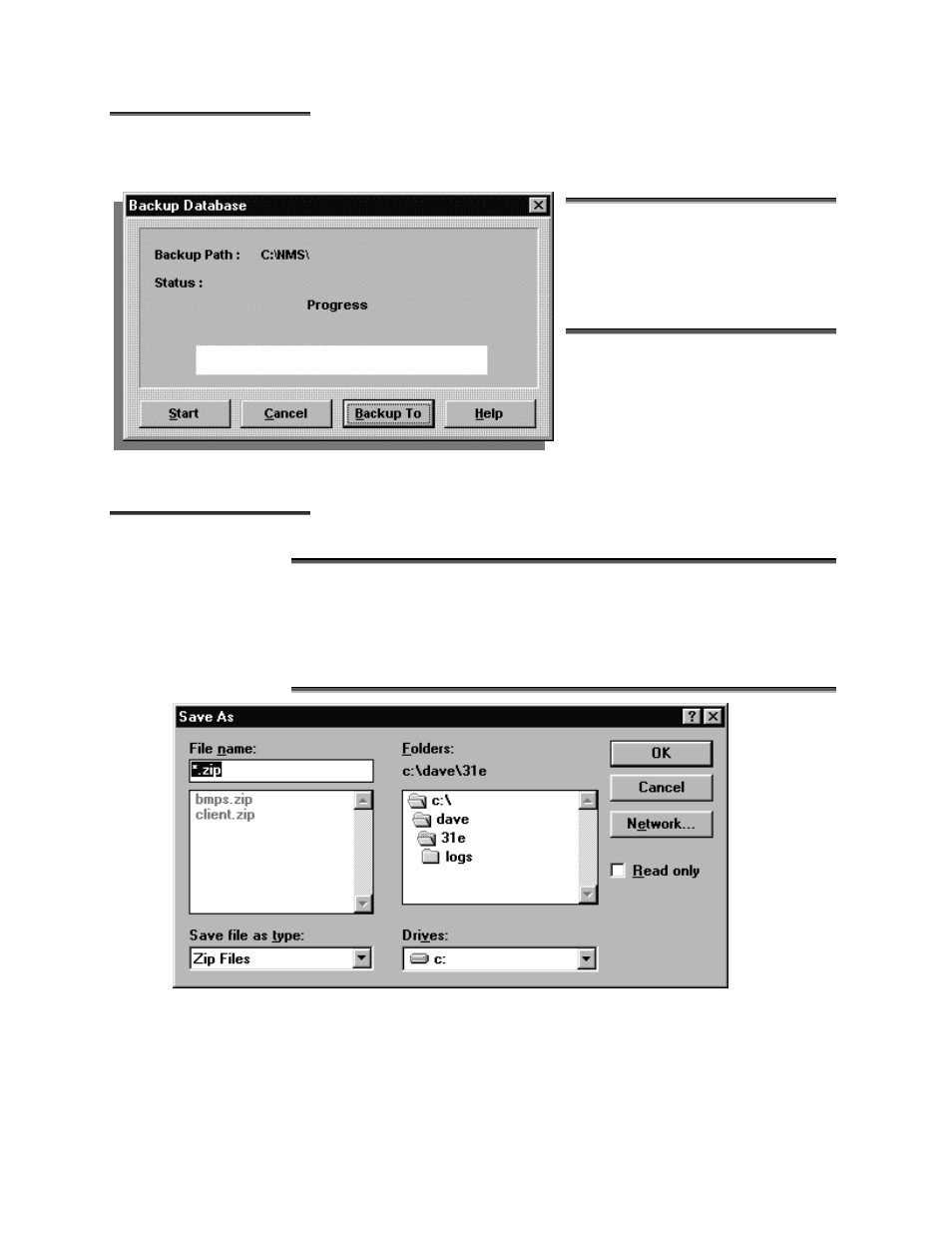
MIDAS 4.2 Basic Configuration, Rev. 1
4–10 Maintenance
Menu
S
S
t
t
a
a
r
r
t
t
t
t
h
h
e
e
B
B
a
a
c
c
k
k
u
u
p
p
In the Backup Database window, click
[START] to begin the backup, or [CANCEL]
to cancel the backup.
If the Backup Path needs to be changed
before starting the backup, click the
[BACKUP TO] button and the Save As win-
dow will be displayed.
S
S
a
a
v
v
e
e
A
A
s
s
Specify a File Name for the backup database.
Under Save file as type: choose the format of the saved file.
Specify the save location (Folder, Drive, Network) for the backup database.
Click [OK] to return to the Backup Database window.
Click [START] to proceed with the backup.
Advertising