Major bandwidth pool functions, Adding bandwidth pools – Comtech EF Data MIDAS Version 4.X Basic Configuration User Manual
Page 51
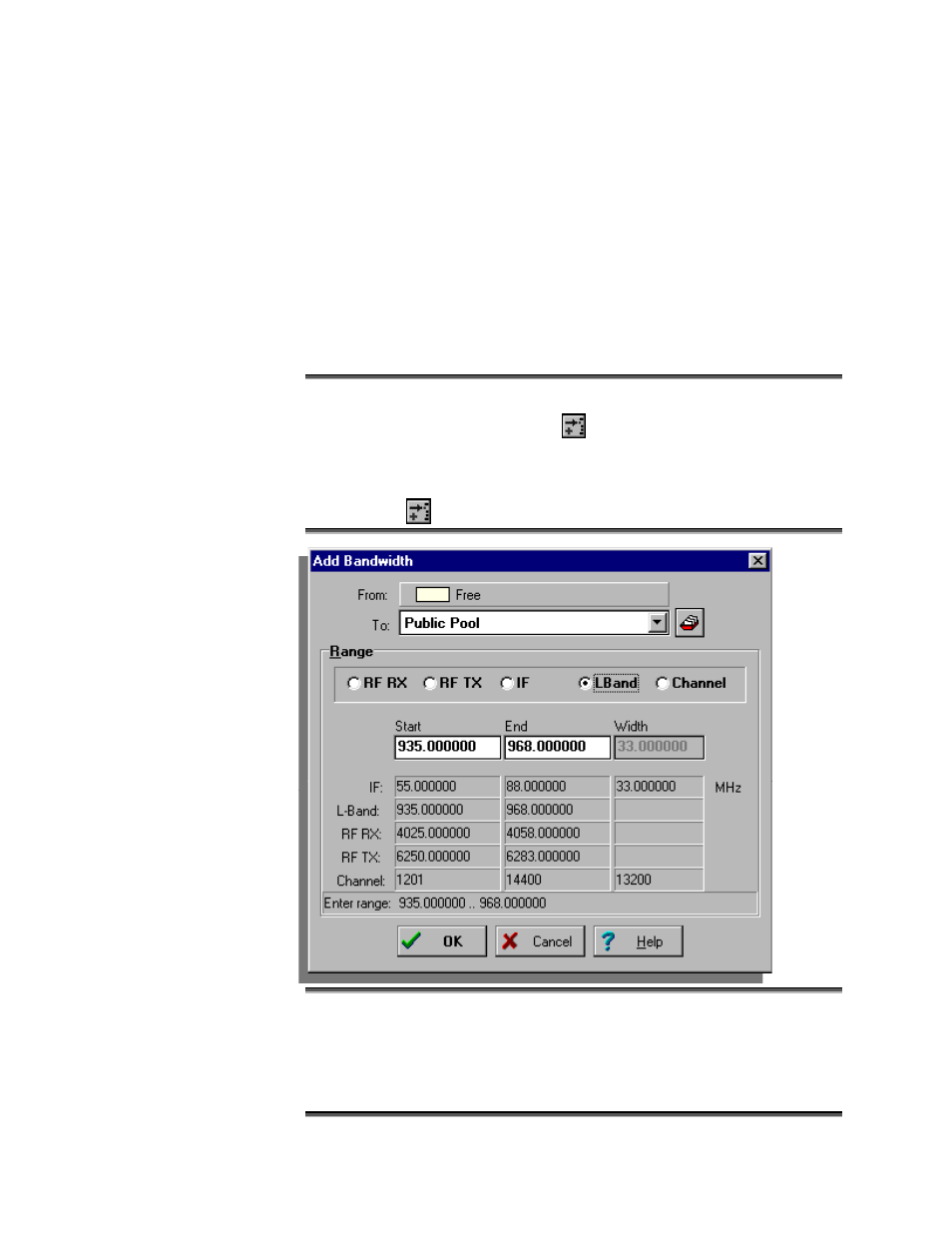
MIDAS 4.2 Basic Configuration, Rev. 1
Setup and Operation 2–17
Major Bandwidth
Pool Functions
The major functions within the Space Segment include Adding, Deleting,
Locking and Unlocking Bandwidth Pools.
Adding Bandwidth
Pools
The Add Bandwidth window allows the operator to add new bandwidth pools
on the Space Segment grid.
To add bandwidth from the Free pool to the Public pool (as pictured below) or a Private
pool, double-click on the desired Free bandwidth area within the Space Segment grid,
or click on the Free bandwidth, then click
on the Toolbar. This displays the Add
Bandwidth window.
To add bandwidth from the Public pool to a Private pool, click the desired Public pool
area, then click
on the Toolbar. This displays the Add Bandwidth window.
Click the “To:” drop-down box and select from list which pool the bandwidth will be
added to (Public, or the specific customer name for Private).
Select the appropriate radio button for the desired measurement unit to view the Range
(RF RX, RF TX, IF, LBand or Channel).
Enter the desired bandwidth range values (Start and End) of the pool to be added, then
click OK.