Comtech EF Data MIDAS Version 4.X Basic Configuration User Manual
Page 71
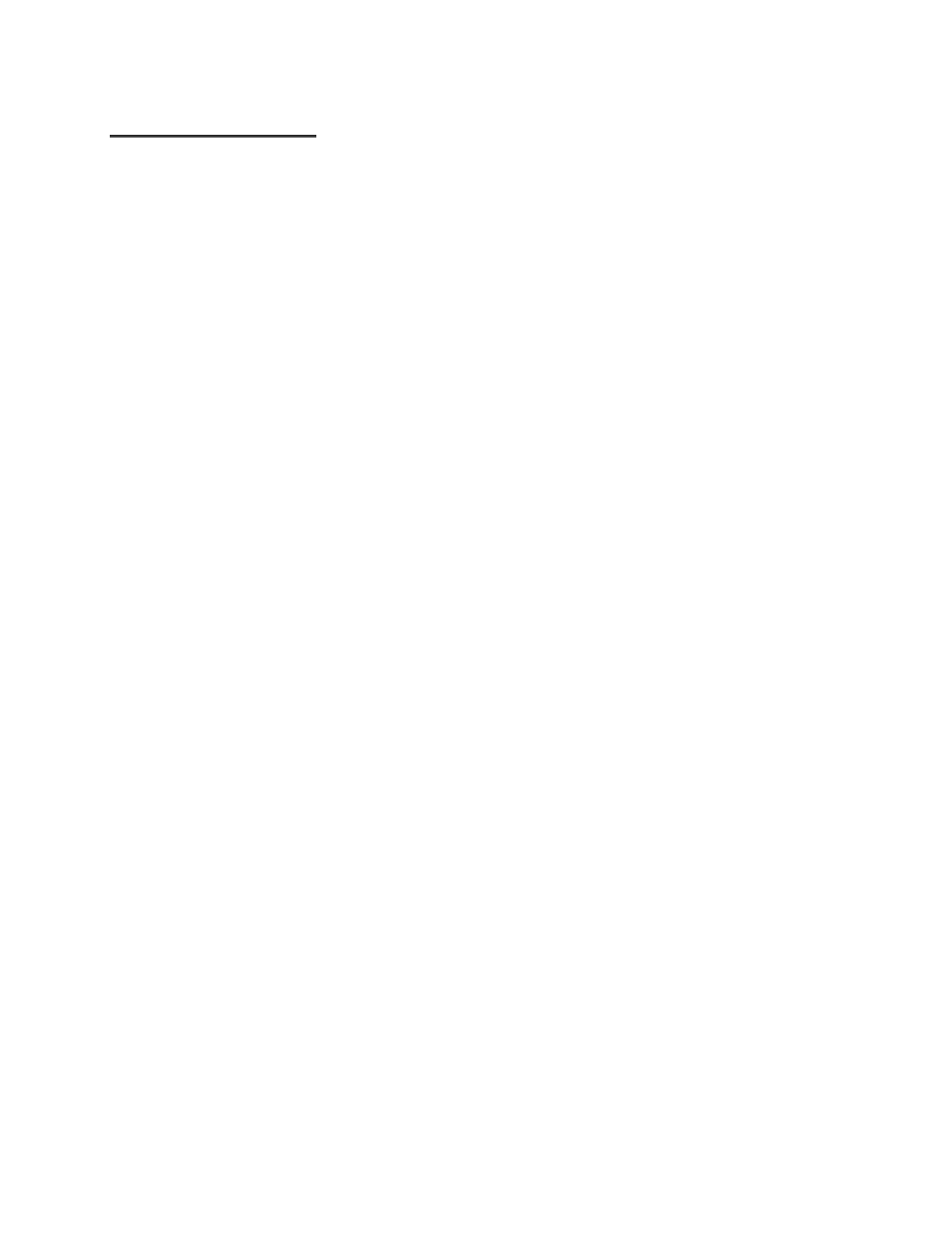
MIDAS 4.2 Basic Configuration, Rev. 1
Setup and Operation 2–37
S
S
i
i
t
t
e
e
s
s
This window allows the operator to create and configure the Sites, of the
following descriptions:
• Controller Server Site – the Controller Server Site hosts the MIDAS
System, which is responsible for managing the entire network, as well as
the necessary RF equipment. The controller server may also have one or
more traffic-carrying nodes sharing the equipment with the controller
server. If a node exists at the controller server location, it will still
communicate with the controller server over the satellite.
An Controller Server Site record is required in the MIDAS database. The
system will not function without an Controller Server Site record, and it
will not allow the Controller Server Site to be deleted. However, the
system does permit changes to the Controller Server Site record.
• Remote Site – a Remote Site consists of one or more traffic-carrying nodes
with common RF equipment. The site is configured to specific customer
requirements. In a multi-node Remote Site, the co-located nodes still
communicate with each other over the satellite.
Setting Power
Levels for Traffic
Channels
When power management is not enabled, or was not purchased, power levels
are set as follows:
• Pre-defined circuits – the power level is specified in the circuit definition,
along with data rate and other parameters (see Communications Settings).
• Remote-initiated calls – the power level is derived from System Setup,
using the Data or Video setting as appropriate (see System Settings.
• Remote requests specifying a different data rate or FEC than that shown in
the System Setup – the power level from System Setup is scaled to match
the parameters requested.