Comtech EF Data MIDAS Version 4.X Basic Configuration User Manual
Page 46
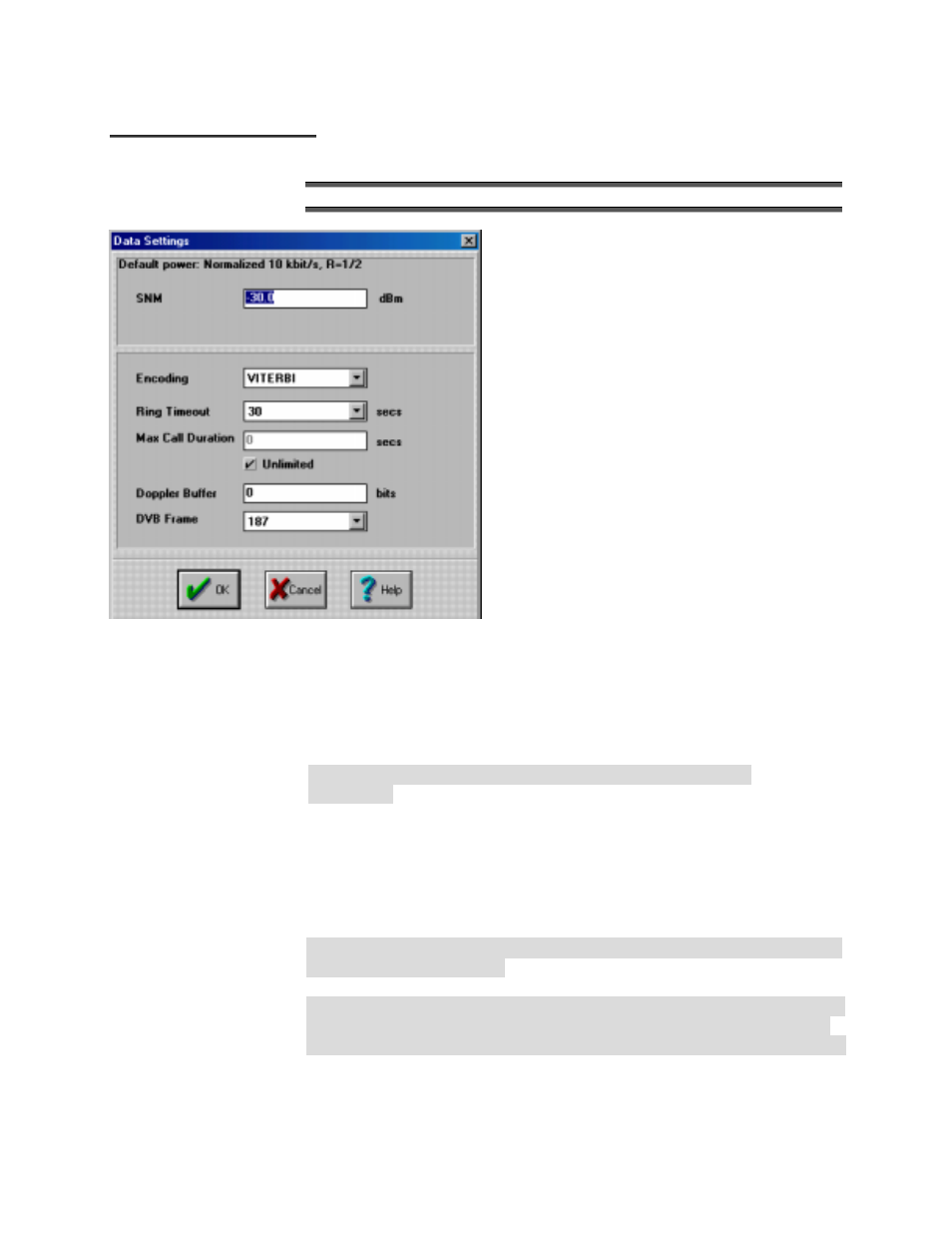
MIDAS 4.2 Basic Configuration, Rev. 1
2–12
Setup and Operation
V
V
i
i
d
d
e
e
o
o
Click the Video button to display the Video Settings window.
The Video Settings window allows the operator
to select the following video settings for the video
signals:
E
E
n
n
c
c
o
o
d
d
i
i
n
n
g
g
This drop-down box allows the operator to select the Encoding type, Viterbi,
Sequential, Turbo, TCM, TCM with Reed-Solomon, Viterbi with Reed-
Solomon, or Sequential with Reed-Solomon.
Note: SDM-300 Satellite Modem does not incorporated Turbo
capabilities.
D
D
e
e
f
f
a
a
u
u
l
l
t
t
P
P
o
o
w
w
e
e
r
r
This is the default TX power level of the traffic modem for the Video call, in
dBm (Range: -30 to -5 dBm). This power applies to the selected grade of
service. If a videoconference is initiated at a different data rate, the power is
scaled accordingly.
Note: The power level setting must be based upon the link budget with a 10
kbps, QPSK, R=1/2 carrier.
The MIDAS System will give a recommended power level for any video call
based upon the data rate, modulation, and FEC of that call. The operator
can use the recommended power level or select the appropriate power level.