Completed calls report – Comtech EF Data MIDAS Version 4.X Basic Configuration User Manual
Page 116
Advertising
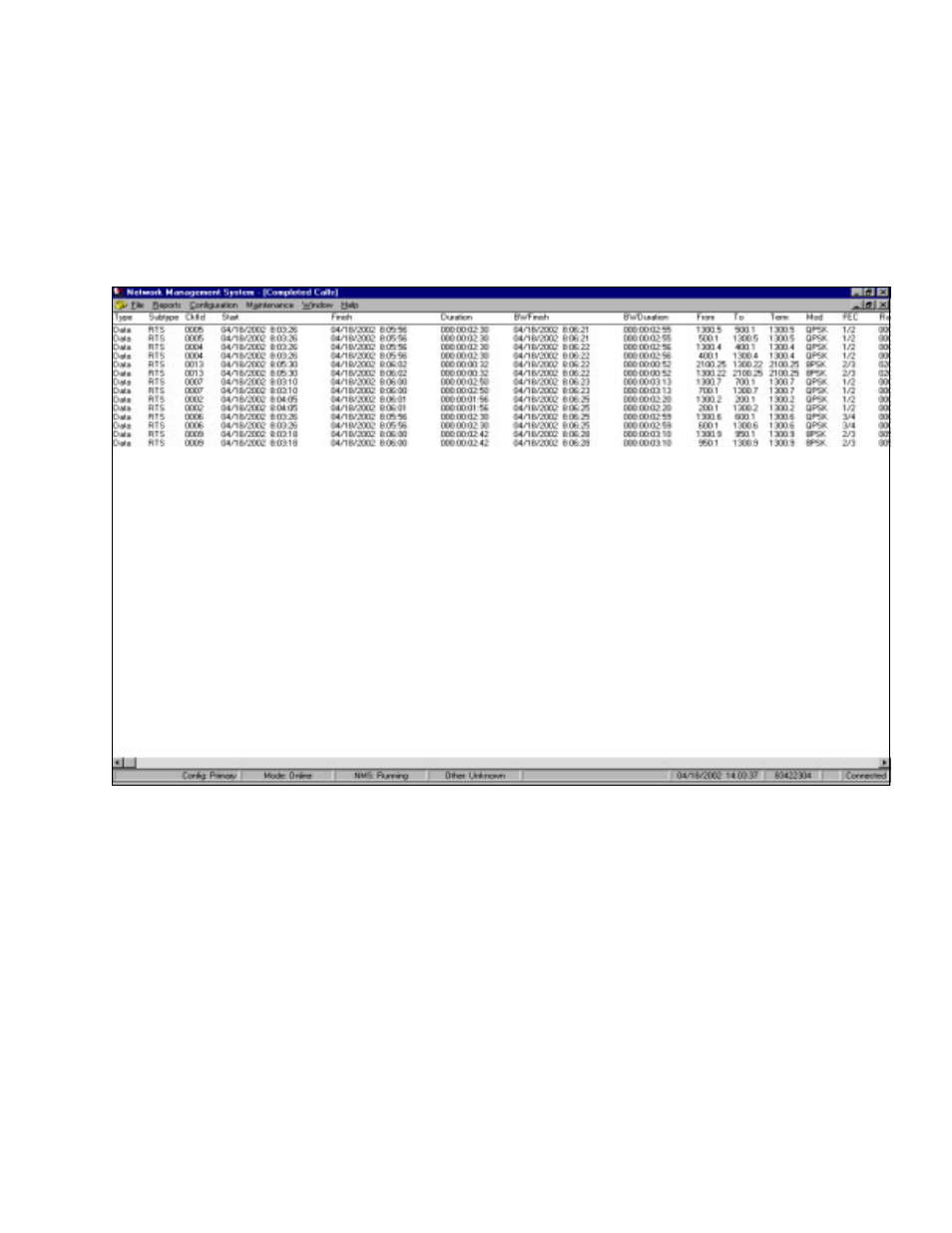
MIDAS 4.2 Basic Configuration, Rev. 0
3–8 MIDAS
Reports
C
C
o
o
m
m
p
p
l
l
e
e
t
t
e
e
d
d
C
C
a
a
l
l
l
l
s
s
R
R
e
e
p
p
o
o
r
r
t
t
This report shows all the completed calls for the current day (by default). To
see other dates, use the Set Log Date.. option on the Report Options pop-up
menu. Report headings are described in the following paragraphs.
T
T
y
y
p
p
e
e
The call type may be Data or Video.
S
S
u
u
b
b
T
T
y
y
p
p
e
e
The different call sub-types include: Permanent, Schedule, Remote, and RTS.
C
C
k
k
t
t
I
I
D
D
Displays the circuit identification number.
S
S
t
t
a
a
r
r
t
t
Shows the start date and time of the call, e.g., 12/12/1995, 15:23:00.
F
F
i
i
n
n
i
i
s
s
h
h
Indicates the End date and time of the call, e.g., 12/13/1995, 02:20:04.
Advertising