Comtech EF Data MIDAS Version 4.X Basic Configuration User Manual
Page 84
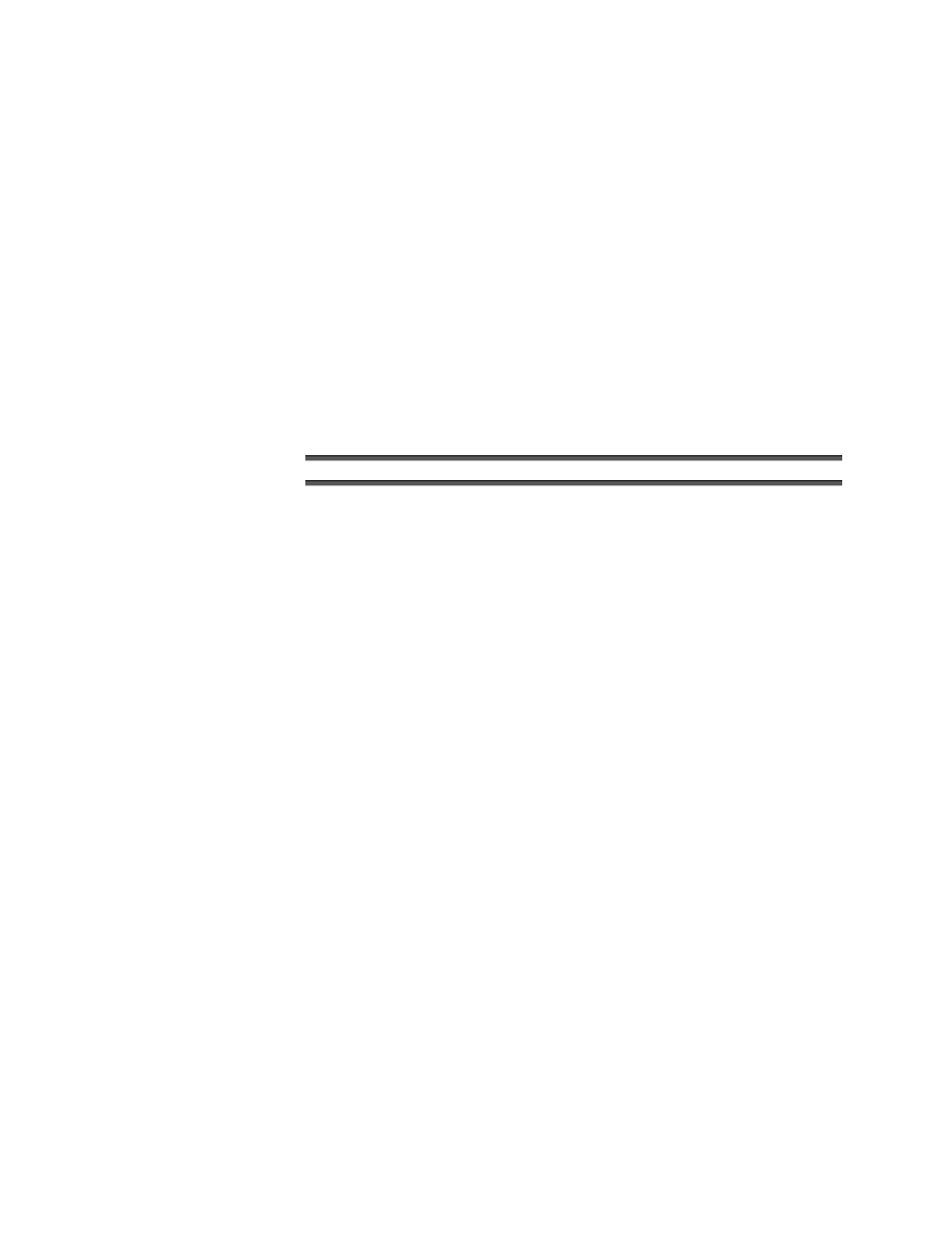
MIDAS 4.2 Basic Configuration, Rev. 1
2–50
Setup and Operation
E
E
v
v
e
e
n
n
t
t
C
C
o
o
n
n
d
d
i
i
t
t
i
i
o
o
n
n
s
s
This section of the Events Control Panel window consists of three buttons for
selecting and configuring alarms, and a checkbox to select whether system
events will “Show in Event Log”.
• Trigger Alarm — selecting this button configures the selected system
event to trigger an alarm within the Controller Server system.
♦
Alarm Level 1 — this alarm level is critical, and will be displayed in
red-colored text in the Alarms window.
♦
Alarm Level 2 — this alarm level is serious, and will be displayed in
yellow-colored text in the Alarms window.
• Show in Event Log — selecting this checkbox configures the selected
system event to be listed in the MIDAS Event Log.
When all system events have been configured, click OK to accept.