Comtech EF Data MIDAS Version 4.X Basic Configuration User Manual
Page 133
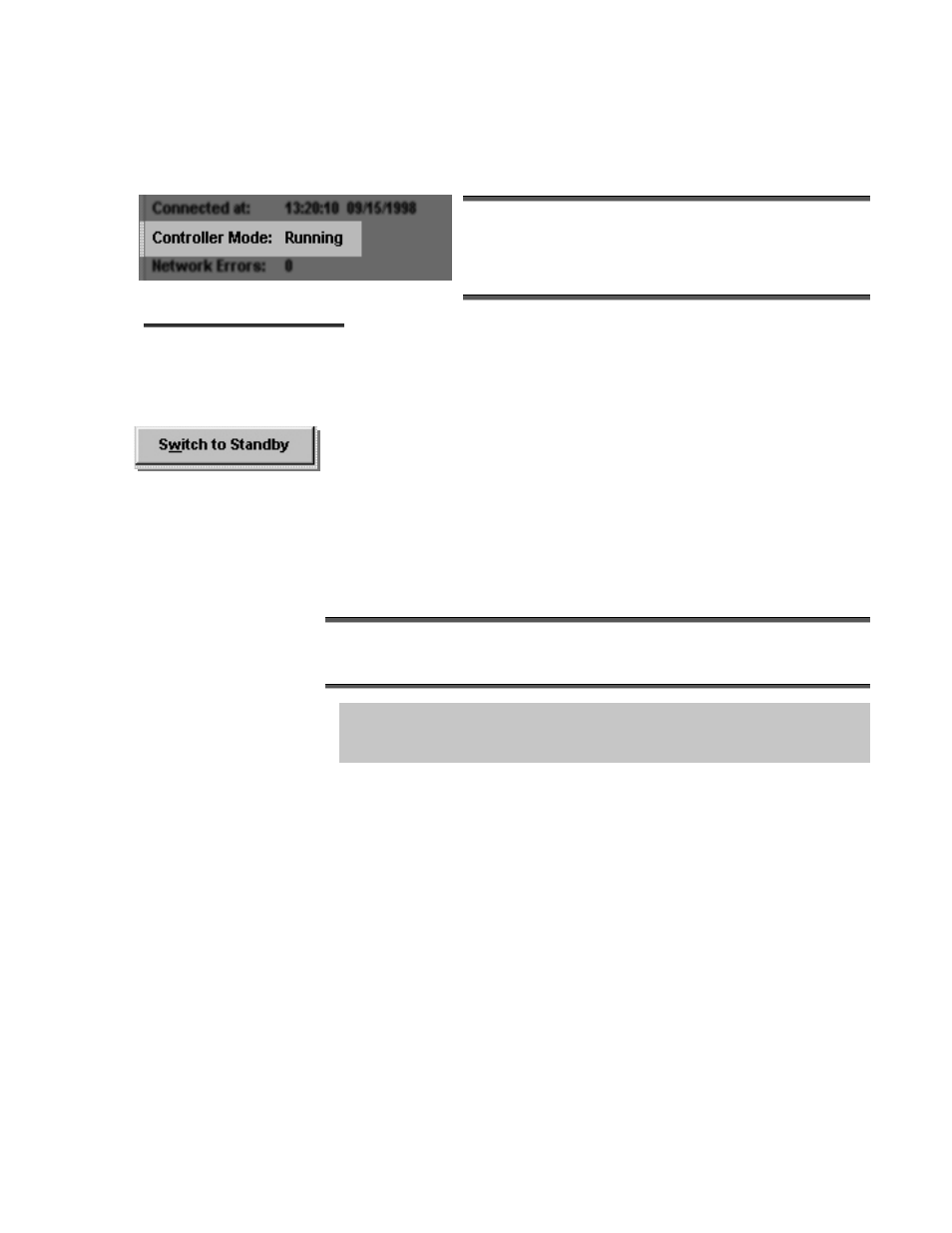
MIDAS 4.2 Basic Configuration Rev. 1
Maintenance Menu
4–5
Initiating Normal
Mode
1. In the Set Controller Mode window, select the Normal check
box.
2. Click [OK]. The CONTROLLER SERVER Controller window
returns to the display. The controller status changes until it reaches
the “Running” state.
S
S
w
w
i
i
t
t
c
c
h
h
t
t
o
o
S
S
t
t
a
a
n
n
d
d
b
b
y
y
/
/
O
O
n
n
l
l
i
i
n
n
e
e
C
C
o
o
n
n
t
t
r
r
o
o
l
l
l
l
e
e
r
r
Switching between the online and standby Controller in a redundant configu
ration can be accomplished manually. This function is available via the Switch
to Standby (or Online) button on the Controller dialog box.
The button text varies, depending upon the status of the current Controller the
operator is viewing. The button text of the online Controller will display “Switch
to Standby,” whereas the button text of the standby Controller will display
“Switch to Online.” The switchover can be performed by the operator of either
Controller.
1. Click on the Switch to Standby/Online button to initiate the switchover.
2. After a few seconds, the standby Controller will replace the online Controller as the
currently functioning Controller.
However, if the Controller is not ready to switch over (controller is in shutdown mode,
equipment fault, etc.), or if the system has been configured with only one Controller, the
button is disabled.