Comtech EF Data MIDAS Version 4.X Basic Configuration User Manual
Page 25
Advertising
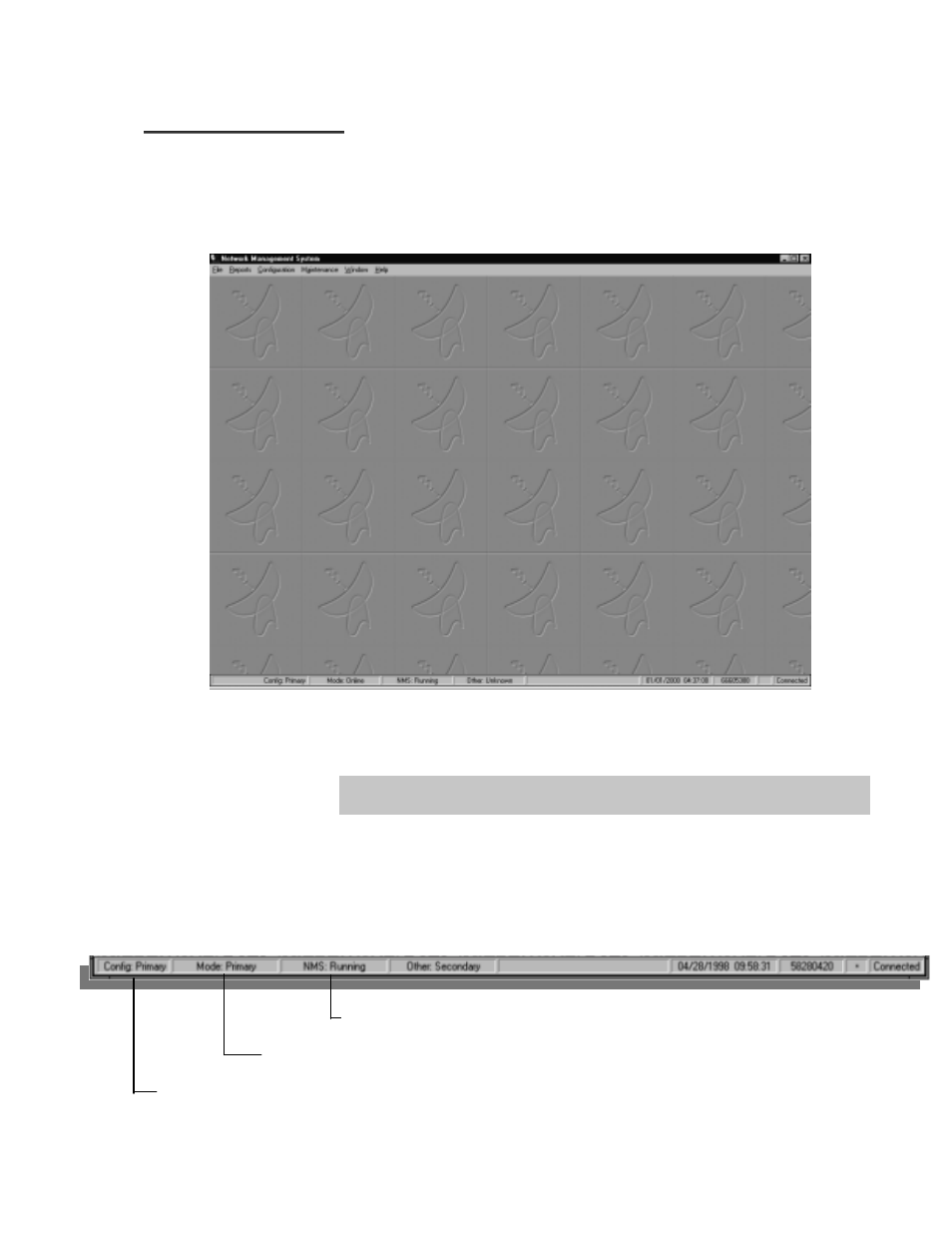
MIDAS 4.2 Basic Configuration, Rev. 1
Getting
Started
1–11
M
M
a
a
i
i
n
n
W
W
i
i
n
n
d
d
o
o
w
w
Once valid Logon entries have been made, the Client’s main window is
displayed.
The main window contains the functional areas of MIDAS.
Note: After logon, a popup window will display “WAIT FOR CLIENT TO INITIATALIZE.”
This will take several seconds, dependent on the network database size.
Status Bar
The status bar (see illustration below) displays the current program status,
date, time, and alarm activity.
Displays NMS Controller State: Initializing, Running, or Exception.
Displays Controller Mode: Online or Standby.
Displays Controller Redundancy Configuration: Primary, Secondary, or No Backup
Advertising