Set time/date – Comtech EF Data MIDAS Version 4.X Basic Configuration User Manual
Page 135
Advertising
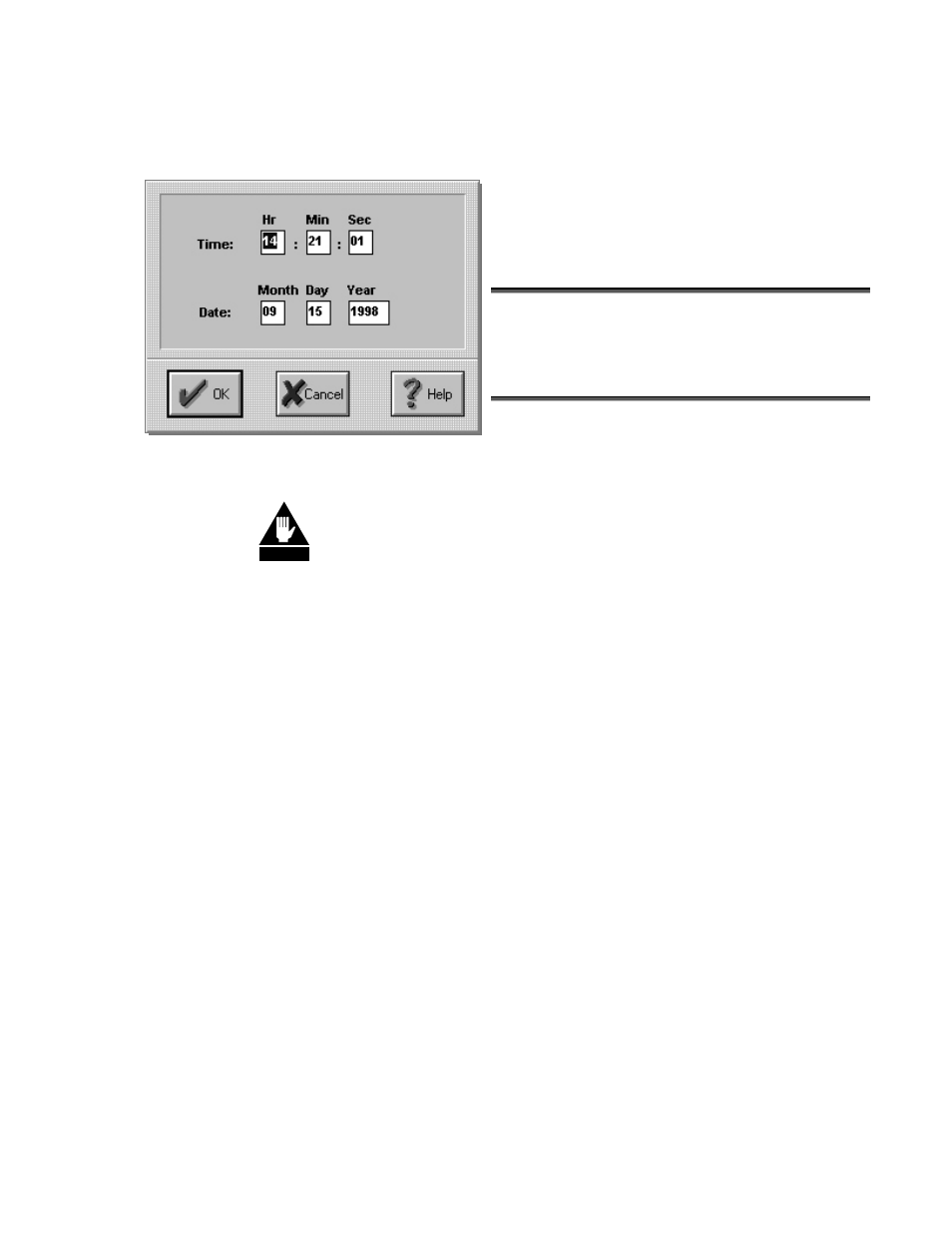
MIDAS 4.2 Basic Configuration Rev. 1
Maintenance Menu
4–7
S
S
e
e
t
t
T
T
i
i
m
m
e
e
/
/
D
D
a
a
t
t
e
e
Set the network time and date using the Set Time and
Date window. The time and date on the controller
server , server, and operator workstation will be set to
the network time and date. Events are stamped with the
network time and date also.
1. Type the network time in the 24-hour format of HH:MM:SS
(Hours:Minutes:Seconds).
2. Type the network date in the format of MM/DD/YY
(Month/Day/Year).
3. Click [OK].
WARNING
Changing the time or date can cause completed call logs to be out
of synchronization. It is recommended that the system be shut
down before the date or time is changed.
Advertising