Comtech EF Data MIDAS Version 4.X Basic Configuration User Manual
Page 146
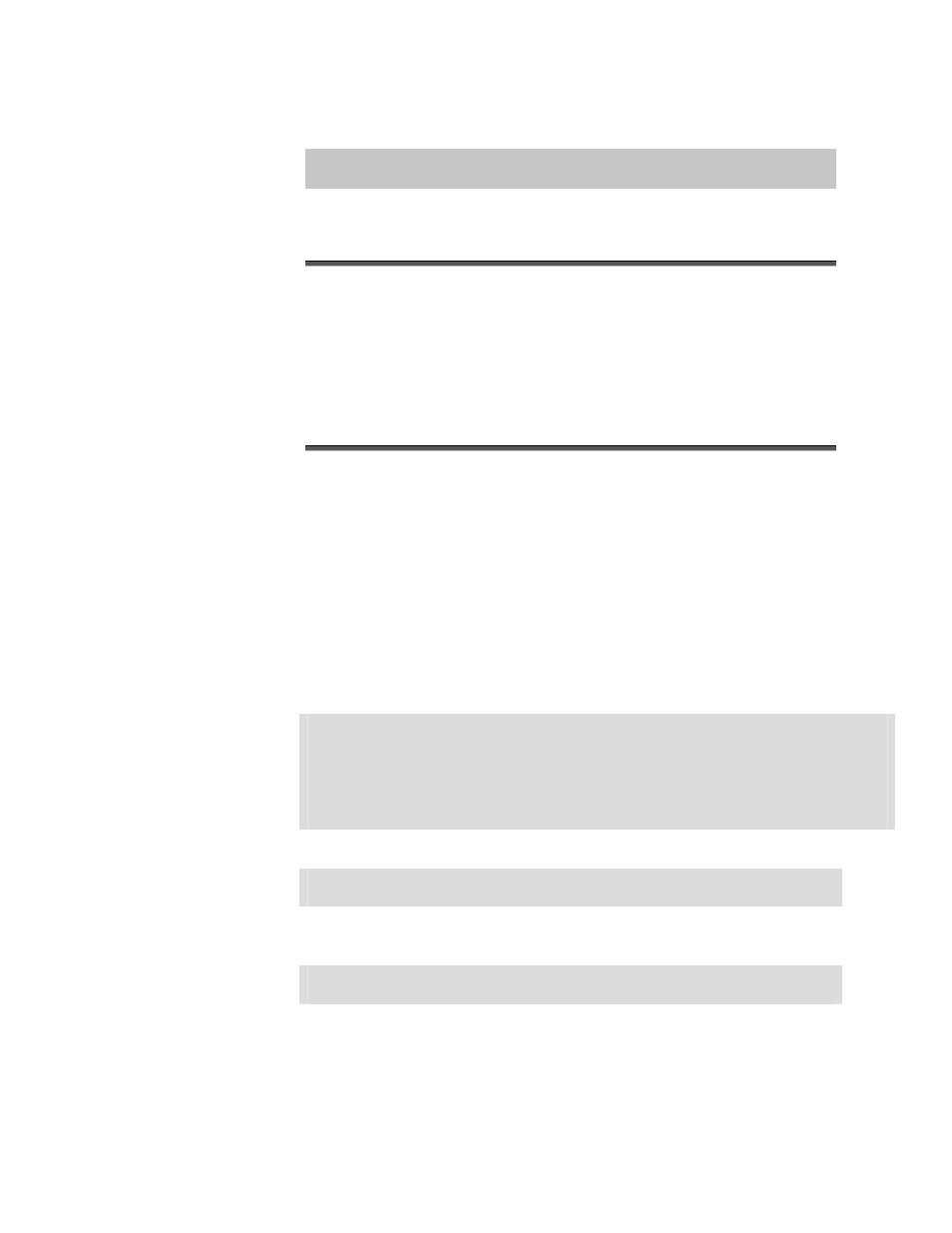
MIDAS 4.2 Basic Configuration, Rev. 1
A–4 Maintenance
Menu
Figure A-2. Example of MIDAS Ku-Band System Setup
Note: Refer to Section 2, Initial Setup Procedures for descriptions of additional System
Setup parameters.
After System Setup parameters are set, click OK [the Controller will reboot
with new parameters].
1. Allow the Controller to reboot. [The Controller will be in an “Exception” state be
cause the Space Segment and Control Channel has not be defined.]
2. Connect to the Controller with the Local Client.
3. Observe dialog box indicating that the Space Segment and Control Channel are
not OK.
4. The System Setup window is displayed.
5. Verify settings and click OK.
6. Space Segment window is displayed.
S
S
p
p
a
a
c
c
e
e
S
S
e
e
g
g
m
m
e
e
n
n
t
t
S
S
e
e
t
t
u
u
p
p
Bandwidth is 2.4 MHz and Ku-Band RX Center frequency is 11.7325 GHz,
define the beginning and end of the Space Segment in IF by determining
where it lies on the transponder with the following formulas:
Transponder RX Center – RX Center = Offset below Transponder RX Center
or
RX Center – transponder RX Center = Offset above Transponder RX Center
Since RX Center is above the Transponder Center it would be:
11.7325 GHz – 11.720 GHz = 12.5 MHz above Transponder Center
Add (or subtract) this offset from the IF Center (70 MHz) to find the RX Cen-
ter IF Frequency:
70 MHz + 12.5 MHz = 82.5 MHz