Comtech EF Data MIDAS Version 4.X Basic Configuration User Manual
Page 75
Advertising
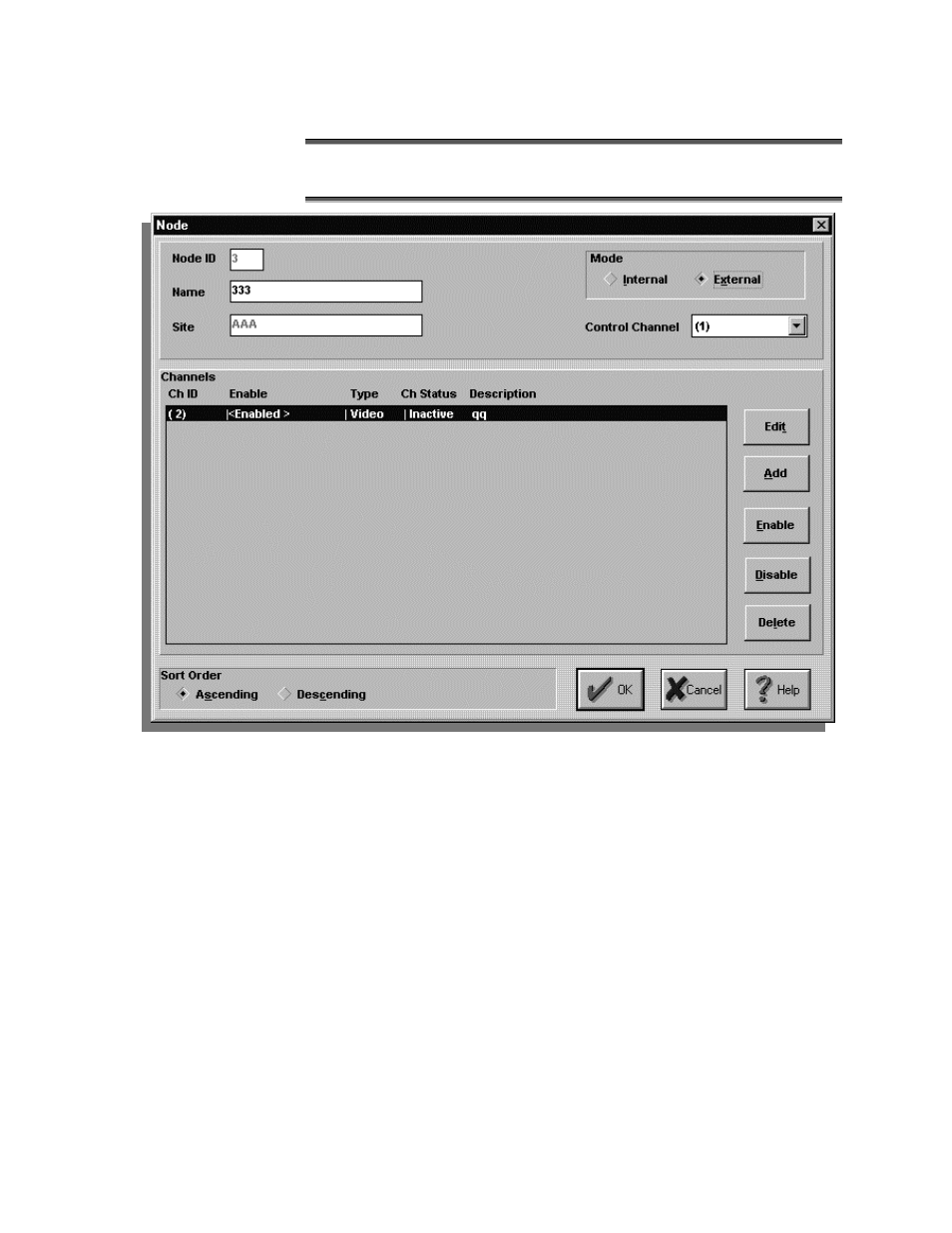
MIDAS 4.2 Basic Configuration, Rev. 1
Setup and Operation 2–41
Click the Edit button on the lower portion of the Site window, or double-click on a listed
Node to access the Node window, which allows the operator to edit an existing Node
within a Site.
N
N
o
o
d
d
e
e
I
I
D
D
This (Display Only) field is the Node ID number, which is used to give each
node its own individual identifying number.
N
N
a
a
m
m
e
e
This field allows the operator to enter the name of the node, based on the
particular naming scheme that the operator chooses, with a limit of 30-
characters.
S
S
i
i
t
t
e
e
This (Display Only) field displays the Site number that the currently selected
Node is associated with.
Advertising