5 select: test – Comtech EF Data MBT-5003 User Manual
Page 56
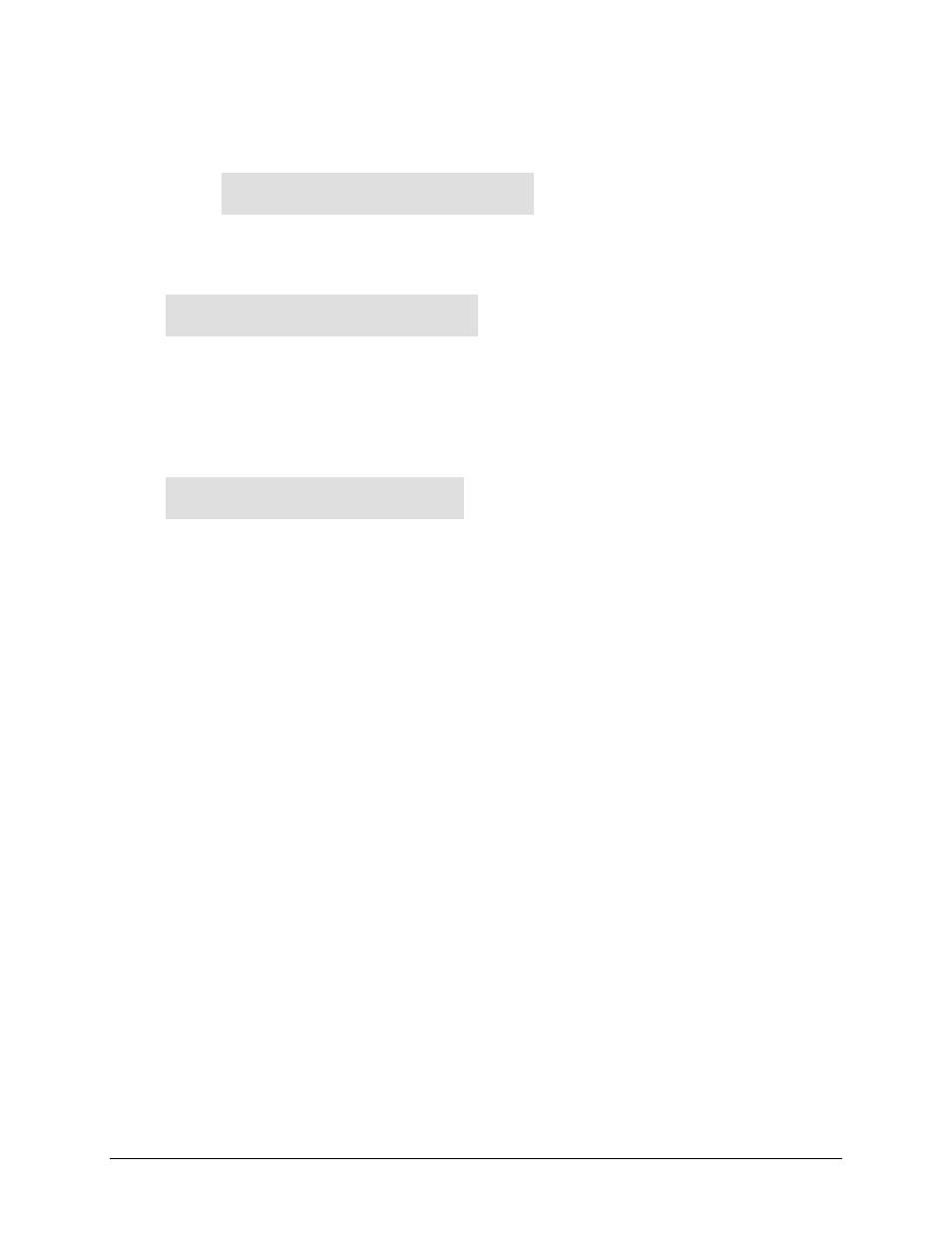
MBT-5003 L-Band Up/Down Converter System
Revision 1
Front Panel Operation
MN-MBT5003
5–16
If, for example, Bulk is selected, a screen formatted similar to the following example is
displayed:
Bulk: FW-0000303
2.#.# MM/DD/YY
UTILITY: Firmware
Æ Select
If Select is selected:
Current Active Image: #1
Next Reboot Image: #1 #2
The top line shows the current active image. From the bottom line, select the Next Reboot Image
(i.e., the image that will be active the next time the unit is rebooted) as #1 or #2 using the
◄ ►
arrow keys. Press ENT when done.
5.3.5
SELECT: Test
TEST: Lamptest
Press ENT to begin the diagnostics run on the front panel’s Light-Emitting Diode arrays and
Vacuum Fluorescent Display. The LEDs for Unit A and Unit B will cycle, and the VFD will briefly
generate a test pattern.
Once the test has run, press CLR to return to the SELECT: (Main) menu.