Save a presentation – Daktronics Venus 1500 Version 4 User Manual
Page 112
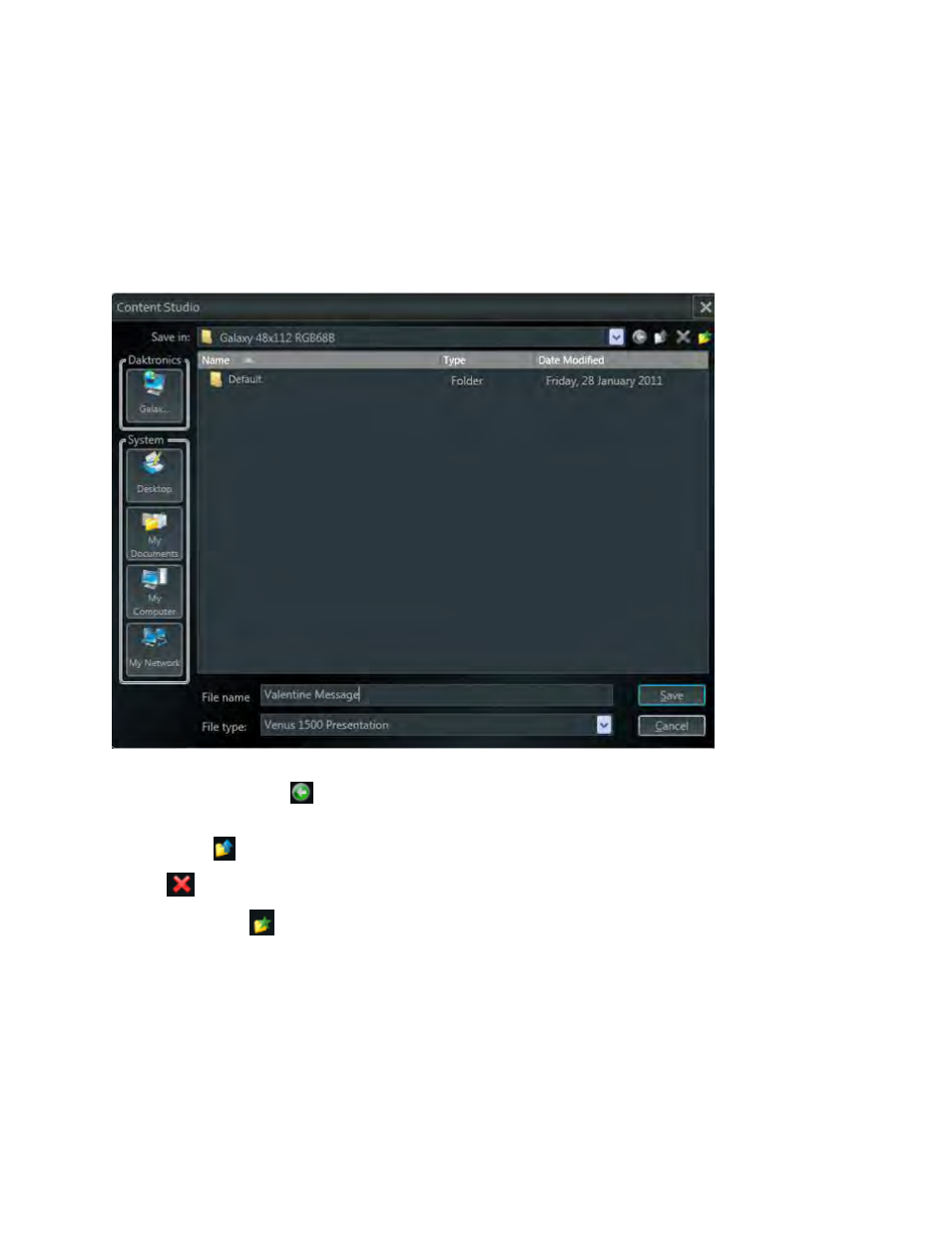
Venus 1500 Software Version 4 Operation Manual
102
Save a Presentation
Click the Content Studio button and click Save (CTRL + S). Or click the Save icon in the Content Studio
Toolbar.
Note: Click the Content Studio button and click Save As or press F12.
Name the new presentation and click Save.
The following are the buttons and other options in the Save As dialog box:
Go to last folder visited,
, as you move through the folder structure in the Files list, this button allows
you to go back to the previous folder that you viewed.
Up one Level,
, click this button to look in the folder that is up one level in the current folder.
Delete,
, click this button to delete the selected file or folder.
Create new folder,
, click this button to create a new folder within the current folder.
Type the presentation name in the File Name text box.
Select the file type from the File Type drop-down list box.
Click Save to save the presentation or click Cancel to return to the presentation without saving.