Spell check – Daktronics Venus 1500 Version 4 User Manual
Page 241
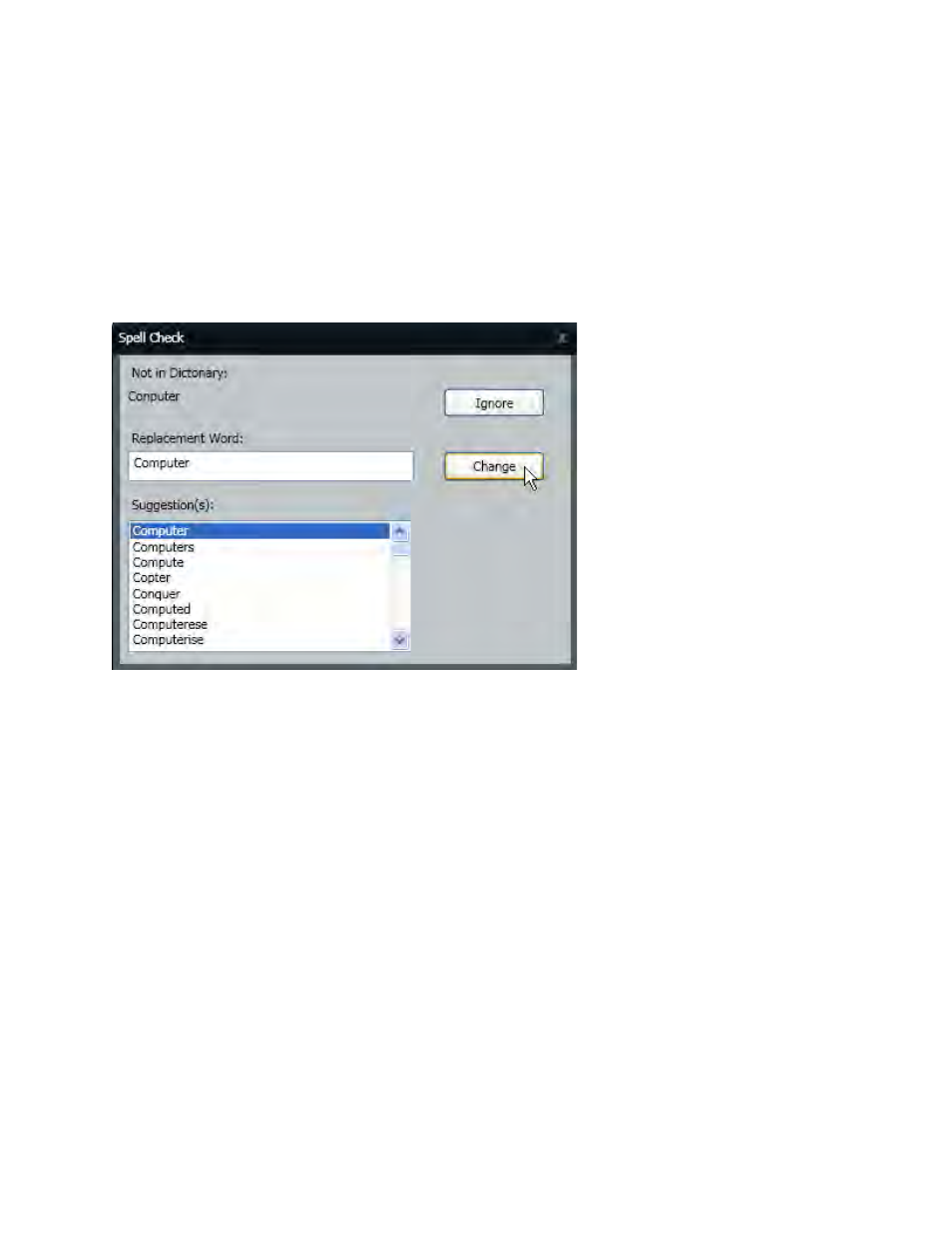
231
Spell Check
Click Spell Check, in the Review group, on the Home tab.
When spelling corrections are needed, a dialog appears, and the first misspelled word found by the
spelling checker is selected. You decide how you want to resolve each error that the program finds. There
are three options. You can click Ignore and the spelling checker will move on to the next misspelled word
or you can use one of the suggested words or type in your own in the Replacement Word text box to fix
the error. Select the word from the Suggestions list, and then click Change.
Spell Check completes a spelling check for the entire presentation. After the spell check completes, The
spelling check is complete dialog box opens. Click OK.
Note: Content Studio does not check spelling automatically. You must click the Spell Check button.