Dialog place a shadow on text – Daktronics Venus 1500 Version 4 User Manual
Page 139
Advertising
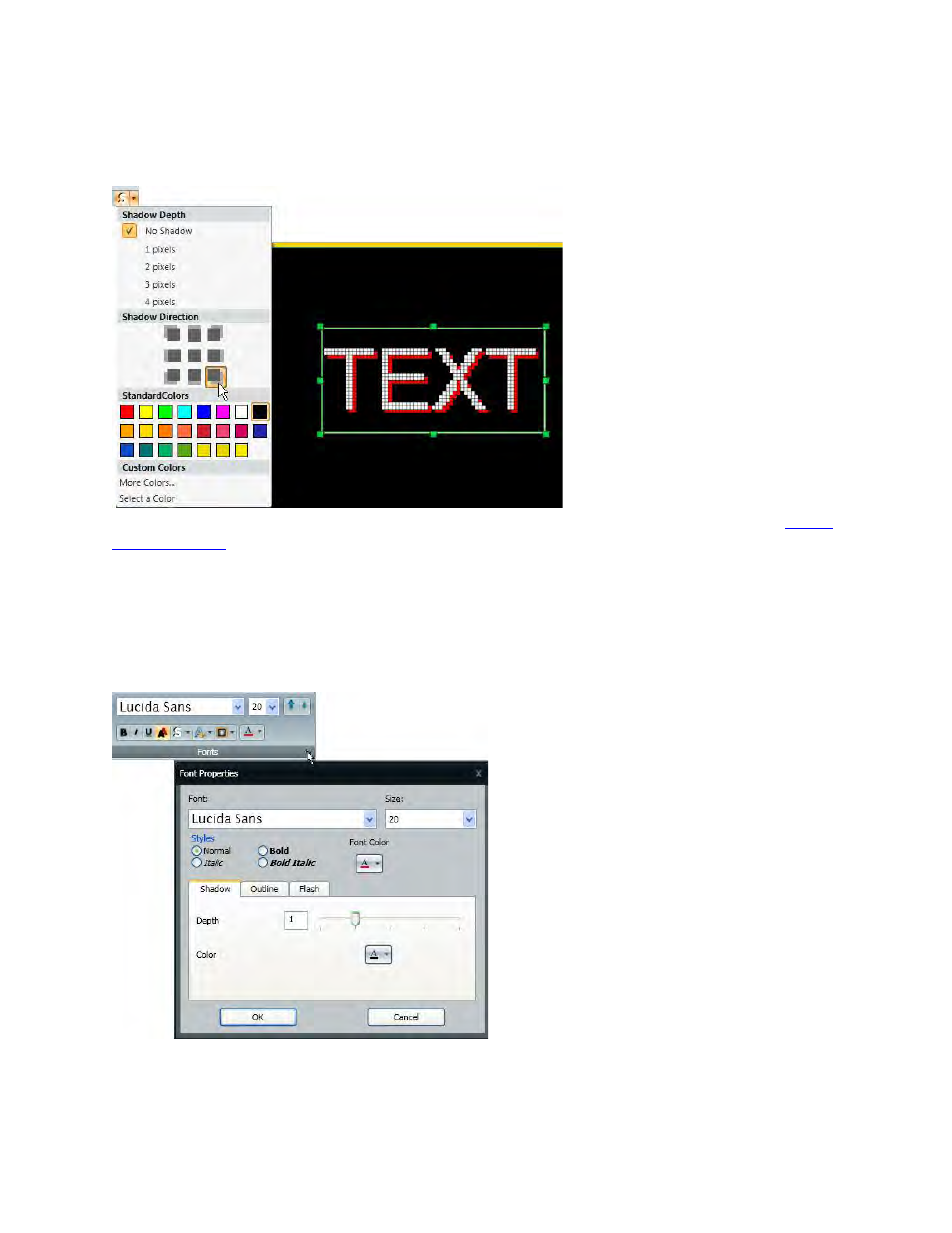
Text and Lines of Text
129
Different shadow directions can be used with DVX, GalaxyPro GP3, Revolution, and Revolution EV displays.
Select the direction of the shadow from the Shadow Direction group. Shadow direction options change
which angle the shadow is behind the letter.
Select a color for the shadow from the Standard Colors palette. To create a custom color, see the
Dialog Place a Shadow on Text
Select the text or the element containing text where you want to see a shadow effect on the text.
Click the dialog button to reach Font Properties toolset. The Font, Size, Styles, and Font Color tools
have the same functionality as the Fonts group tools.
Advertising