Layout properties, Resize layouts – Daktronics Venus 1500 Version 4 User Manual
Page 244
Advertising
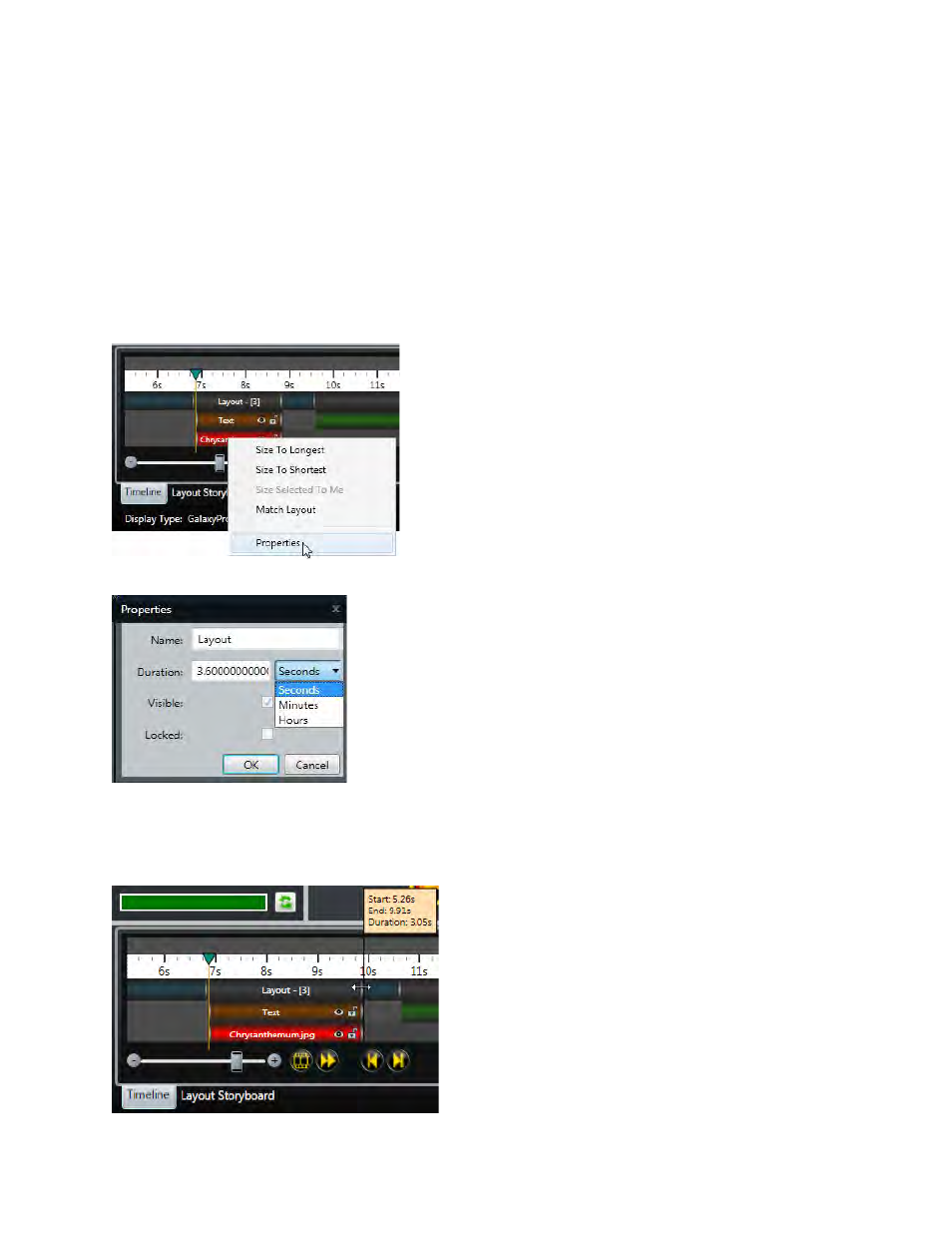
Venus 1500 Software Version 4 Operation Manual
234
The Scroll to selected layout button jumps the timeline to the layout currently selected in edit mode.
The Navigate to the previous layout in the presentation button moves you from the current layout
back to the previous layout.
The Navigate to the next layout in the presentation button moves you from the current layout ahead
to the next layout.
Layout Properties
Right-click a Layout or an Element in a layout in the timeline and click Properties.
Change the Layout Name and Duration, Show, Hide, or Lock a layout.
Resize Layouts
Hold the Alt key and drag a layout to resize it and the elements it contains.
Advertising