Cut, copy, and paste text – Daktronics Venus 1500 Version 4 User Manual
Page 129
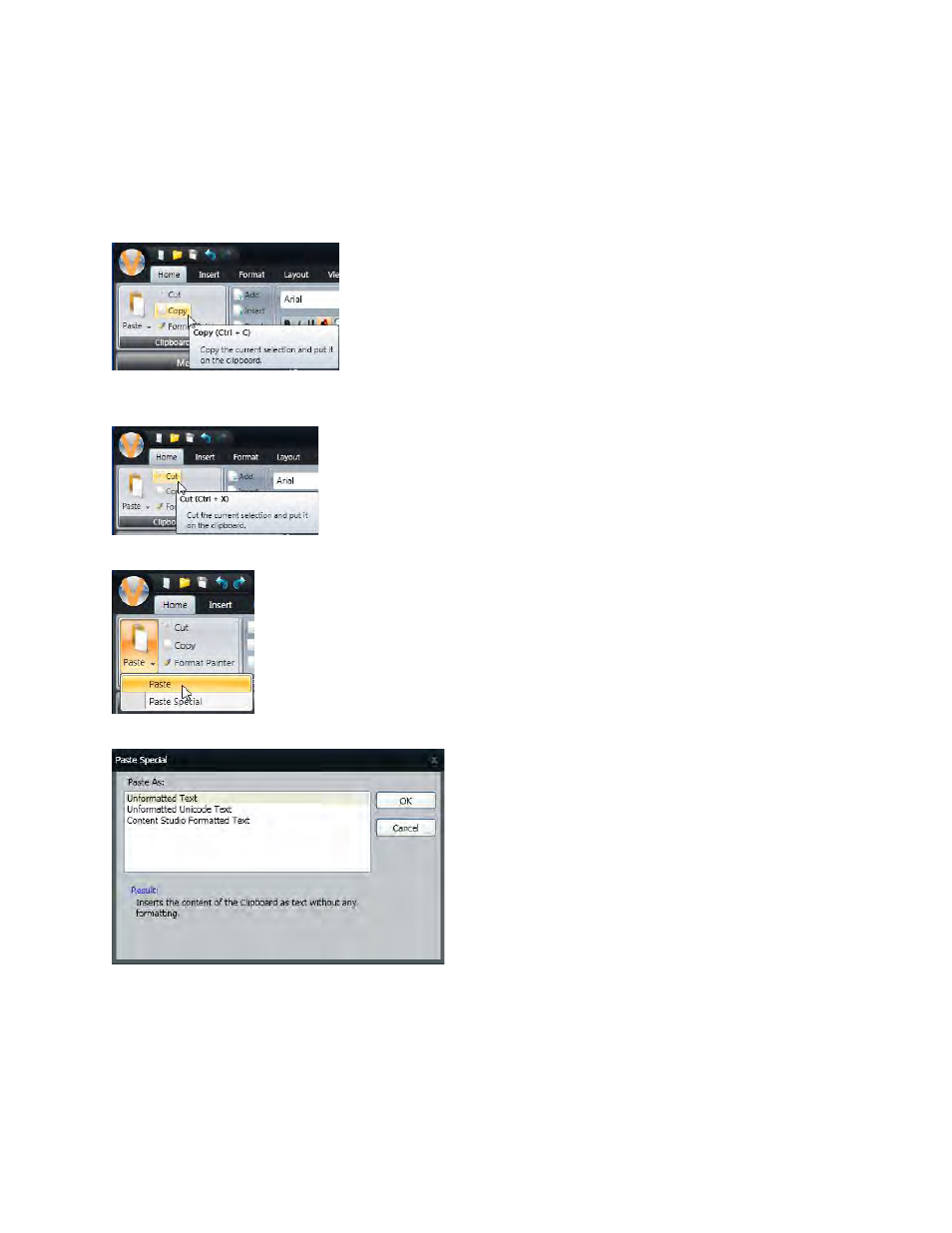
Text and Lines of Text
119
Cut, Copy, and Paste Text
Click and drag to highlight the text or select the text box you wish to cut or copy.
Click Copy (CTRL+C or right-click), from the Clipboard group, on the Home tab.
Click Cut (CTRL+X or right-click), from the Clipboard group, on the Home tab. The selected text deletes
from the layout and stores on the clipboard until another element is copied or you close Content Studio.
Click Paste (CTRL + V or right-click), from the Clipboard group, on the Home tab.
Paste Special allows you to choose the format in which the text pastes.
Unformatted Text inserts the contents of the clipboard as text without any formatting.
Unformatted Unicode Text inserts the contents of the clipboard as text without any formatting.
Content Studio Formatted Text inserts the contents of the clipboard with the provided formatting.
Move the pasted element wherever you want on the current layout.
Click the Layout Storyboard tab on the bottom of the window to paste the element in other layouts.