Daktronics Venus 1500 Version 4 User Manual
Page 208
Advertising
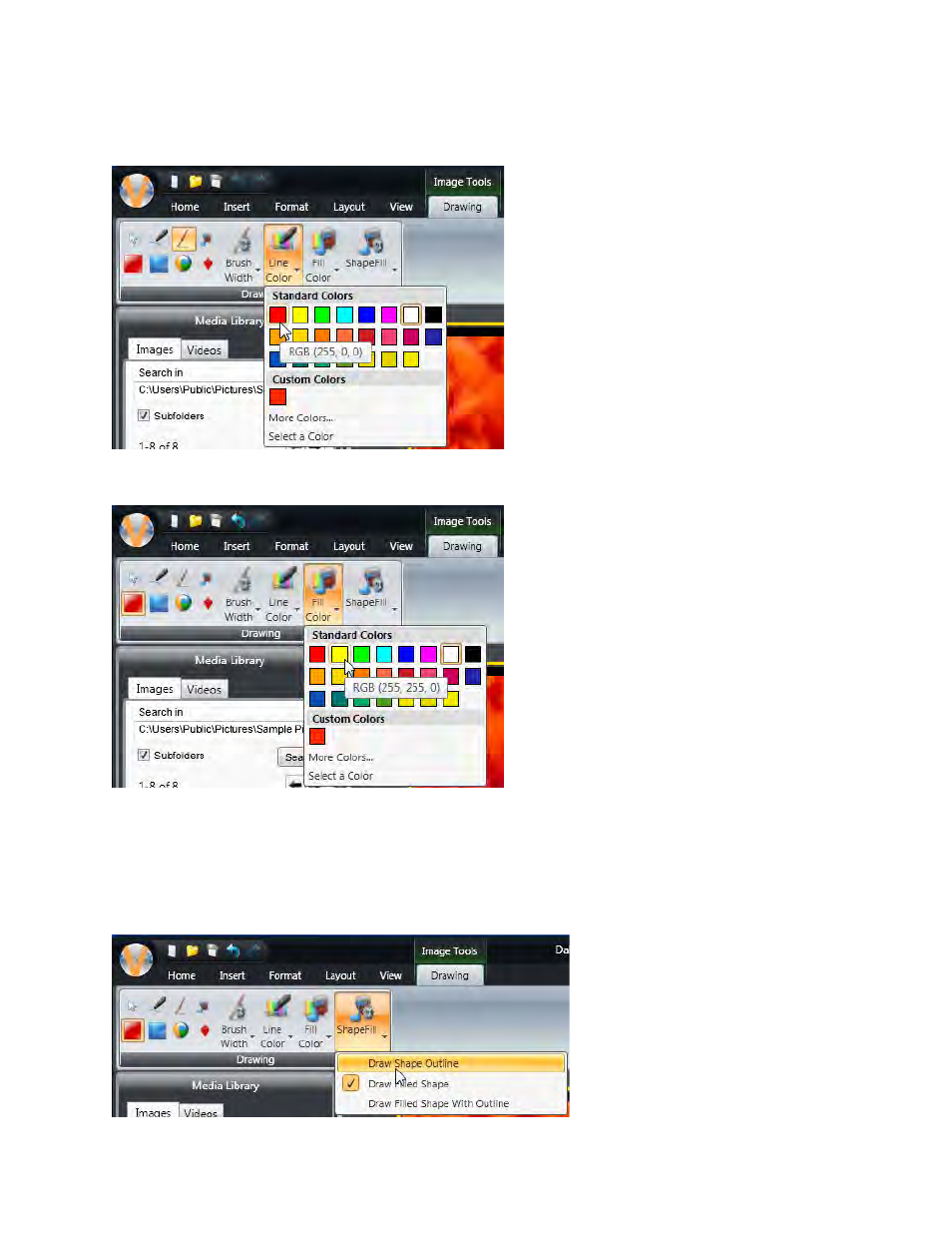
Venus 1500 Software Version 4 Operation Manual
198
Select Line Color to adjust the color of the lines drawn with Draw Line, Draw Brush, adjust the outline
color of Draw Rectangle, Draw Rounded Rectangle, Draw Ellipse, and Draw Diamond.
Select Fill Color to adjust the fill color in Draw Rectangle, Draw Rounded Rectangle, Draw Ellipse,
Draw Diamond, and Flood Fill.
Select Shape Fill to set the way Draw Rectangle, Draw Rounded Rectangle, Draw Ellipse, or Draw
Diamond draws, select one of the following:
Draw Shape Outline the shape draws as just a border with a transparent center.
Draw Filled Shape the shape draws as a solid shape without a border.
Draw Filled Shape with Outline the shape draws as a solid shape with a border.
Advertising